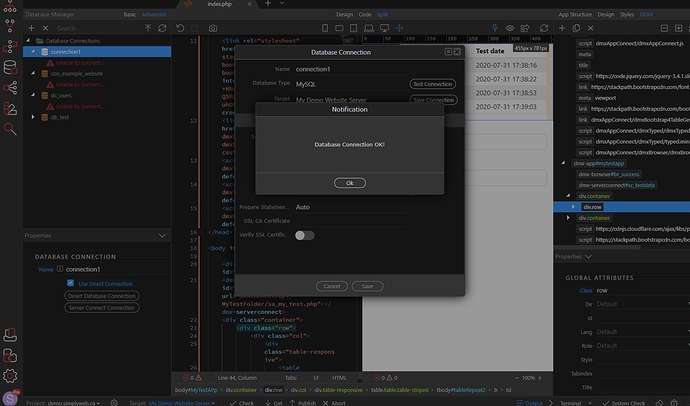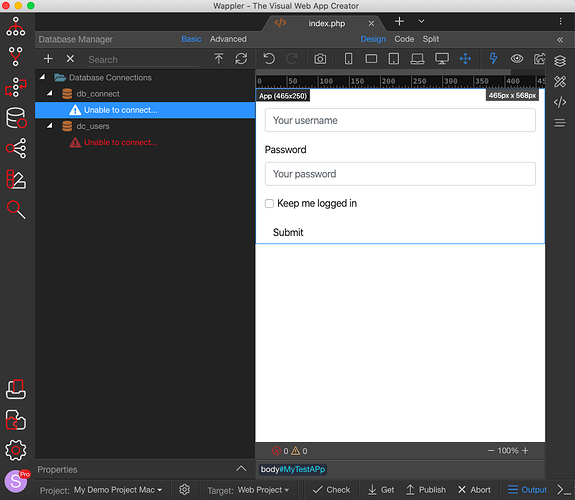I have made a few database connections and have received a confirmation that they have worked. In the below snapshot you can see the notification that the test of the connection is OK and in the very background you can even see data being displayed by the databse.
However** I have followed a tutorial step by step on creating a user login form and when I attempt to login I get nothing. I get the following error on chrome:
-
code: 0, file: “/home/ffrfas43tq/public_html/dmxConnectLib/modules/auth.php”, line: 44,…}
-
code: 0
-
file: “/home/ffrfas43tq/public_html/dmxConnectLib/modules/auth.php”
-
line: 44
-
message: “Call to a member function login() on null”
-
trace: “#0 /home/ffrfas43tq/public_html/dmxConnectLib/lib/App.php(174): modules\auth->login(Object(stdClass), ‘identity’)↵#1 /home/ffrfas43tq/public_html/dmxConnectLib/lib/App.php(138): lib\App->execSteps(Object(stdClass))↵#2 /home/ffrfas43tq/public_html/dmxConnectLib/lib/App.php(108): lib\App->execSteps(Array)↵#3 /home/ffrfas43tq/public_html/dmxConnectLib/lib/App.php(73): lib\App->exec(Object(stdClass))↵#4 /home/ffrfas43tq/public_html/dmxConnect/api/Security/Login.php(8): lib\App->define(Object(stdClass))↵#5 {main}”
This lead me to inspect things which lead me to the datebase manager tells me that my connections are all faulty and are unable to connect. I hadn’t noticed this until now as each time I made a connection on the server connect the test connection came back as OK and data populated when tested.
Looking for some assistance.
Thanks,