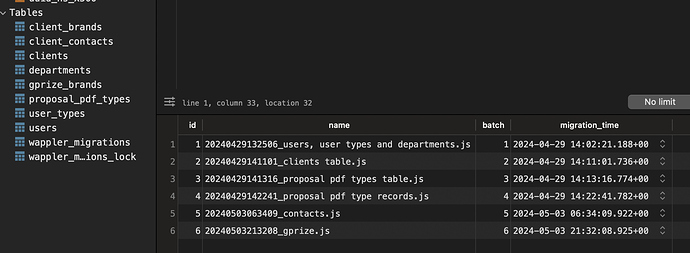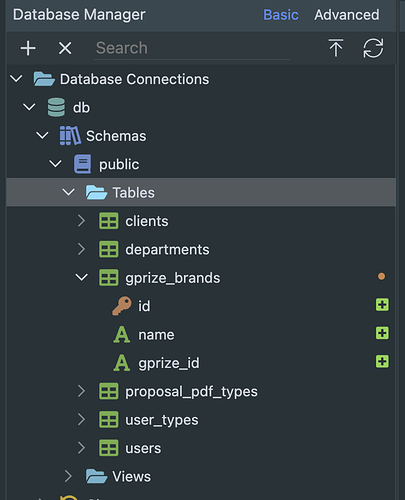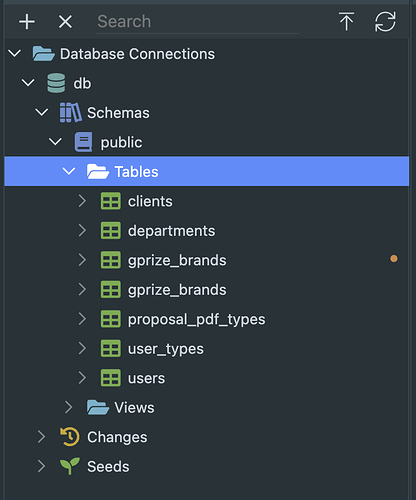Wappler Version : 6.5.4
I am finding the database schema really buggy which I am trying to setup my database structure.
This bug has generated the gprize_brands table twice in the schema once I committed the change.
The migration table in the database shows that its only created it once, so I am confused what is going on.
Apple
May 3, 2024, 10:02pm
2
Find the button Refresh Full Schema and click it
Thanks for the suggestion @Apple but unfortunatly it didn’t fix the issues. Weirdly it says there are unsaved changes that will be lost, which I guess is that duplicate table. After the refresh the duplicate table is still there.
brad
May 3, 2024, 11:01pm
4
Can you simply delete the duplicate? Right click on it and delete? Assuming you have no data in it yet.
You should select the “tables” node in the database tree and from its context menu call the Refresh Schema action.
So I deleted the table which then shows that gprize_brands need applying database changes, but its says there are no changes to apply.
Then when I do as you suggested @George the second copy of the table shows again, so basically I’m back to the original issue.
Maybe you can inspect your database schema with an external tool like pgadmin to see what is wrong with this table that confuses Wappler.
You can also export the schema as sql and send it to me for further investigation in a private message.
Did you get my message I sent to you in the week with the details @George ?