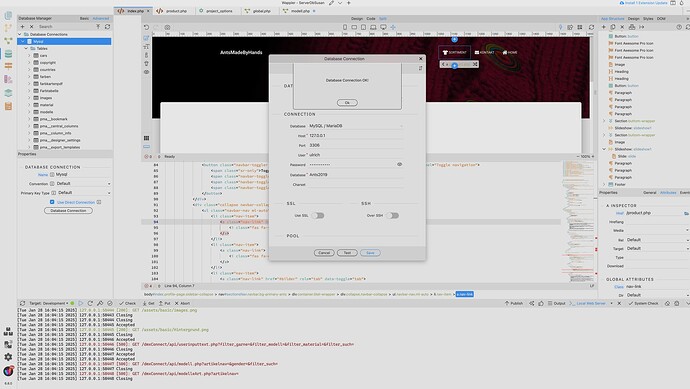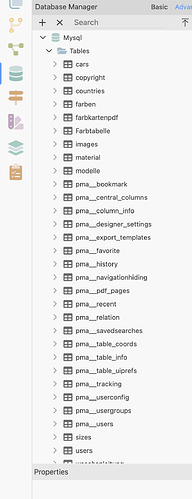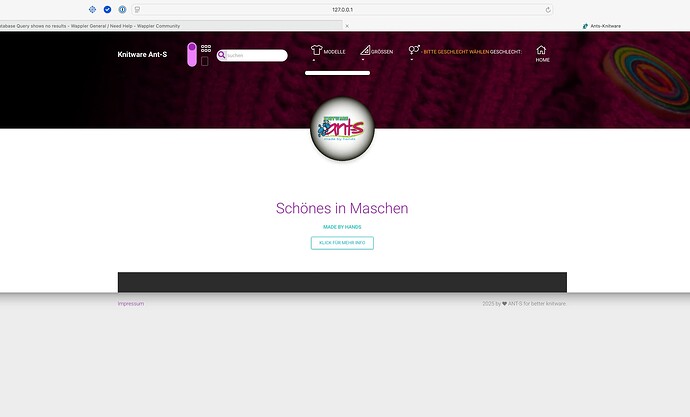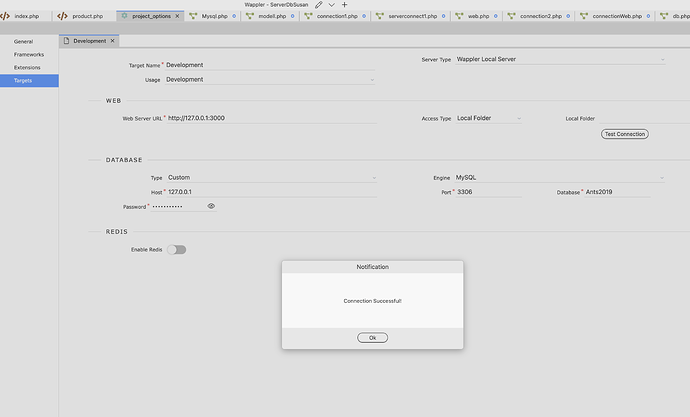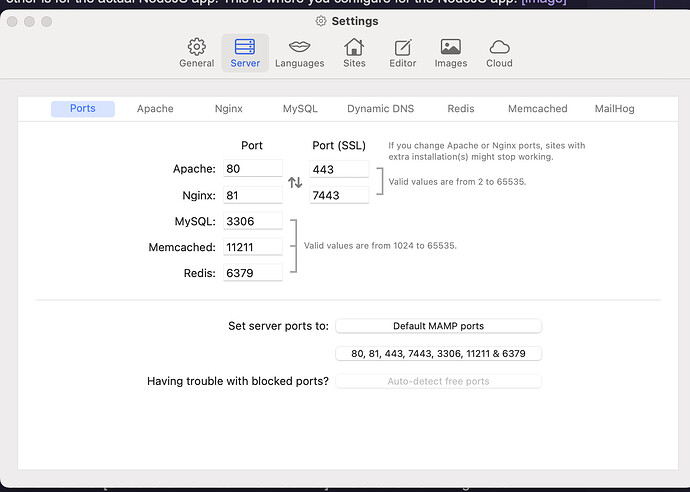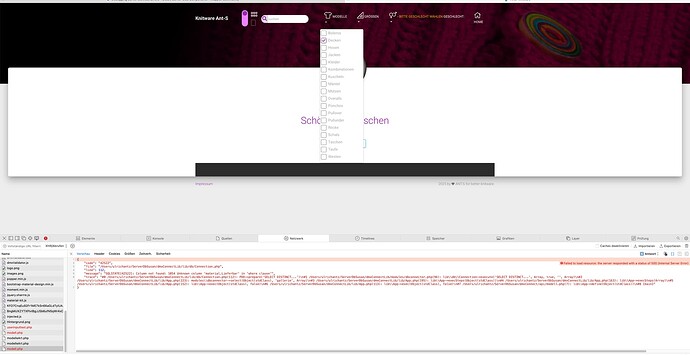Ulrich
January 28, 2025, 3:13pm
1
I downloaded the HP from the provider's server. There everything works fine.
Open the HP in Wappler The HP is running except the results of the queries.
It seem, that the database connection is wrong. But the connection manager shows no error.
I don't know where the fault is.
Apple
January 28, 2025, 3:20pm
2
Hi,
What is this "HP" you keep talking about? All I can think of is horsepower or Hewlett-Packard
1 Like
Teodor
January 28, 2025, 3:21pm
4
Isn't this same topic as this one?
I downloaded my HP from my Provider.
Now I hav the Problem, that no results (images) are shown on the local server.
The server is properly installed.
I created the HP same years ago with Wappler.
The code for a dynamic Databank was like this
[image]
but now with that code the images are not shown.
[Bildschirmfoto 2025-01-22 um 17.22.27]
I want to show this result (for example)
I can write queries in sql. But what are the nestyQuery and how do they work?
[Bildschirmfoto 202…
both make no sense to me, mentioning some HP.
We need more details about your issue,
Ulrich
January 28, 2025, 3:29pm
5
MAMP Pro is running:
MYSQL Port = 3306
In Wappler the Tables are correct
The Queries are working perfect.
(See http://ant-s.eu )
but in Wappler on localhost (127.0.0.1) the results are not shown:
I Can't find out what is wrong.
Please tell me what information you exactly need
Is MAMP running on a different port to 80? I think it defaults to 8080 or something like that?
So try http://127.0.0.1:8080 (or whatever port MAMP is set to run on).
Teodor
January 28, 2025, 3:35pm
8
You can see the exact error returned by following:
You can easily debug issues related to server-side processing such as - form not sending email, record not inserting or updating, query not showing data etc.
The first thing you need to do is to open the server connect settings. They are located in the Workflows Panel > Server Actions:
[Screenshot 2021-09-27 at 10.02.35]
And enable the Debug Mode:
[Screenshot 2021-09-27 at 10.03.08]
Click Save:
[Screenshot 2021-09-27 at 10.03.26]
In your browser, open the Developer tools. If you don’t k…
Ulrich
January 28, 2025, 4:05pm
10
I managed it! and I got an error message "internal server error 500"
Teodor
January 28, 2025, 4:09pm
11
Well the error pretty much explains everything. There's a column in your database query that doesn't exist.
Ulrich
January 28, 2025, 4:37pm
12
Thanks, that was the right hint. I solved the problem. Local and remote Database were different.
Apple
January 28, 2025, 4:39pm
13
You aren't using Wappler changes (migrations), are you? I find weird that problem happened in first place