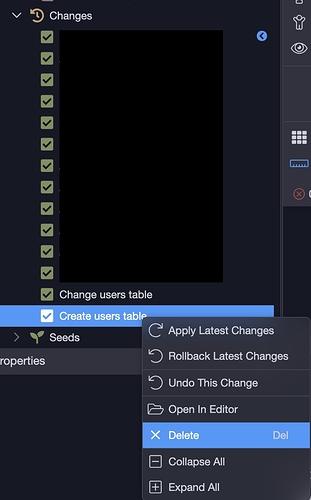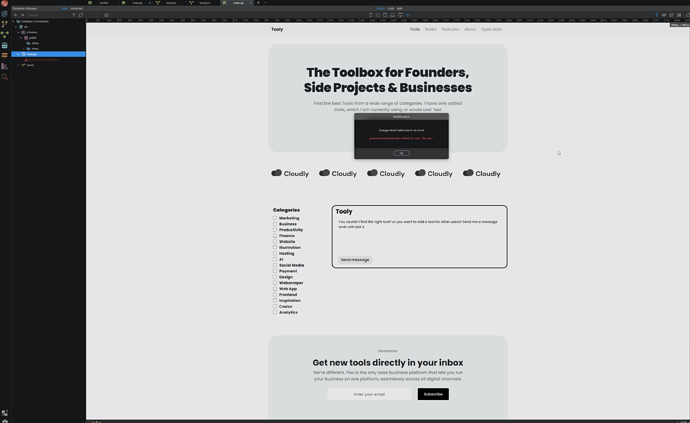How can I delete the migration? Got my local env running again, fine like before. I killed the server, but how to delete the migration files?
Do it for each migration. You can also probably navigate to a folder called “migrations” and delete everything inside it  Make sure to click the Refresh button on Wappler so it can see the migrations have been deleted.
Make sure to click the Refresh button on Wappler so it can see the migrations have been deleted.
Worth noting you might run into a bug where the Refresh button doesn’t actually do nothing - if such happens, you can click in your “db” on that Database Manager window and click “Refresh schema”
Thank you so much! However after changing everything, deleting everything from the server, I deployed the new version locally and then deleted every migration, now it shows an error: error listing the changes…
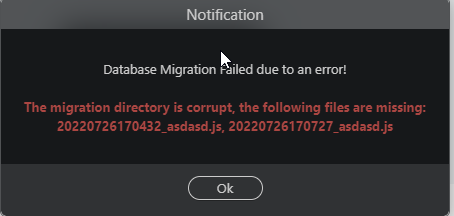
Wrong order, first delete every migration and then deploy the new version locally 
You now need to delete the local database again using the “power off” button and deploy again (no need to delete the migrations again)
The reason for this message is because Wappler has a special table called “wappler_migrations”, so there are migrations in there that don’t exist on your filesystem (because you’ve deleted them). Deleting the database will erase this table, allowing to start from scratch
I dont know what to say! I did the steps, redeployed everything and now I am having this error and the data is still not available and the table is not shown in the database manager
I would be open to pay you for showing me what i am doing wrong and helping to get it running