Wappler Version : 2.9.1
Operating System : Mac OS
Clicking on ‘Edit Table Data’ does nothing.
Wish I could get that far, last weeks and this weeks updates haven’t worked
Anyone else with MS SQL / Classic ASP got this feature working?
I had that issue initially as well. Click on ‘SQLSERVER’ and you will have the option to edit the connection in the properties panel below. Just open the Edit Connection dialog and test and save the connection. It should then connect for you.
Update: Small tables of a few hundred records works (slowly). Large tables just won’t open and do nothing.
Also once you do get it to open you can’t seem to do anything with the data yet. Is that still coming?
We haven’t got to live data editing yet with the database manger this week.
The focus this week was more on connectivity and database relations.
Well select the database connection and check the settings
I have MS SQL server and I can now see the tables with this version, but clicking on “Edit Table Data” does nothing for tables that actually have data in them, but does bring up the editing window for tables with no data.
I know this is still in Beta, but it is pretty useless to me still.
Almost none of my tables show data that can be edited. The ones that do show up, I have too many columns to effectively use this window because we can’t make it bigger. Also, you cannot insert your own SQL and execute it. Again, I know it’s in Beta, but why put “Execute Query” when you can’t enter a query to execute? Tables are in alphabetical order though, thanks. I see where this is going and will be very useful when you have it ready. I won;t have to rely on SQL Management Studio as much. Please allow us though to copy/paste queries though…
Yes we still have to work on that but how many columns do you have in that table??
I thought there might be a default query (SELECT *) and clicked Execute Query. It did something (nothing very useful):
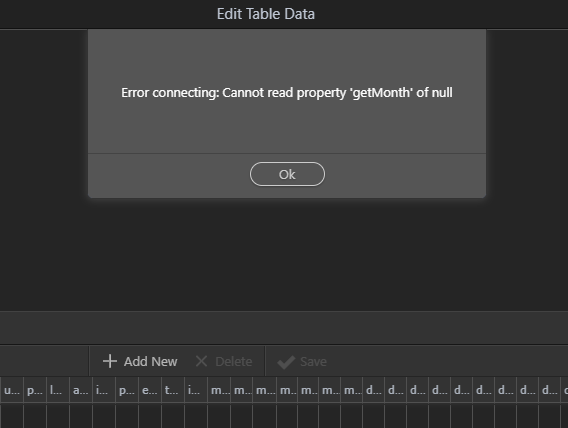
I agree about the non-resizable window. However, the window can be maximised and you can save the column widths. It would be good if the maximised version resized the columns based on the window size, if it’s possible.
A lot  . Maybe 75? I know it may be more than the norm, but I’m sure others have the issue.
. Maybe 75? I know it may be more than the norm, but I’m sure others have the issue.
Looking forward to see what you do with this.
Wow that is a lot of columns!
Why so many?
And how would you like to edit their data?
In might be difficult in a grid and even a form with 75 fields will be a very long form…
How do you present that to your users?
A table may have lots of fields, but not all presented to the user.
I also get the cannot read property ‘getMonth’ of null on my MSSQL connections too.
And we are not all connecting to databases that we have created.
It’s not the widest table we have  . We track a lot of data points for our warehouse customers.
. We track a lot of data points for our warehouse customers.
Displaying it all at one time is pretty difficult I’ll admit and we rarely do it. Most of the time they will export it out to something like Tableau or Splunk. Sometimes you just have to have wide tables 
Truncated columns are just not useful. Maybe it is doing that because it is not returning any data? Be able to expand that window out to whatever size horizontally would be a big help.
I forgot to mention. If we could see/use joins in that window, even better. I think that is really what people are referring to in the Hierarchical data feature request. If you are trying to be a RDBM, then do it all and don’t give us a reason to keep switching back and forth between apps! You can do it!!!
Do we know how to fix the following error when executing table data query?
"cannot read property ‘getMonth’ of null"
Also having this problem all the time. As far as I can determine the cause it seems to happen for some tables right after a erroneous server action with wrong setup or not matching the field types has been performed.
Still getting errors with MS SQL Connections in v3.0B4
"cannot read property ‘getMonth’ of null"
Hello,
Editing of table data functionality has not been updated in this beta and it is not fully functional yet.
Please focus on the rest of functions for now - creating tables, fields, relations, column types etc.