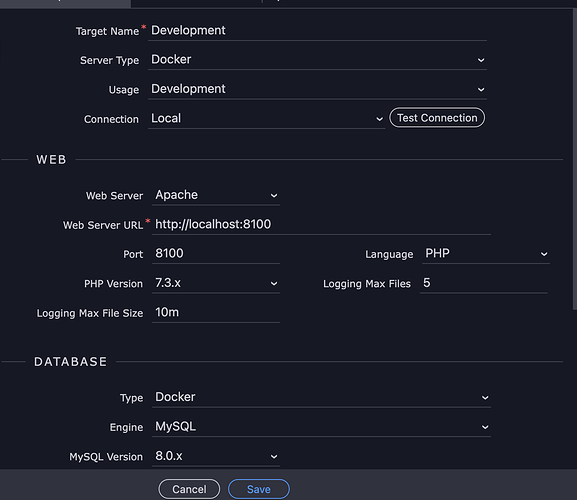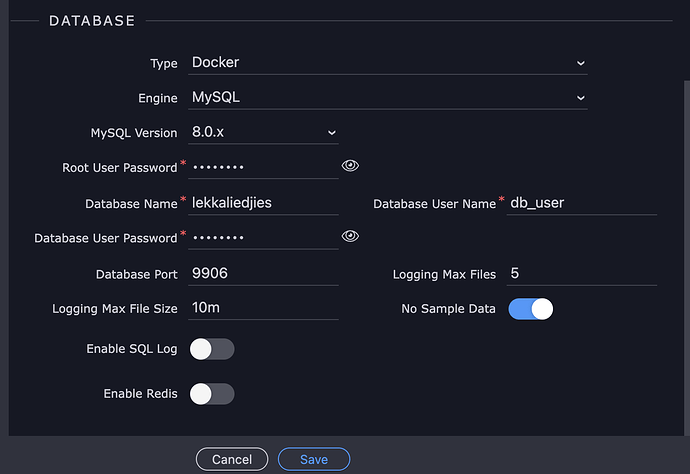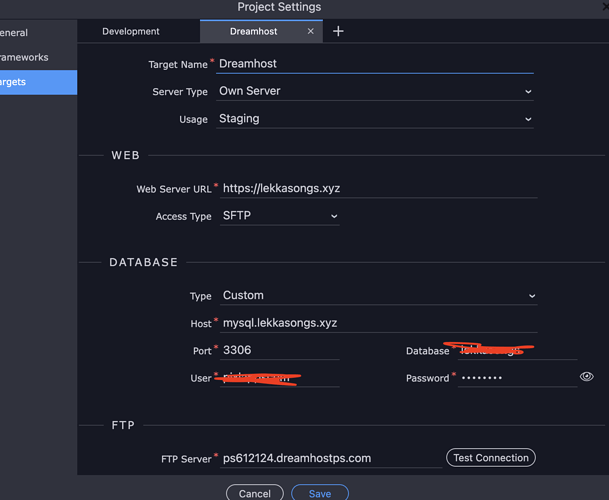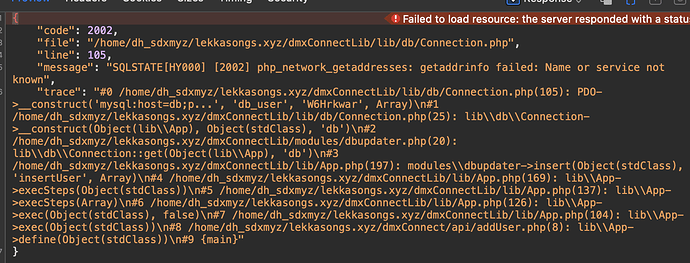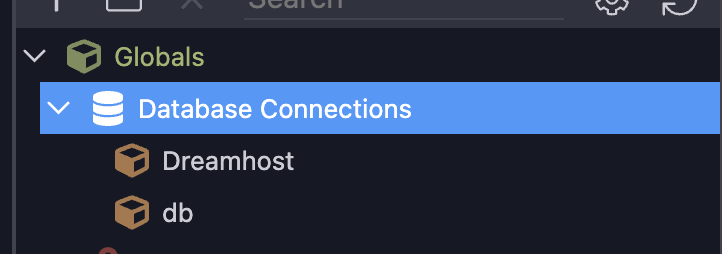Been using node an docker for a while now and after many years using Wappler I still cannot get my head around using local and remote databases.
I setup a php project with local docker container for web and database which works as it should.
Then I setup a remote target with it’s sftp and database settings in project settings.
When publishing the site to remote target I see the database being used is the local docker db and obviously nothing works
In database connections tab I setup another db connection to the remote server, just in case I could find a way to switch to it, but no idea how to make sure the right connection is sent to my remote server.
Maybe I am thinking is a too complicated way (Which I doubt  ) but there must be a very logical basic way to make sure a connection is associated with a target?
) but there must be a very logical basic way to make sure a connection is associated with a target?
Anyone cracked the code?