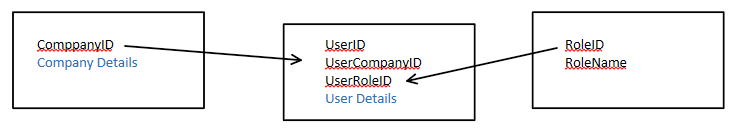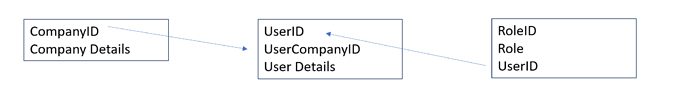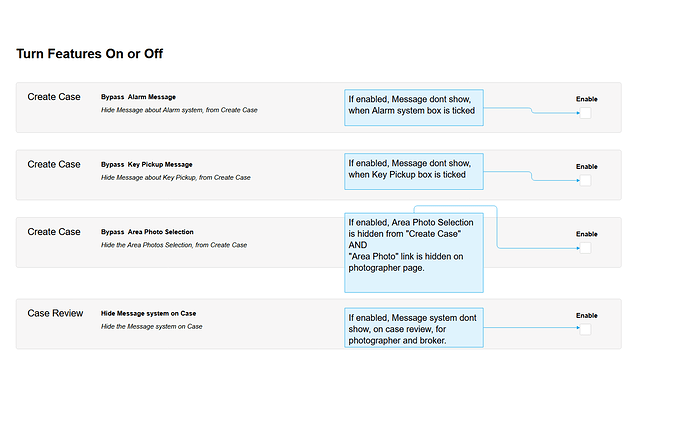I am designing a back end database that will handle registration and logins with access to different website areas.
I need to be able to deal with different account and authentication types.
Imagine a user registers their company online (on the website), the company details go into my “company table”,
and the user details go into the “user table”.
They then get the “account type” as “company administrator” (account type table).
That user (company administrator) can now log into their company account online,
and register multiple users that can acces different company pages (in their company account).
User roles/account type:
Site System Admin - access to the whole system.
company administrator - can create other company admins,team staff,customer access
company team staff - can view work related stuff,rapports,calenders
company customers - can view rapports,calendars
customer administrator - can create their own customers staff, view rapports
customer staff - can create customers, view rapports
customer customers - can view rapports
Can anyone point me in the right direction how to design the database tables ?
I`m new to wappler, so am not sure, if you can make this in wappler.
Best regards
bison