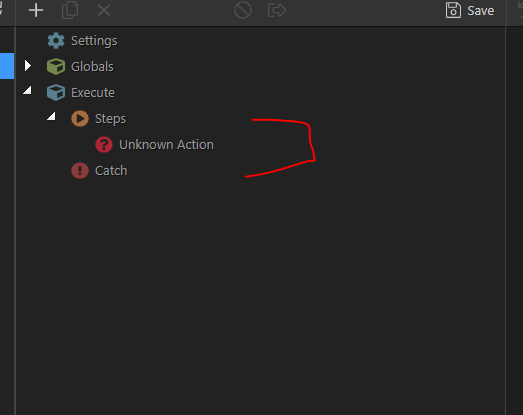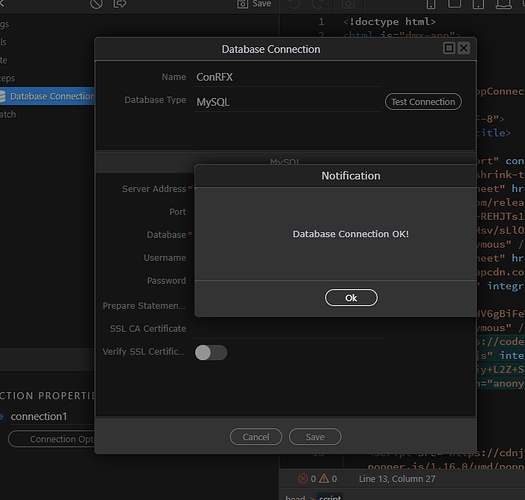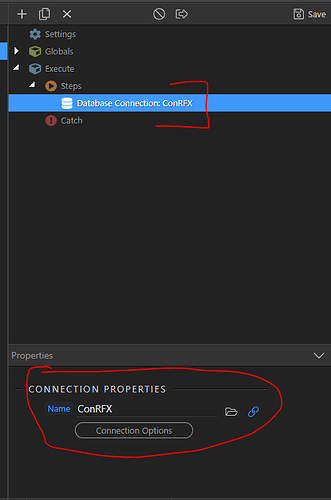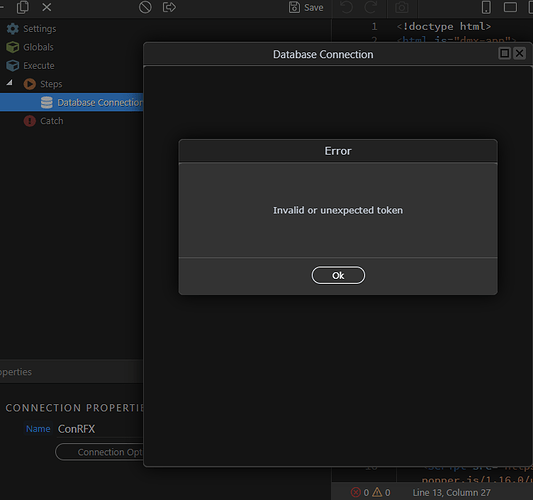Not able to create database connection.
Enter all db details and connection was ok
Connection showing in Server Action
Now if i try to open the connection again.
If i switch to another Server action and come back it shows like this
Tried this for localhost using xampp as well using FTP, nothing seems to be working.@nshkrsh @sid FYI@Teodor @George
having this problem when creating a fresh new project on Wappler 3.0.1 and 2.9.1 both.
Teodor
July 8, 2020, 10:21am
3
Is this only happening in server connect? What if you setup the connection in the database manager?
Teodor:
you set
Same issue from data manager also.
Teodor
July 8, 2020, 10:28am
5
Ar there any weird/special characters maybe used in the database password?
These were the passwords used: 6I.USGB2Pask AND S.F#_}{_rtY#
Teodor
July 8, 2020, 10:45am
7
Can you remove any spcial characters from the password just to test if this is what’s causing the issue please?
removed special char now it is only alphabets in small and caps.
does any of these create a diff?
Teodor
July 8, 2020, 11:22am
9
So does it fix the issue?
no, it doesn’t still the same prob. sharing the connection PHP file with you via PM
Having the word JSON in a column of a table or the table Name itself is breaking things on wappler. Request to please debug this issue.
Teodor
August 6, 2020, 3:40pm
15
This has been fixed in Wappler 3.0.3
Teodor
August 8, 2020, 3:00pm
18
This topic was automatically closed after 47 hours. New replies are no longer allowed.