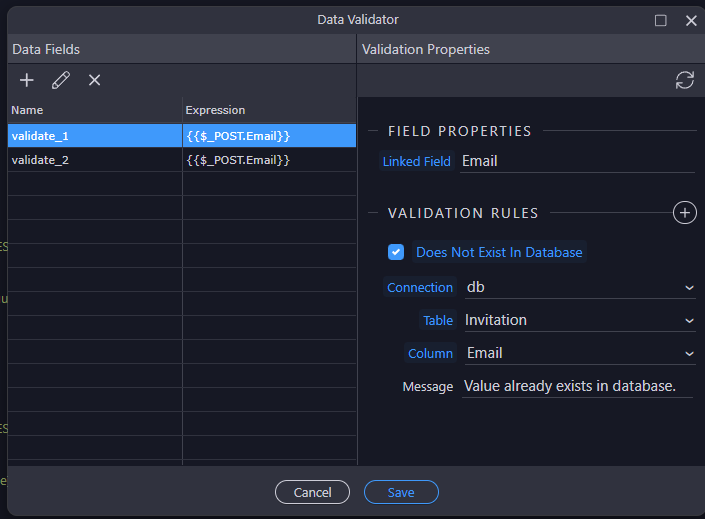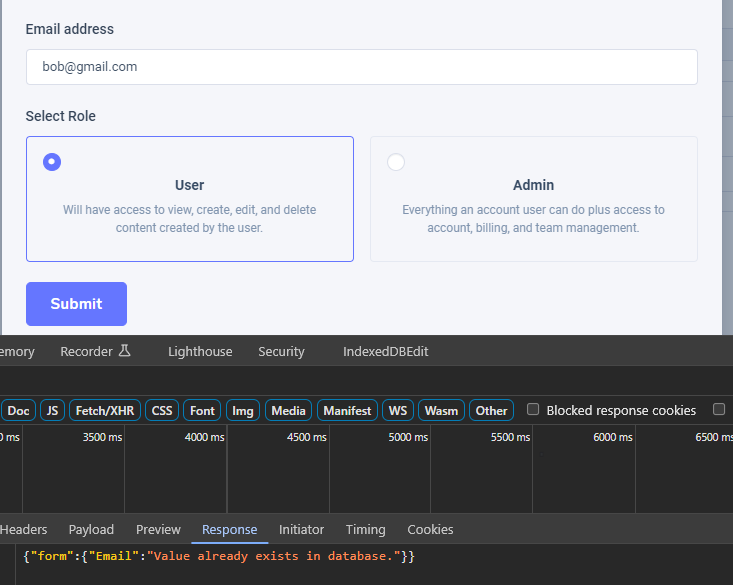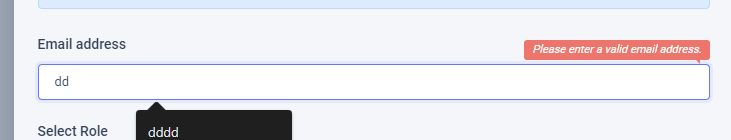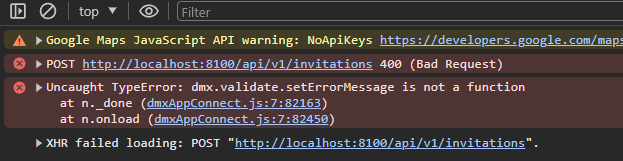I’ve followed the directions here, but it’s not working for me. Has anyone else run into this?
I have linked the field to the validate steps
I also see the validation message, but it’s not attached to the field.
Client-side validation messages show fine, just not the server-side message
Teodor
2
Can you paste your form/input code?
<form action="/api/v1/invitations" class="form-validate is-alter" is="dmx-serverconnect-form" method="post" id="inviteUser" credentials="true" dmx-on:success="notifies1.success('Notification sent to '+emailaddress.value);inviteUser.reset();Invitations.load({})">
<div class="form-group">
<label class="form-label" for="email-address">Email address</label>
<div class="form-control-wrap">
<input type="email" class="form-control" id="email-address" name="Email" required="">
</div>
</div>
<div class="form-group">
<label class="form-label" for="email-address">Select Role</label>
<div class="form-control-wrap">
<ul class="row g-3" is="dmx-radio-group" dmx-bind:value="'User'">
<li class="col-sm-6">
<div class="custom-control custom-control-sm custom-radio pro-control custom-control-full">
<input type="radio" class="custom-control-input" name="Role" id="role-user" value="User" required="">
<label class="custom-control-label" for="role-user">
<span class="d-flex flex-column text-center">
<span class="lead-text mb-1 mt-3">User</span>
<span class="sub-text">Will have access to view, create, edit, and delete content created by the user.</span>
</span>
</label>
</div>
</li>
<li class="col-sm-6">
<div class="custom-control custom-control-sm custom-radio pro-control custom-control-full">
<input type="radio" class="custom-control-input" name="Role" id="role-admin" value="Admin" required="">
<label class="custom-control-label" for="role-admin">
<span class="d-flex flex-column text-center">
<span class="lead-text mb-1 mt-3">Admin</span>
<span class="sub-text">Everything a user can do plus access to account, billing, and team management.</span>
</span>
</label>
</div>
</li>
</ul>
</div>
</div>
<div class="form-group">
<button type="submit" class="btn btn-lg btn-primary">Submit</button>
</div>
</form>
Found the answer. Thanks @teodor.
1 Like