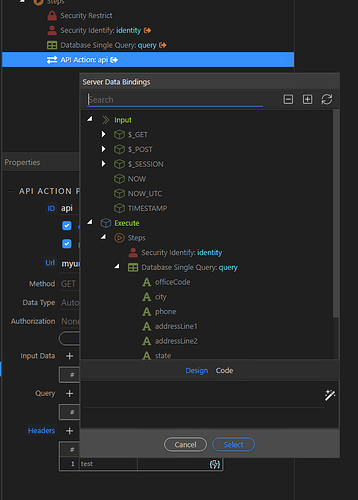Teodor
16
It still does not happen to me:
Maybe restart Wappler with logging and send us the debug log after this happens:
Also is the dynamic data picker not working for API Connector step only? What if you add a set value - are you able to use the data picker?