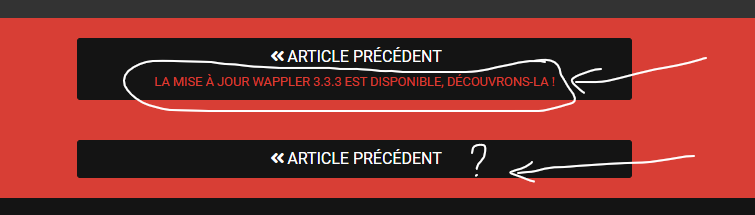@patrick maybe those are different issues, tell me if you want me to create a different bug thread, but it seems related.
When I go to another page, then come back etc… after a few times the data is not showing anymore because the query param seems empty.
During the first attempts, the request in the network tab in my browser is something like this: getPostDetailsContent?postid=2
After a few times (go to another page and come back to this one), the query are missing and the request looks like this: getPostDetailsContent
Check the video here: https://jmp.sh/294JAeb
There is also an issue with the partials. In the partials, the datas are only showing if I load the page by entering the URL or if i reload the page:
In my image you can see that the datas are showing correctly in my first button (on top), but it’s not in the second one. The fact is that the second button is in a partial and not the first one.
(and the code is exactly the same, the only difference is the partial)
One thing to note: this time the server action is correctly loading when I check in my browser’s developer tools.
If you have a quick fix again, that would be awesome! 
Thanks!