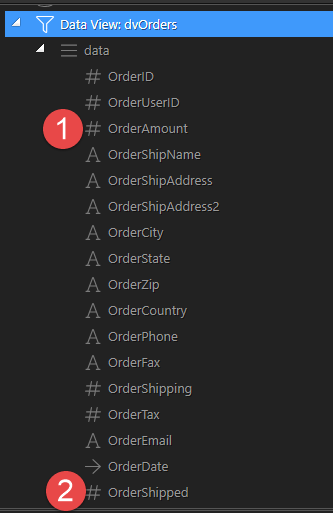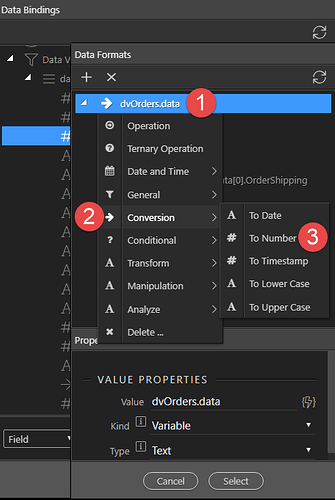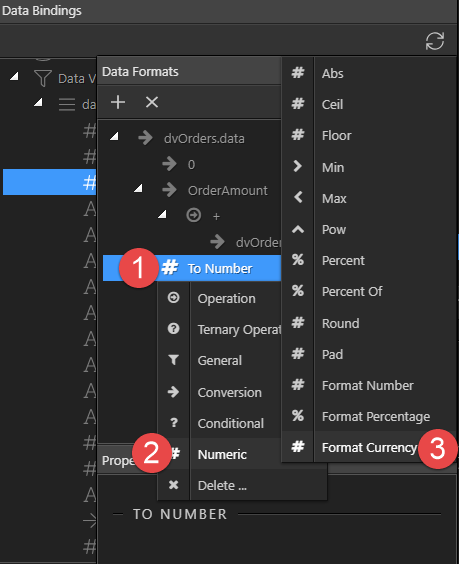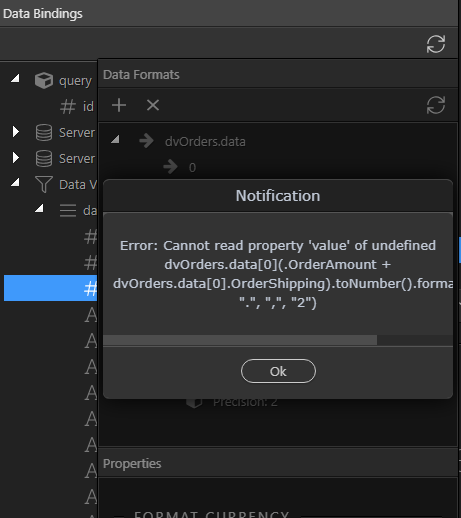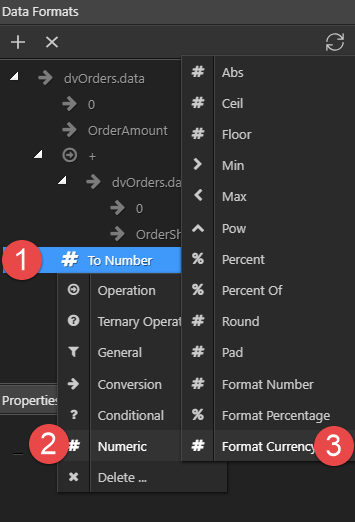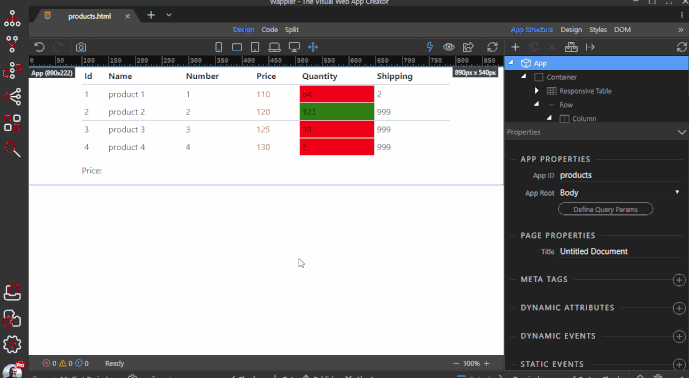@George & Co, thank you for updating the Formatter, this is very much appreciated 
Just one little problem remains, namely:
I need to add OrderAmount to Ordershipped
and show the result as a currency. The only option I have is to convert To Number
after which I can Format Currency
When I click Select, I get this error message
Changing tack, I add both variables in an Expression
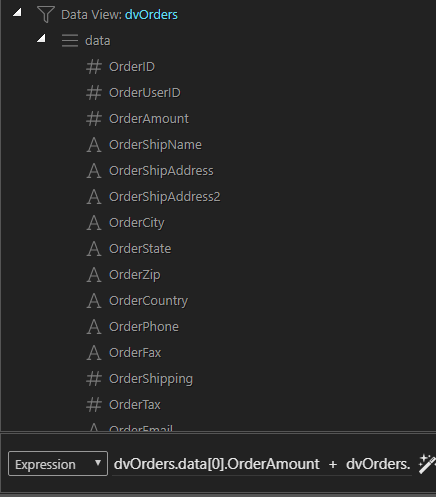
I still only have the option Conversion To Number
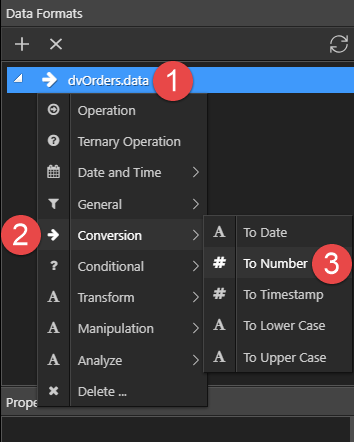
After which I can Format Currency
I then delete the To Number
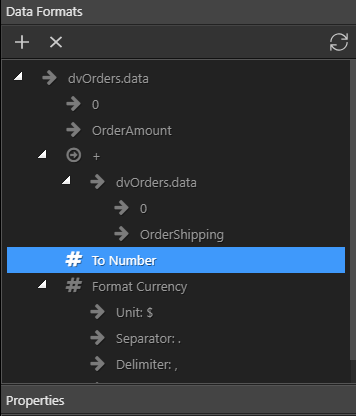
and I have my desired result
dmx-text="(dvOrders.data[0].OrderAmount + dvOrders.data[0].OrderShipping).formatCurrency("$", ".", ",", "2")"
Just thought that you should know.