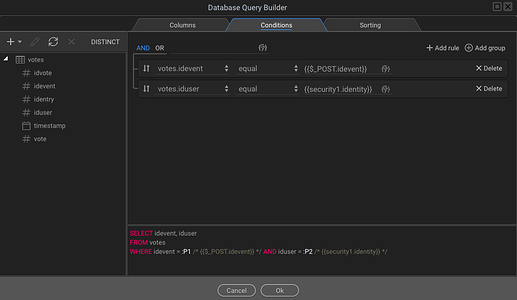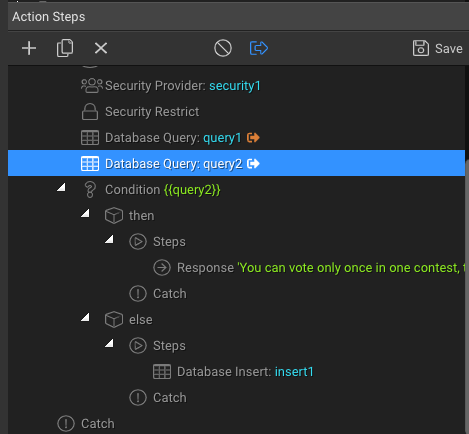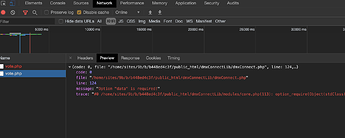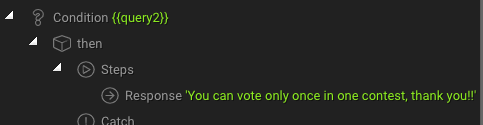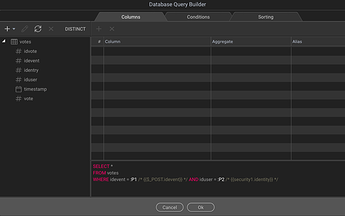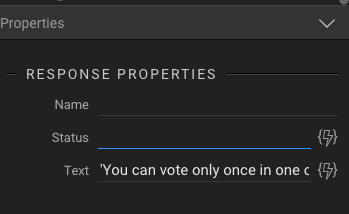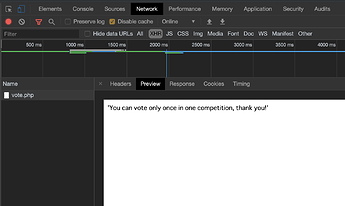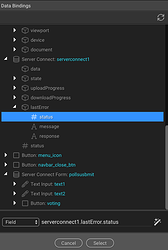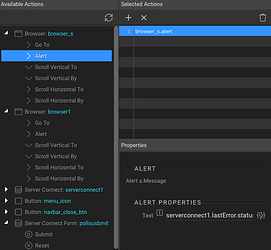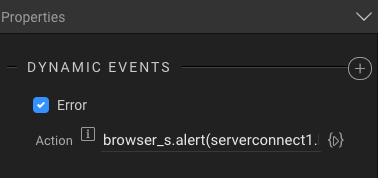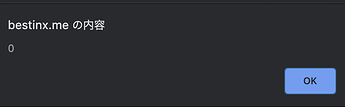Hi,
I would like to validate the data before inserting a record in SQL.
But the data is not a single column data but a combination.
I would like to insert a record if the return of the following SQL doesn’t exist.
SELECT idevent, iduser
FROM votes
WHERE idevent = {{$_POST.idevent}}
AND iduser = {{security1.identity}}
When I wrote this SQL in Database Custom Query, I got SQLSTATE[42000] error.
In this case, how can I set up an action step?
Thanks,