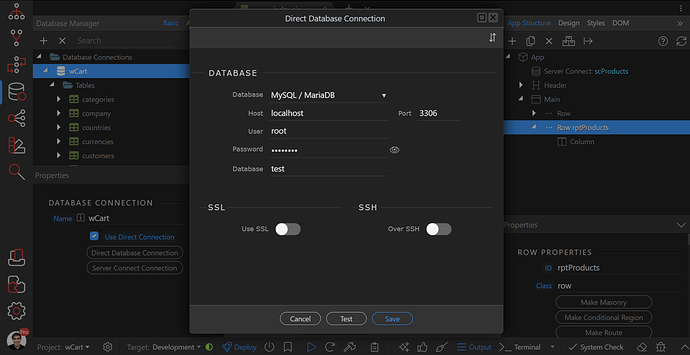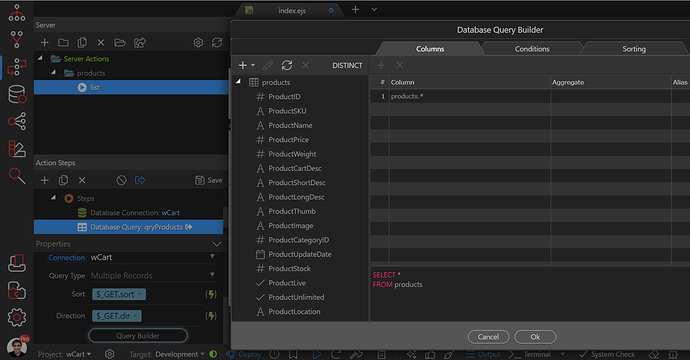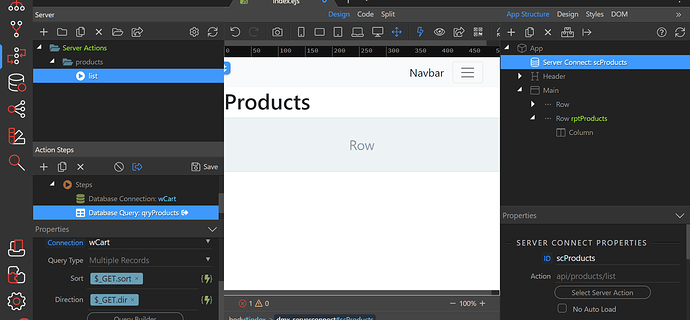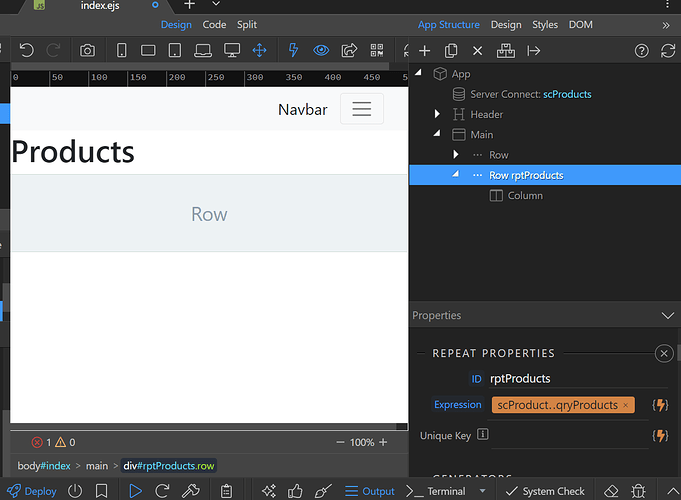Hi all! Need some help here, I’ve been trying to display the data from a sql db (which has 2 data records in a table called ‘products’), but I couldn’t make it work, this is my setup:
-
Created a new connection to my databse with the ‘Database Manger’ (MariaDB 10.5 and it’s stored in my computer/local device). I can fetch the data, so I imagine everything is ok here.
-
Within server actions module, I added a folder called ‘product’ and inside of it I created an ‘Action File’ with the name ‘list’. After that, within the Action File I added the ‘Database Connection’ and ‘Database Query’ actions, targeting the database connected earlier.
-
Within my App global element I created a ‘Server Connect’ element (linked to the products action file) and a repeating row element which targets the Server Connect element’s data (the response of the query defined in 2).
-
Finally, within the repeating row I added a new column element, which should show 2 columns as I have 2 ‘products’ records, but it doesn’t display anything.
Also I’m using Docker (named ‘Development’) and Node.js.
I followed along with the ‘wCart’ youtube series (https://www.youtube.com/watch?v=zvu8evsEovg&list=PLUjqTJN3byC9sKH9EbikpTOli5OqdKwwS&index=1&ab_channel=Wappler), the only difference is that I used Node.js and my own database connection through the Database Manager.
Any help is appreciated!