Wappler Version : 7.0.0-beta.15
Operating System : Windows 11 Pro
Server Model: Node.js
Database Type: PostgreSQL
Hosting Type: Local
Actual behavior
What actually happens?
!**
Wappler Version : 7.0.0-beta.15
Operating System : Windows 11 Pro
Server Model: Node.js
Database Type: PostgreSQL
Hosting Type: Local
What actually happens?
!**
Try shutting down. Don't just close the program, but do it from the taskbar. I've found many issues that once I restarted they just went away.
What exactly is the problem? The code looks right to me?
it seems to work fine for me, is this with a specific theme?
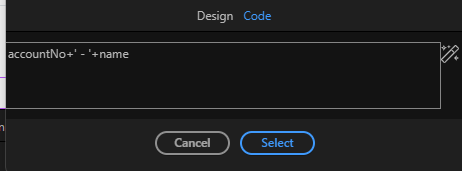
Even after closing Wappler and restarting my computer, Wappler data bindings still are not showing up with the styling. Even after I upgraded to 7.0.0.b16 from 7.0.0.b15
I've also noticed the Wappler theme changes from "Dark" to "Light" randomly, usually after my computer goes to sleep and I turn it back on.
Fixed in Wappler 7 beta 17
This topic was automatically closed 2 days after the last reply. New replies are no longer allowed.