Sorry, but I thought I could use my own bootstrap4 theme
see that it was not active
I would like to use my own bootstrap4 themes, when that will be possible?
When can we use our own models?
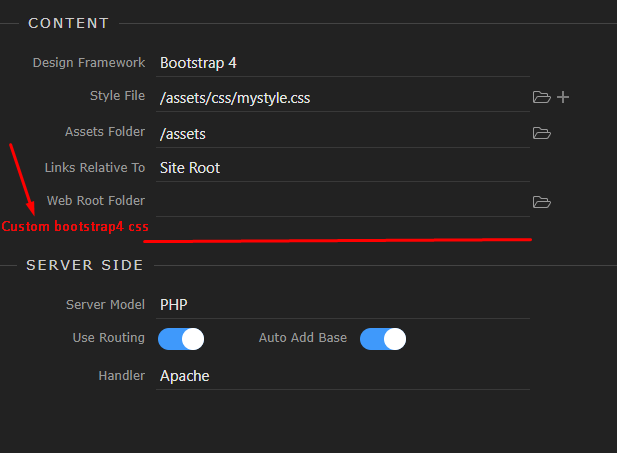
Adriano,
Basically, I am in total agreeance. I would love to have versioning of the CSS to escape browser cache, I would love to bundle and minimise the CSS to ensure that there is just one request, I would love to be able to remove unused style rules (especially from Bootstrap).
Unfortunately, this is not what Wappler is at this moment and I have learned to live with that. Wappler has included many safety features. If I remove the link to Font Awesome, Wappler neatly replaces it when the document is saved. This is Wappler.
I did write an article to theme Bootstrap using Gulp. This worked for me and hopefully for many others. When I now see the Themer included in Wappler, I am convinced that my themer is no longer current. I can do with Wappler’s Themer what I previously did with my themer, that is, with the exception of removing unused style rules.
If you are set on using your own version of Bootstrap, merely replace the official Bootstrap CSS with yours making sure that it carries the same name. That way you will blindside Wappler into thinking that it is the official file. You can even make it read only so that it cannot be over written.
This is only my opinion, I would love to hear what others say.
Edit: I see that you want to remove the link to Font Awesome. Leave the link there, make sure the actual file is empty.
We need a custom version
where to activate all bootstrap4 components, without generating bootstrap4 assets
Hi @AdrianoLuiz, I’m dealing with bootstrap, themes & stuff at the moment… I’m a complete novice to tech coding, so thought of getting your opinion on if this is a good setup @ben .
I’m wondering if we are taking about the same thing? Here is what I have on my page head:
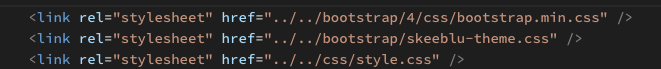
Bootstrap 4 local - added the bootstrap.min.css. This let’s me access the bootstrap components in the app structure…
skeeblu-theme (not from bootswatch) in the next line - this basically overwrites the above core bootstrap classes and gives me the look’n’feel I wanted
style.css in the third line, which is suppose to have my custom styles on top of bootstrap & my theme… this file is currently empty, as I’m not a techie, and I’m trying to manage all my styling with bootstrap core/custom theme
My next step is to get hands-on with using the theme manager to incorporate all the styles I use from my custom theme (skeeblu) into the core bootstrap css itself… and get rid of custom themes going forward…
So, to answer your original post, custom bootstrap themes are easy to adopt like how I have adopted the skeeblu theme in my above reply… I wonder if I’m missing something…