======== TEMPLATE BUG FORM ========
Wappler Version : 3.00 RC3
Operating System : Windows 10
Expected behavior
The selected text in a custom query should be visually apparent.
Actual behavior
The selection highlight does not accurately indicate what is selected.
Eg I have selected the whole query in order to paste it into another custom query:
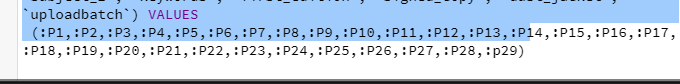
From the appearance, it seems the text is not all selected, but it is - it is all transferred following a paste. Selecting with the mouse or Ctrl+A produces the same result.
A very minor issue, but appearing like this, you would assume the text is not correctly selected.