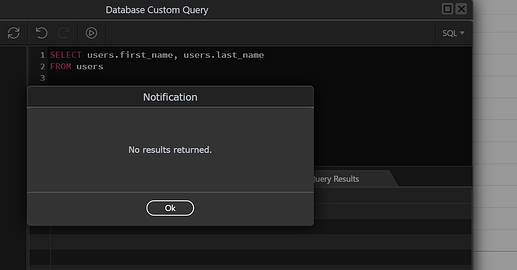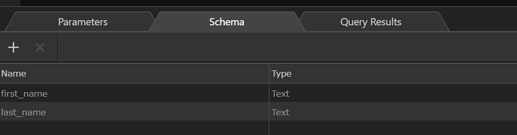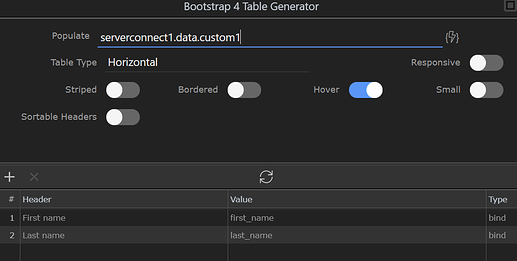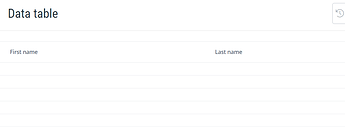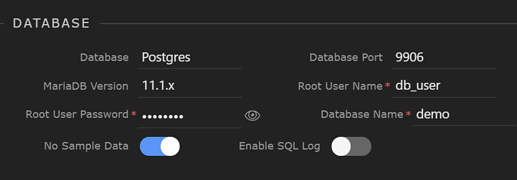======== TEMPLATE BUG FORM ========
Wappler Version : 3.1.0
Operating System : Windows 10
NodeJS project
Docker Target
PostgreSQL DB
Expected behavior
When you create a custom query, you should be able to press the ‘execute query’ button to auto-generate the schema and also preview the results of the query.
When you then select a valid query/server connect file in App Connect, you are able to view the results of the query (such as in a Table)
Actual behavior
When you execute the query, Wappler displays ‘No results’ notification, even if the query has results as seen when you view the query in a browser.
The schema is not generated as all. If you manually define the schema as per the below screen shots, you can select the query in app connect, but no data will show. Even if there definitely should be data.
In App connect
Results in a table:
When you view the results of the query in Chrome (open in browser in server connect) you can see that the query works, and there is data, but it does not look the same as expected with a lot of additional info not usually seem.
Chrome results when open server connect file in browser: (query changed to show only 1 record for demo purpose)
{"custom1":{"command":"SELECT","rowCount":1,"oid":null,"rows":[{"first_name":"buffy","last_name":"monroe"}],"fields":[{"name":"first_name","tableID":16436,"columnID":4,"dataTypeID":1043,"dataTypeSize":-1,"dataTypeModifier":64,"format":"text"},{"name":"last_name","tableID":16436,"columnID":5,"dataTypeID":1043,"dataTypeSize":-1,"dataTypeModifier":64,"format":"text"}],"_parsers":[null,null],"_types":{"_types":{"arrayParser":{},"builtins":{"BOOL":16,"BYTEA":17,"CHAR":18,"INT8":20,"INT2":21,"INT4":23,"REGPROC":24,"TEXT":25,"OID":26,"TID":27,"XID":28,"CID":29,"JSON":114,"XML":142,"PG_NODE_TREE":194,"SMGR":210,"PATH":602,"POLYGON":604,"CIDR":650,"FLOAT4":700,"FLOAT8":701,"ABSTIME":702,"RELTIME":703,"TINTERVAL":704,"CIRCLE":718,"MACADDR8":774,"MONEY":790,"MACADDR":829,"INET":869,"ACLITEM":1033,"BPCHAR":1042,"VARCHAR":1043,"DATE":1082,"TIME":1083,"TIMESTAMP":1114,"TIMESTAMPTZ":1184,"INTERVAL":1186,"TIMETZ":1266,"BIT":1560,"VARBIT":1562,"NUMERIC":1700,"REFCURSOR":1790,"REGPROCEDURE":2202,"REGOPER":2203,"REGOPERATOR":2204,"REGCLASS":2205,"REGTYPE":2206,"UUID":2950,"TXID_SNAPSHOT":2970,"PG_LSN":3220,"PG_NDISTINCT":3361,"PG_DEPENDENCIES":3402,"TSVECTOR":3614,"TSQUERY":3615,"GTSVECTOR":3642,"REGCONFIG":3734,"REGDICTIONARY":3769,"JSONB":3802,"REGNAMESPACE":4089,"REGROLE":4096}},"text":{},"binary":{}},"RowCtor":null,"rowAsArray":false}}
How to reproduce
As explained above, should be easy to reproduce
- Create simple custom query
- Try to execute query. Does it show results?
- Is schema generated?
- Create schema manually
- Access server connect query in App Connect. Does it show results?
For reference, here is by DB target/connection: