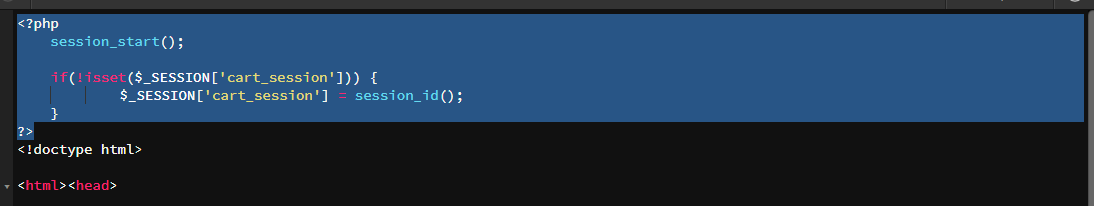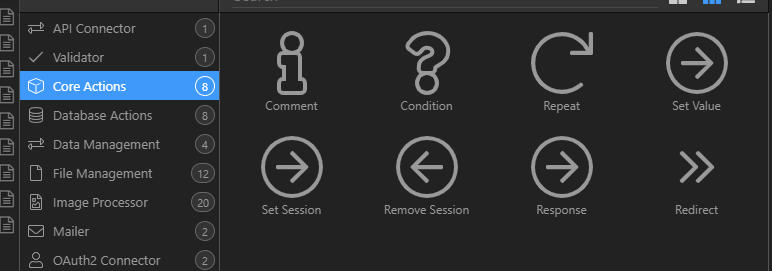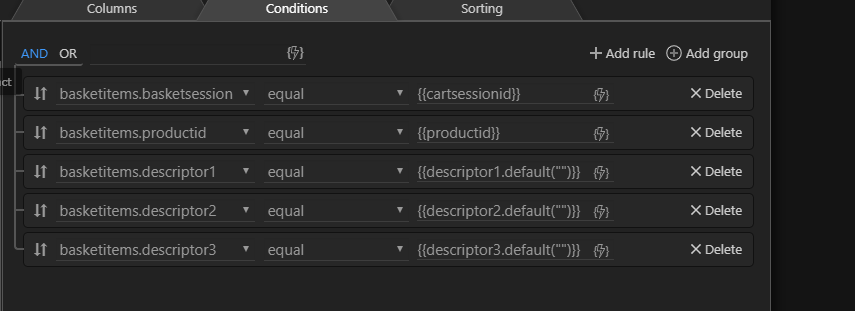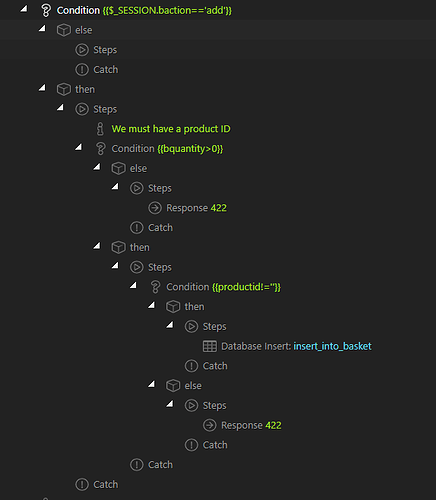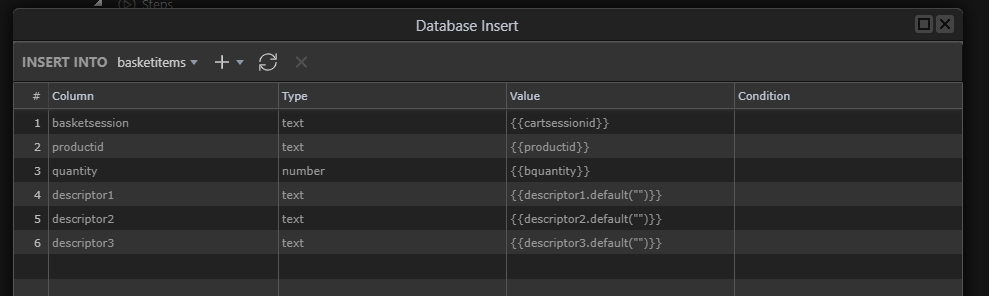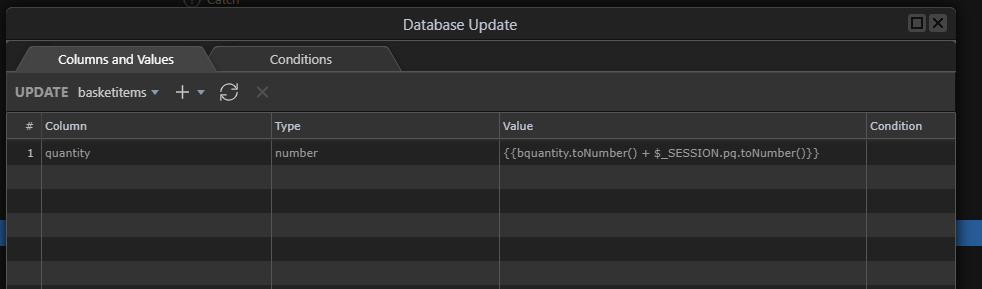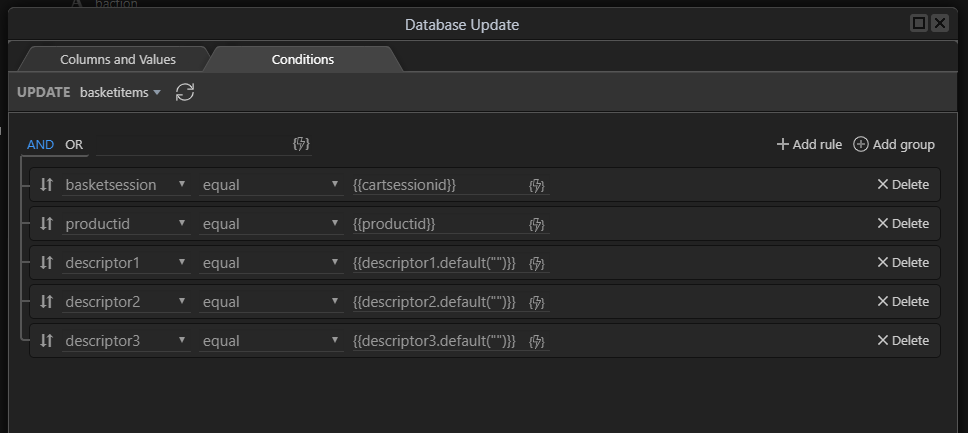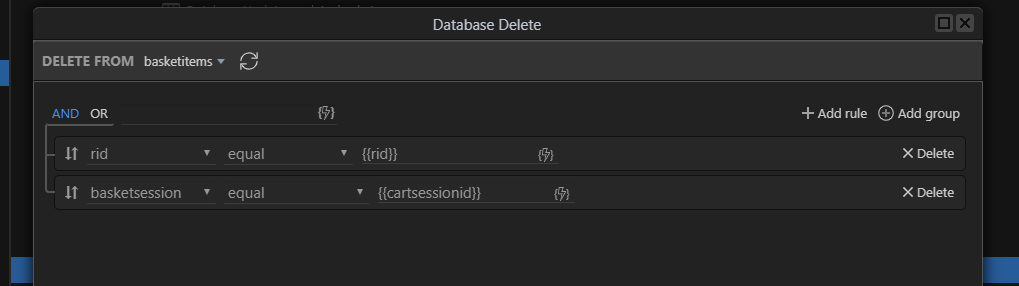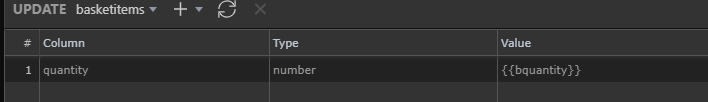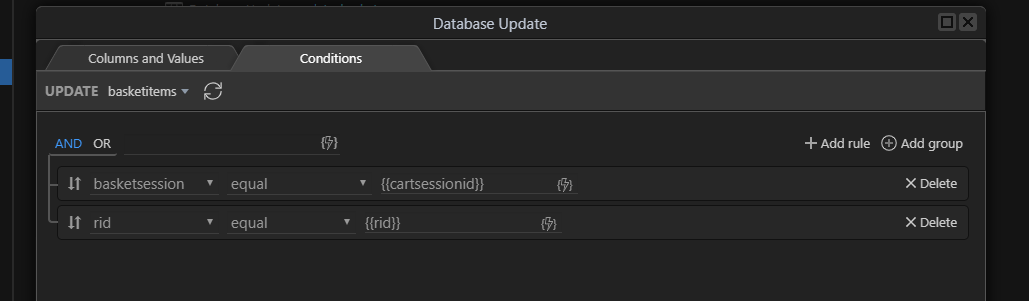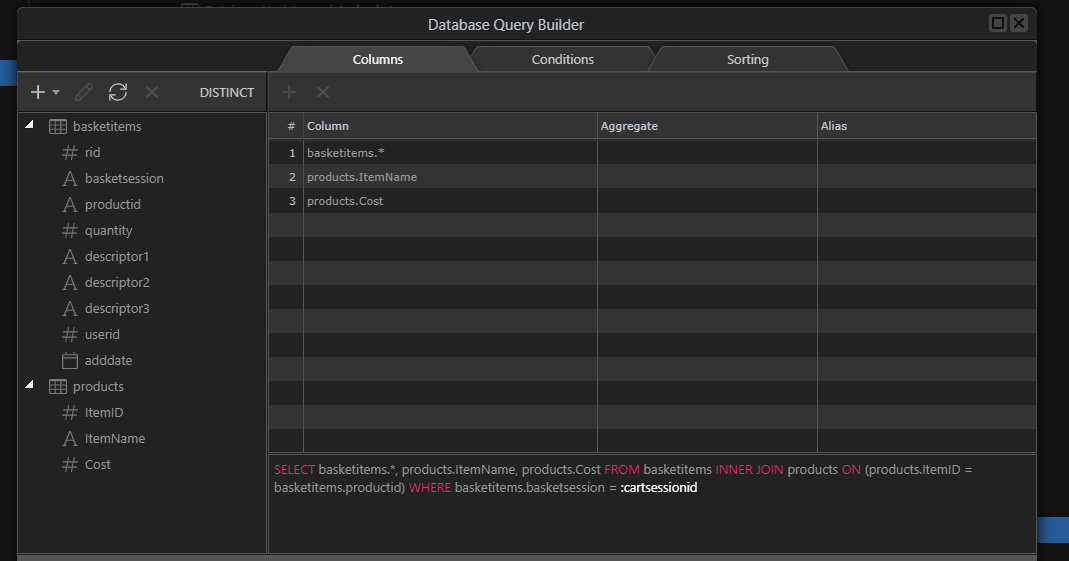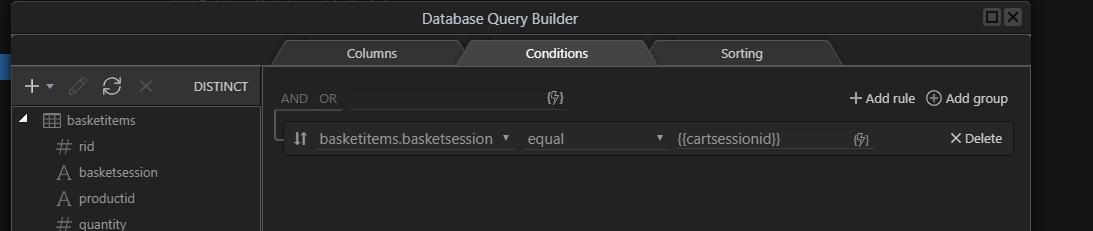Welcome to Part 2 of the Custom Basket Series.
The basket (empty) and product tables (few sample items) are attached as zipped .sql files at the end of this page as is the server action as a .zip file. There is no need to manually create it yourself
e
Note: this action is heavily commented for your guidance
This can be used as a “blackbox” All files required are attached to use this solution can be used with only minor modification (database connection settings)
The Session
This module deals with the server action to handle the shopping basket
The checkout is database table based and uses the current session ID to manage the basket item ownership
This requires a small piece of PHP code in the calling page’s code to get the session ID
So the app connect page will have the following code inserted at the top of the page and by top i mean the FIRST thing on the page, even before the <!doctype definition
The code is:
<?php session_start(); if(!isset($_SESSION['cart_session'])) { $_SESSION['cart_session'] = session_id(); } ?>Just like this:
This session variable will be critical to manage the basket.
Before i start i need to make explain my methodology
Firstly i needed to keep this simple as i needed it to be able to be used as a “black box” solution for non programmers
Secondly i have written it in a way where it is optimised for understanding, not efficiency, it has to be as simple as possible to amend the server action for those with limited coding experience
So lets start with the globals, POST and SESSION
POST Variables
These are the data items send from your calling APP connect page
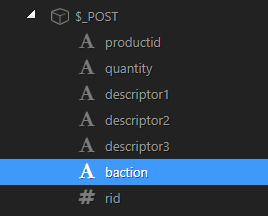
productid is self explanatory, this is the unique product code which can be numeric or alphanumeric. This is mandatory in all actions other than delete
quantity is the quantity of those items required (numeric)
In addition i have added the ability to add up to 3 “descriptors”, this could be things like size, colour etc
They are optional and called
descriptor1
descriptor2 and
descriptor3
baction is the basket action and can have the values ‘add’, ‘update’ and ‘delete’ (more about this later)
If not sent then this server action will simply return the current basket contents
last rid is used to pass the basket record id for delete actions
SESSION Variables
Before explaining them i need to explain my methodology as it may seem strange and even possibly unnecessary. Where setting variable within Server Action repeats I prefer Set Session to Set Value. Why? I worry about scope of variables and by using SESSIONS i can be sure that there are not multiple variables created with the same name but in different variable scopes. SESSIONS can be considered PUBLIC in all cases
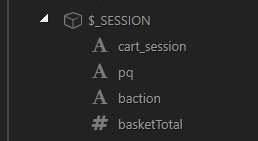
cart_session is the SESSION variable set in the custom PHP code
pq holds the ProductQuantity
baction is a session copy of $_POST.baction (you will see why later)
basketTotal is not currently used
NOTE, as i am using stripe integration in this series i store prices in base currency units so £1.50 would be stored as 150. This is not mandatory however to use decimal units i.e. 1.5 then the attached database structure will need to be amended as it is currently set to int
Setting up the connection
Next we define our connection a number of variables.
Note: this action is heavily commented for your guidance
First stage is easy, simple define your server connection of create a new one. I wont go into details, this is well documented elsewhere
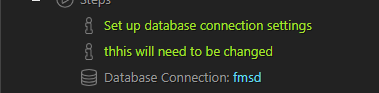
Defining Variables
Variables are used to improve clarity for readers
Next we go to Core Actions => Set Value and create a variable cartsessionid
and set it to out SESSION variable declared in the custom PHP above
Session cartsessionid
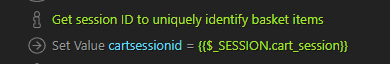
This will identify the owner of the basket items
Variable productid
next we define the productid variable using Core Actions=> Set Value
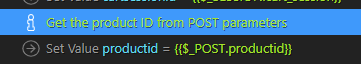
Variable bquantity
Next we define the basket quantity variable with Core Actions =>Set Value
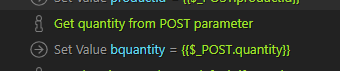
descriptors 1,2 and 3
These are the items extended information fields such as size, colour
Use Core Actions=> Set Value
Setting default values in descriptors
They have a default of an empty string set, this is VERY IMPORTANT or additional code would be needed to deal with null values in the data queries
The Basket Action
SESSION baction
The basket can receive 3 instructions, add, update and delete. However a fourth action is used internally called addto which adds the current item to an already existing basket entry. This is NEVER sent, it is computed
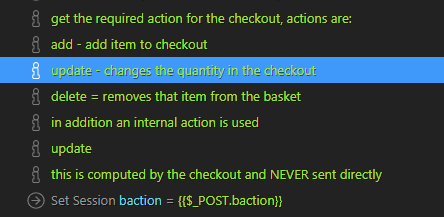
So we use core Actions => Set Session to set the basket action to $_POST.baction
SESSION variable pq
This variable is used within the computed ‘addto’ action and this SESSION variable is used to hold the quantity of the product already in the basket before the additional items are added
It is initialised to zero
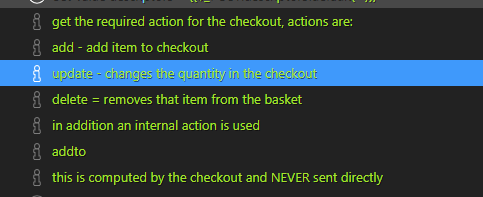
variable rid
rid is the record id in delete events and is passed via $_POST.rid
so we go to Core Actions=> Set value and set variable rid to $_POST.rid
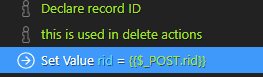
Checking the basket to see if this item is in the basket
Technically this would be better included inside the ‘add’ section but for clarity i do it here
We need to check the current basket and find is any item exists with the same product ID and identical descriptors (that why we forced nulls to empty a strings above, makes this easier)
We do that with a simple data query
We query the basket items and return the quantity if the entry found
adddate and userid
*NOTE adddate is auto entered from Current_timestamp at MySQl level. userid is for later use when saving a basket to a registered customer (later lesson)
We return the quantity
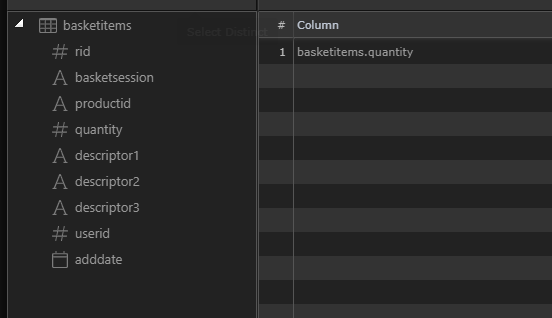
The basket is filtered on the current user (via session ID), the product id and descriptors (can’t add red shirts to blue shirts!)
Now we set up a repeat via Core Actions=> Repeat and set it to expression {{qry_check_qty}} our previous query
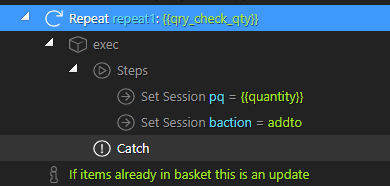
If not data returned this repeat will not happen, if there is data returned we need to deal with this as an addto event.
We set SESSION variable pq to the current quantity returned by the action {{quantity}} and redefine the session variable baction to to ‘addto’
Processing Stage
Now we have everything set up and can process the basket based on $_SESSION.baction
Basket Add (baction == add)
Firstly we deal with the basic ‘add’ action
NOTE: for some reason Wappler sometimes reverses the then and else statements, it don’t know why but is it purely cosmetic, everything works perfectly. it just looks a little strange
checking a quantity has been sent
So we firstly check that a quantity has been sent by checking the variable bquantity using as Core Actions => Condition and checking for quantity being more than zero
If so in the then part of the condition we can move on to checking for a product id
If no quantity is sent the in the else section we respond with an error using Core Actions => Response
I have user error 442 (unprocessable_entity) and respond with an error message “no item sent” which can be liked with the form validator stage
If quantity is set we next check for the product ID, if omitted we again respond with an error code 422 as above
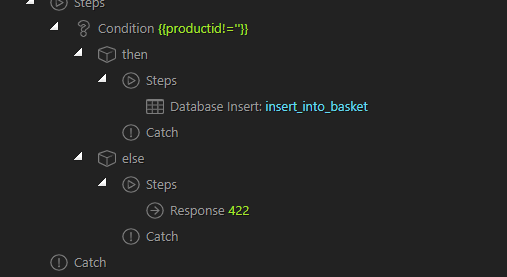
If we have a product code we can now add the item to the basket
Add more of an item already in basket (baction==“addto”
In this case we already know a product id has been sent so we can just go ahead. If no quantity is set, the quantity will just remain the same
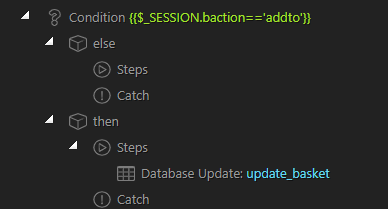
So we set the quantity to the quantity sent vai $_POST. quantity (now stored in variable bquantity) and add it to the amount already in the basket, currently stored in $_SESSION.pq.
Notice both entries are set .toNumber()
And our conditions are that the session, productid and all descriptors match
Delete Item (baction == “delete”
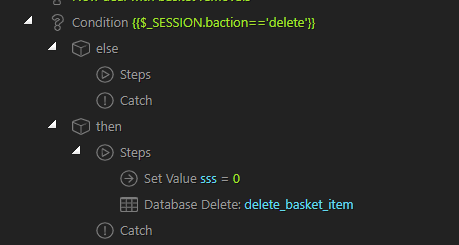
This is a simple delete action based on the record id sent from the checkout
Update basket (baction==“update”
This would traditionally be available in a checkout to allow the user to change the quantity of times in a basket directly by changing the quantity field like this:
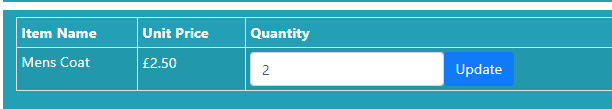
This simply updates the quantity field based on the record id and quantity of the basket item being sent.
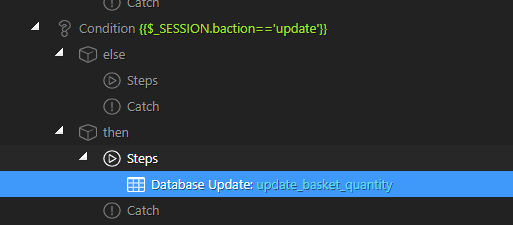
Returning the basket contents
Finally we retrieve the contents of the basket
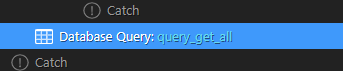
This simple query joins the basket table and the products table on productid and returns the basket items, item name and item cost to the checkout. Ensure Output is checked!
Totals are calculated at APP connect level
Next we will deal with the APP Connect side of the basket.
I hope i have explained everything enough, any questions please ask
Sample Files
basket.zip (3.5 KB)
basketitems.zip (539 Bytes)
products.zip (528 Bytes)