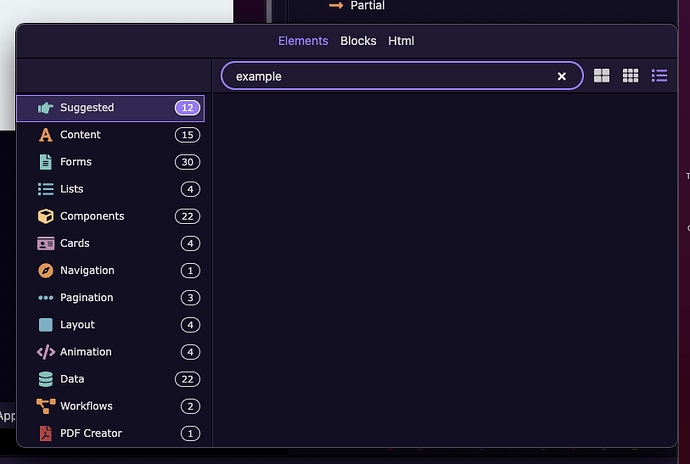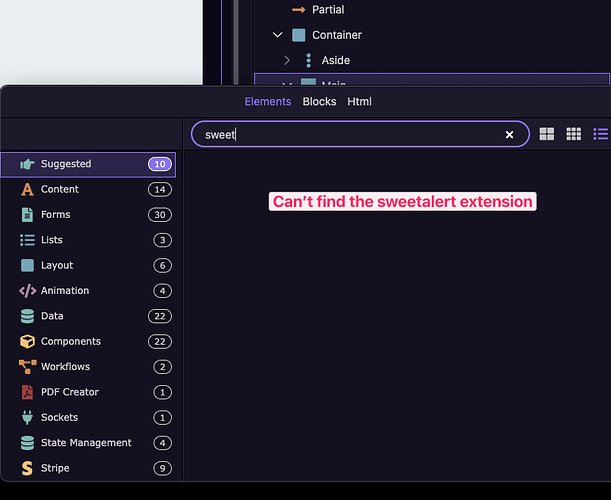Hey George, AI found the issue for me... Can you confirm that this is what's needed to get it working? (It does work now but I'm not certain what are the key factors to have it recognised by wappler)
1. Extension Registration in project.json
The extension name must NOT use the file: prefix:
json
{
"extensions": [
"@my-company/wappler-sweetalert2" // ✅ CORRECT: No "file:" prefix
// NOT: "file:src/@my-company/wappler-sweetalert2" ❌ WRONG
]
}
2. Package.json Registration
The extension must ALSO be registered in the main package.json as a devDependency (this time WITH the file: prefix):
json
{
"devDependencies": {
"@my-company/wappler-sweetalert2": "file:src/@my-company/wappler-sweetalert2"
}
}
3. Complete Extension Folder Structure
Here's the exact structure that works:
src/
└── @my-company/
└── wappler-sweetalert2/
├── package.json # Must have "wappler-extension" keyword
├── app_connect/
│ └── components.hjson # HJSON format (no quotes!)
└── includes/ # ⚠️ REQUIRED folder name
├── dmxSweetAlert.js # Component JavaScript
└── dmxSweetAlert.css # Component styles
Critical: The JavaScript and CSS files MUST be in an includes/ folder, not at the extension root!
4. Extension package.json
json
{
"name": "@my-company/wappler-sweetalert2",
"version": "1.0.0",
"description": "SweetAlert2 integration for Wappler",
"main": "dmxSweetAlert.js",
"keywords": ["wappler-extension"], // ⚠️ REQUIRED
"license": "MIT"
}
5. Complete components.hjson Structure
The file must use proper HJSON format (no quotes around keys) and include several required fields:
hjson
{
components: [
{
// Basic component definition
type: 'dmx-sweet-alert',
selector: 'dmx-sweet-alert, [is=dmx-sweet-alert]',
// UI grouping in Wappler
groupTitle: 'Forms', // Use existing group or create new
groupIcon: 'fa fa-lg fa-bell',
title: 'SweetAlert2: @@id@@', // @@id@@ is replaced with actual ID
icon: 'fa fa-lg fa-exclamation-circle',
// Required fields
state: 'opened', // ⚠️ REQUIRED
anyParent: true, // ⚠️ REQUIRED
dataPick: true, // ⚠️ REQUIRED
dataScheme: [ // ⚠️ REQUIRED - component data structure
{name: 'isOpen', type: 'boolean'},
{name: 'lastResult', type: 'object'}
],
outputType: 'object', // ⚠️ REQUIRED
children: [], // ⚠️ REQUIRED (even if empty)
allowed_children: {}, // ⚠️ REQUIRED (even if empty)
cssOrder: [], // ⚠️ REQUIRED (even if empty)
jsOrder: [], // ⚠️ REQUIRED (even if empty)
// Component template
template: '<dmx-sweet-alert id="@@id@@"></dmx-sweet-alert>',
baseName: 'sweetAlert',
help: 'SweetAlert2 notification component',
// Properties shown in Wappler UI
properties: [
{
group: 'Settings',
variables: [
{
name: 'componentId',
attribute: 'id',
title: 'ID',
type: 'text',
required: true,
defaultValue: ''
}
]
}
],
// Actions available in Wappler
actionsScheme: [
{
addTitle: 'Show Alert',
title: 'Show Alert',
name: 'show',
icon: 'fa fa-lg fa-eye',
state: 'opened',
help: 'Show alert dialog',
properties: [
{
group: 'Alert Options',
variables: [
{
name: '1', // Parameter position
optionName: '1', // Must match name
title: 'Title',
type: 'text',
dataBindings: true, // Allow dynamic values
defaultValue: ''
}
]
}
]
}
],
// File management
copyFiles: [
{src: 'includes/dmxSweetAlert.js', dst: 'js/dmxSweetAlert.js'},
{src: 'includes/dmxSweetAlert.css', dst: 'css/dmxSweetAlert.css'}
],
linkFiles: [
{src: 'https://cdn.jsdelivr.net/npm/sweetalert2@11', type: 'js'},
{src: 'js/dmxSweetAlert.js', type: 'js', defer: true},
{src: 'css/dmxSweetAlert.css', type: 'css'}
]
}
],
// Custom attributes (if any)
attributes: [],
// Custom events
events: [
{
name: 'dmx-sweet-alert-confirmed',
attributeStartsWith: 'dmx-on',
attribute: 'confirmed',
title: 'Confirmed',
icon: 'fa fa-lg fa-check',
groupTitle: 'SweetAlert2 Events',
allowedOn: {
'dmx-sweet-alert': true
},
help: 'Triggered when user confirms'
}
]
}



 Full Wappler quit and restart (multiple times)
Full Wappler quit and restart (multiple times) npm install in project root
npm install in project root npm install in extension folder
npm install in extension folder "Check for project updates" in Extensions panel
"Check for project updates" in Extensions panel Save project (Cmd+S) after changes
Save project (Cmd+S) after changes Manually copied JS files to public/js folder
Manually copied JS files to public/js folder Tested different groupTitle values ("Components", "Forms")
Tested different groupTitle values ("Components", "Forms") "Example Component" does NOT appear in Components group when adding components to page
"Example Component" does NOT appear in Components group when adding components to page Extension is registered and visible in Extensions panel
Extension is registered and visible in Extensions panel![]()