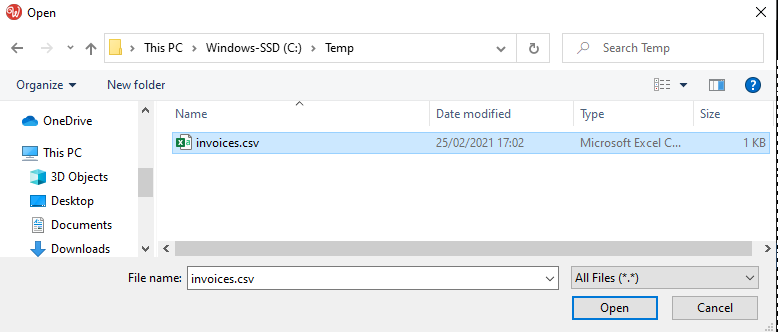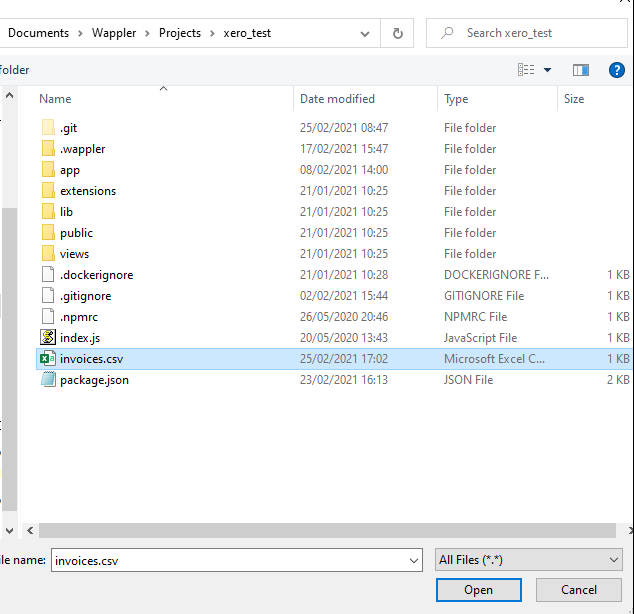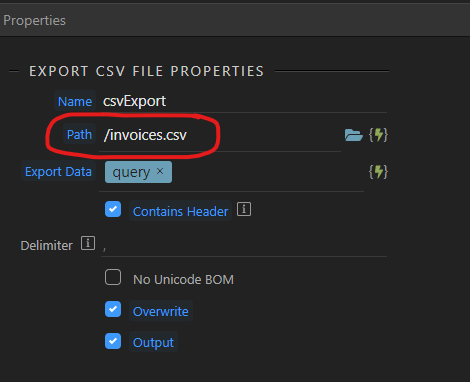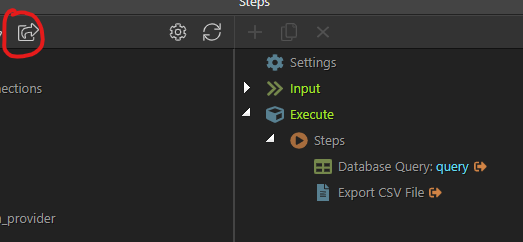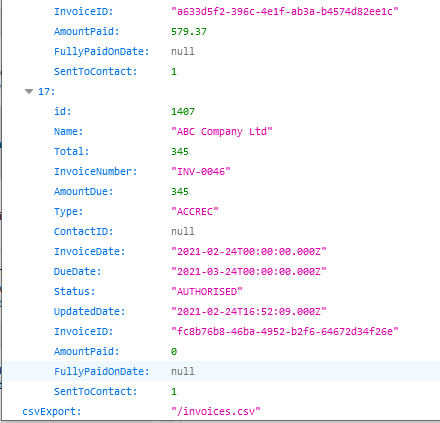I am trying to export the results of a query as a CSV file in a server action but the path generated in the action properties is causing an error.
The path was selected as below
This shows in the properties panel as below
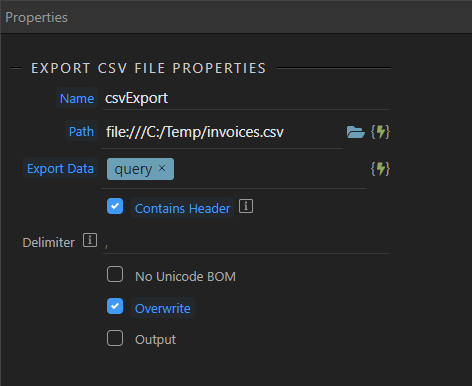
Running the action results in this error
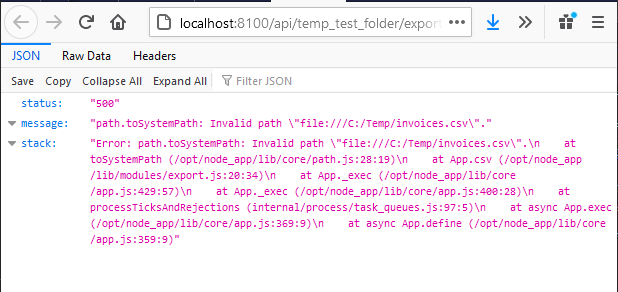
I followed the DMX tutorial for the same function but can’t see how the steps above are different to generate the error. Any help please?