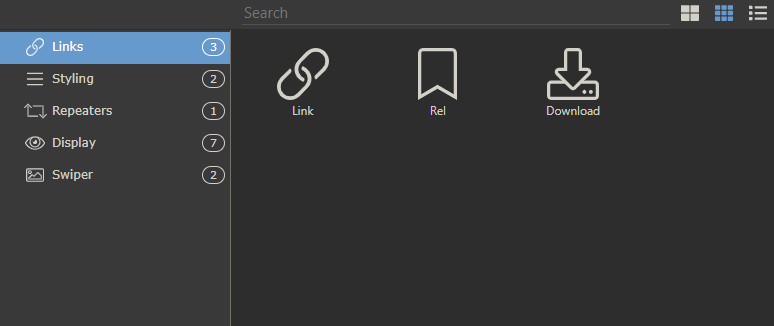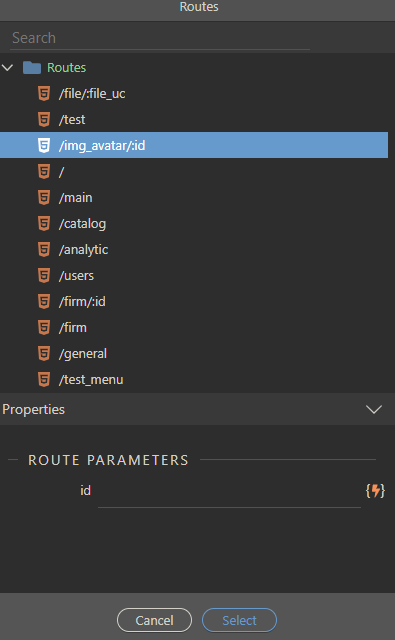Hi, I’m following the instructions here https://docs.wappler.io/t/file-downloads-with-server-connect/12780 in order to configure a CSV export and download function.
I have the CSV export working fine (file is generated using dynamic datetime) but I can’t get the download to work using that guide. When I go to select the route the default anchor button link remains unchanged (#)…
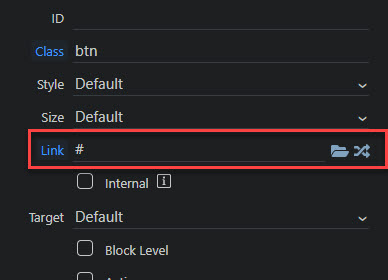
I’m wondering if there’s an easier way to do this as it’s a relatively straight forward operation, i.e. a CSV is generated on the server with a dynamic name and I want the user to able to download that CSV.
There doesn’t seem to be a definitive guide on how to do this and I’ve followed various threads on the Wappler Community but nothing seems to work.
Thanks for any help.