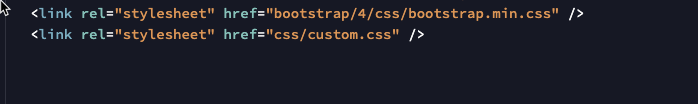Do you have the content page in a sub folder? Could you also post the head content of your layout page, at least the bootstrap tags that should be included there.
The main pages display css correctly, even in the properties window. I have my content pages in folders under the View folder and it looks like that may be the issue. I have some content pages in the root View folder and they appear correctly. Content pages that are in folders under the Views folder are not displaying correctly. This is my bootstrap link in the main page:
I see you use relative to document paths, when the content page is in a sub folder the relative path from the layout is not correct anymore.
Changing the setting to Links Relative to Site Root should fix the issue, but changing it on an existing project can be problematic since not all links get updated automatically and you have to do a lot of manually updating.
We will have a look at it here internally on how we can fix and improve it.
I’ve used relative to document for 20+ years. May not be the best way but I’ve never had an issue before. I have hundreds of content pages and dozens of layout pages in this site. I will just keep it off of experimental I guess.
5 posts were split to a new topic: Design view loses styling after specific changes
Do you have relative links in your main layout page in the head? All links should be site root relative and this should be also your project settings.
Site root relative links are required for NodeJS projects or SPA projects. So no document relative links.
I’m seeing he same thing. I have a server side include that won’t show correctly if I am in experimental mode.
20220909_113931
I have always used relative to document for my Node projects without any issue until v5.1.0.
I’m curious as to why you would say only use site relative links. Both methods should work just fine as long as the site stays with the main domain name and your links are not referencing lots of external links.
Just want to understand why now on v5.1 of Wappler should I change the way I’ve done my sites for 20+ years. Have I been doing it wrong all this time, and why give us a choice between the two?
Again, just trying to learn the reasoning behind it.
Because context pages can be in different subfolder than the main layout page and then all relative links will be wrong.
So best is the have all links relative to site root so they are always right no matter of content or layout pages nesting.
Thanks for the clarification George. I’m always up for learning better ways of doing things.
The feature is still broken for me though and everything worked well up until now. If this experimental feature turns into the stable version it looks like I will be stuck as my sites are coded this way and I have countless content and template pages and it will be extremely time consuming and costly for me because I cannot charge my clients for this. Hopefully things will work out.
Fixed in Wappler 5.1.4
This topic was automatically closed after 47 hours. New replies are no longer allowed.