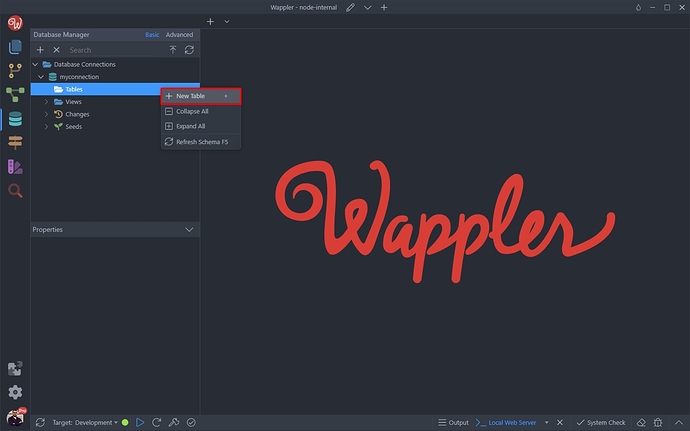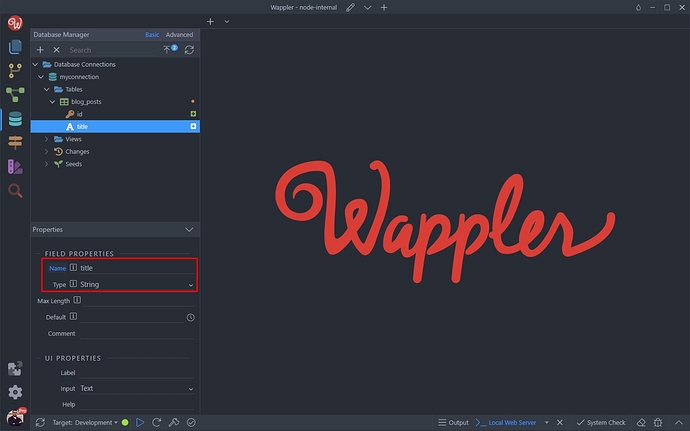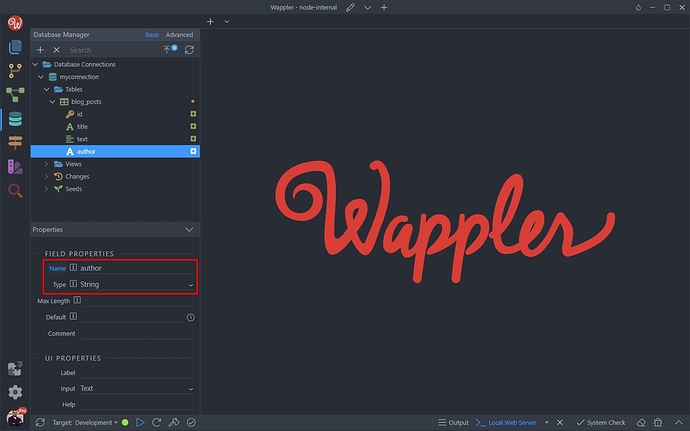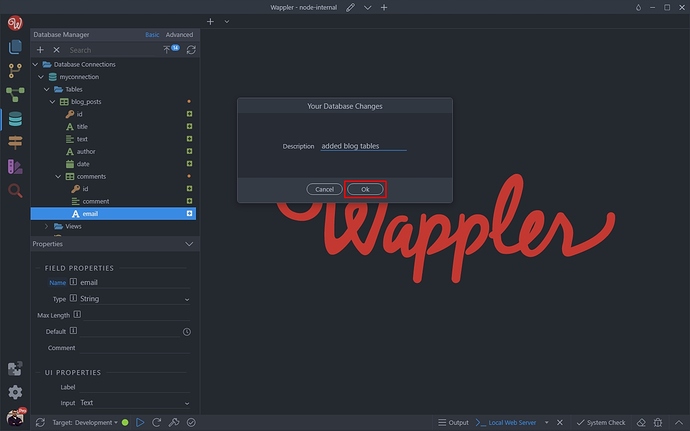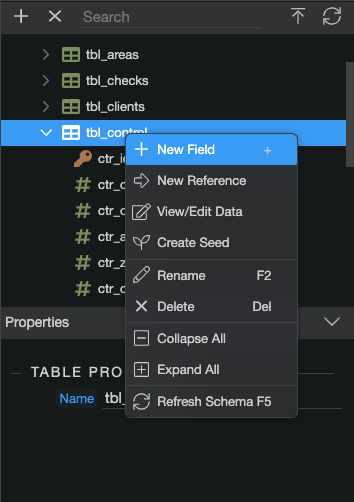Intro
NOTE: This option is currently available for NodeJS server model only. Support for other server models is coming next weeks.
The sub tables in Wappler provide an easy way to create and access nested data structures much easier. The relational databases make sense now, as you can easily nest data structures in sub tables.
Then you can query these tables and their sub tables without the need of complex queries - Wappler handles it all for your in a single query and builds the required nested queries.
Sub tables can be useful in cases where, for example, you want to store people and phone numbers or blog articles and comments.
Creating Sub Tables
In our case we will show you how to create a blog articles database table and a sub table for the comments for each of the articles. Later when you run a sub query, you will receive the blog article with all the comments related to it in a single database query.
Main Table
Firs let’s create the main table - the blog articles table.
Open the Database Manager and create a new table:
Note that you need to have a database connection setup already.
Right click Tables:
And create a New Table:
We call the table blog_posts:
An id primary key field has been created automatically for it:
We will need to add a few more fields like - title, text, author and date. In order to add a new field, right click the table name and select New Field:
We add a new field called title and set its type to String. This field will store the blog post title:
Then we add another field, called text which will store the blog post text. We set its type to Text:
Then we add another field, called author which will store the blog post author. We set its type to String:
Then we add another field, called date which will store the blog post date. We set its type to Datetime:
So we are pretty much done with the blog post table. We have all the fields we need here for creating a blog post.
Sub Table
Now let’s create a sub table for the blog post comments.
Right click the main table (blog_posts) name and select New Sub Table:
Add a name for it. We call it comments:
An id primary key field has been created automatically. Also, the relations between the blog_posts table and the comments table has also been created automatically by Wappler:
For this table we will need two more fields - comment and email. These will store the comment text and the email of the person who posted the comment.
Right click the table and add a new field:
We call it comment and set its type to Text:
Then we add one more field and call it email. Set its type to String:
And we are done setting up the sub table.
Applying DB Changes
Now let’s apply the changes to the database. Click the Apply Database Changes Button:
Enter a description and click OK:
Now our main table and its sub table are ready to be used:
That’s how easy it is to create sub tables for your nested database structures.