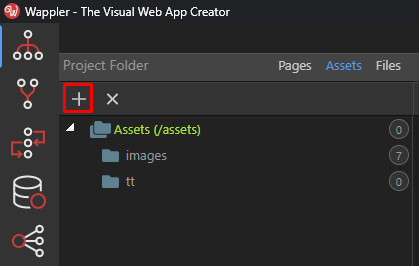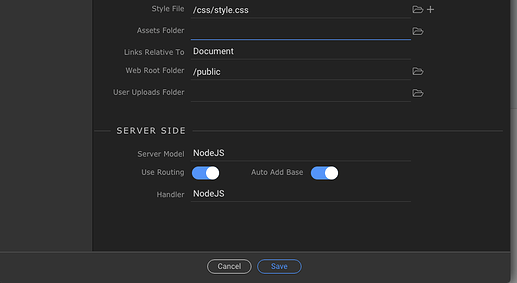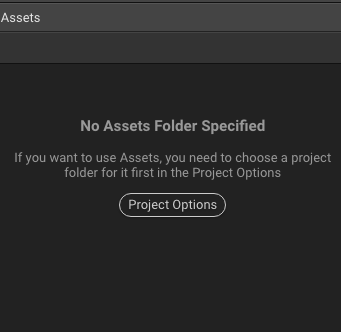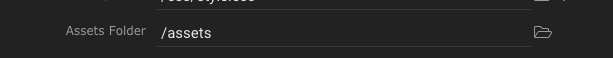Hi there,
Could just be an extreme noob getting confused or I’m just coming across a lot of problems with Wappler / Mac 3.0. In the project folder I am unable to make a folder in assets, so that I can import images. Also using the footer design tool I unable to edit the text thats displaying numbers emails etc. I’ve obviously bypassed this by just editing in the code but I’m not sure how to fix the project folder as I want to import images. Any help is much appreciated.