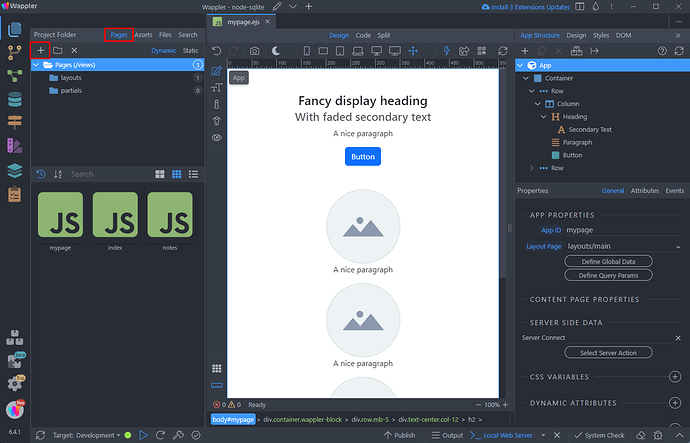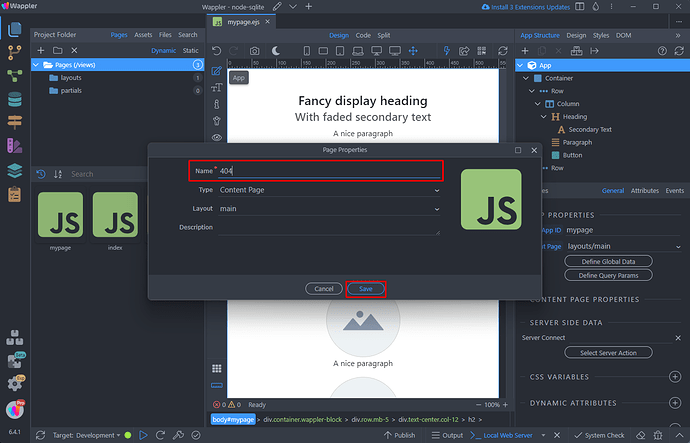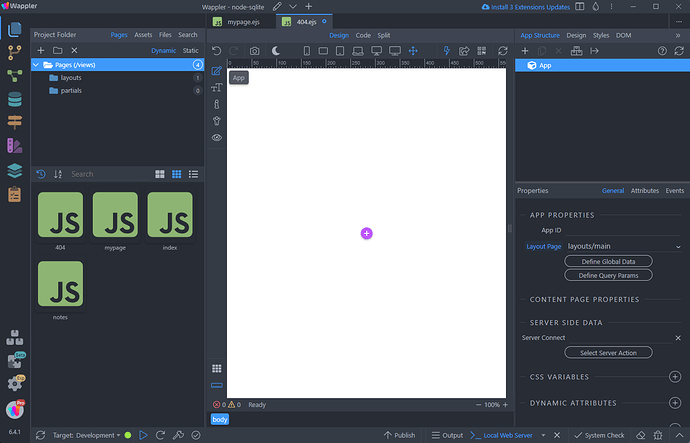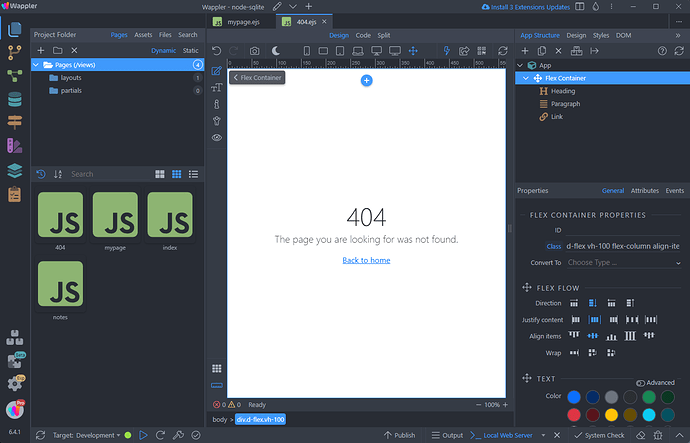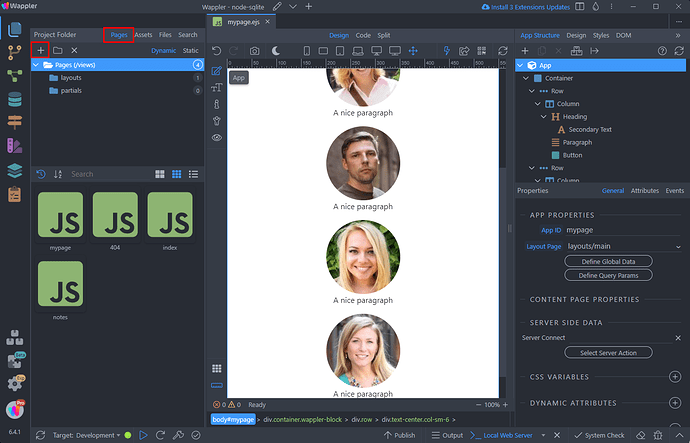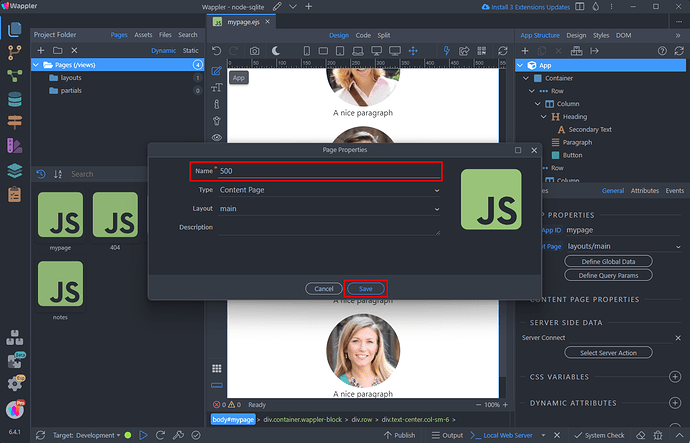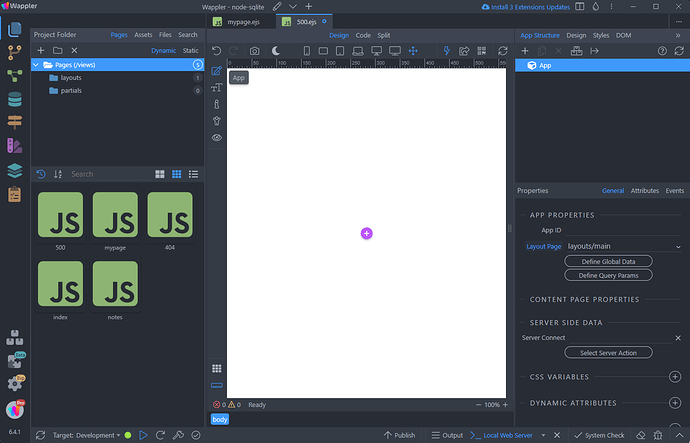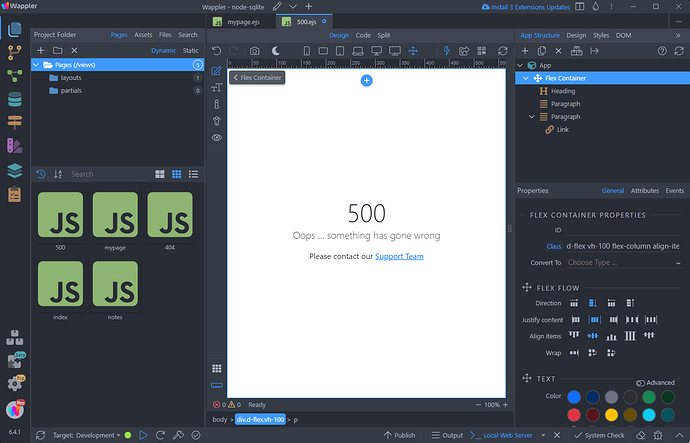Intro
You can easily create custom 404 (Not Found) and 500 (Internal Server Error) error pages for your NodeJS application and style them as you need.
Custom Error Pages
Creating custom error pages is as easy as creating a page called 404 or 500 in Wappler and adding content to it. These pages will be used as default error pages.
404 Not Found
Open Pages and add a new page:
Add 404 as a name for this page:
The page has been created:
Add whatever content you want to show on this page. We simply add a heading, paragraph and a link that allows the users to go back to home page:
And you are done. Let’s preview the results, by entering a non-existing URL:
500 Internal Server Error
It’s quite similar for the custom error 500 page.
Open Pages and add a new page:
Add 500 as a name for this page:
The page has been created:
Add your content on this page:
And we are done.