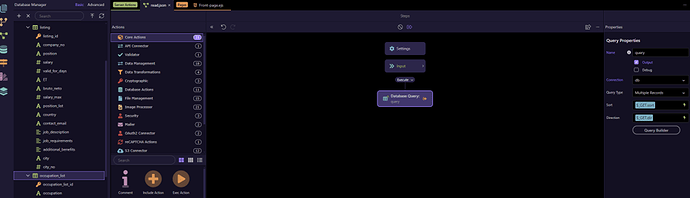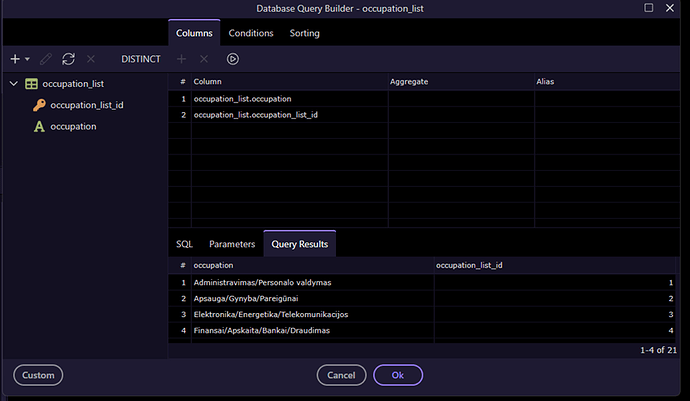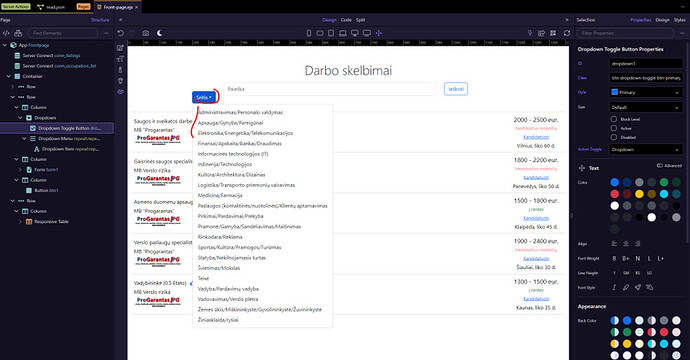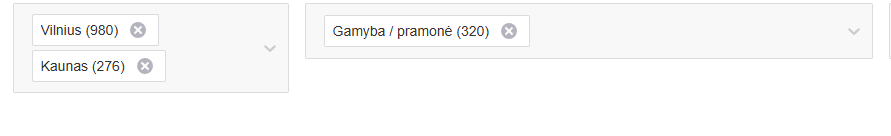Hi,
I'm quite new in wappler, I've been learning from the wappler youtube videos and I see that I'm stuck on creating a dropdown checkbox filter for my generated bootstrap5 table results. I did not find any videos in this scenario, maybe anyone could link me to some tutorial or video on this part or help me:
I’ve generated a job list in a table from database table called “listing” that displays all of the job lists. Then I’ve created a database table “occupation list”, that contains a job position list that will be used to filter the “listing” the table results. For this I’ve created a server action “read.json” for database query and that includes “occupation” and “occupation_id”, when testing this database query it gives the results properly.
Now I’ve tried everything but I cannot figure it out how to make a dropdown element with checkbox where a could select a multiple checkboxes and create a button to select “filter” to filter that table, I was only able to get dropdown list with a list of possition, but I’m quite stuck here, any pro could help?
This may help
Thank you, I checked that video at the bottom of this topic before I've created this topic, It has similarities, but it's not what I'm trying to achieve.
I don't entirely get what it is that you want, the images are too small for me to get the gist.
Maybe this will help
https://docs.wappler.io/t/filtering-database-query-with-multiple-checkboxes/4053
Hello!
There's no option to add it from the UI..
You can create a form and move it inside the dropdown div directly on the code view..
I suggest to include a form, as you can add some checkbox group where you can get an array and that's what you use to filter..
I have a project with it but no chance to grab the computer now..
Thank you @ben, that's similar what I'm trying to accomplish, but ideally with dropbown checkboxes Similar to this result:
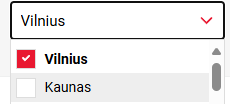
I've used this .doc you refered and I got it work on a checkbox click on static values as this guide describes, maybere there is any explanation how to do this on a dynamic values that comes from a database table using a repeat function?
Also maybe there are any guides to work with dropdowns or to achieve similar result as a dropdown list does or some different way without using a dropdowns but to get a similar result (now I added a "Multiple checkbox group form" as @franse recommended, then inserted the dropdown element-deleted it's "dropbown items" and just moved this form into this dropdown element, but doing so it doesn't work properly: mouseover labels does not select it, clicking on a ckeckboxes closes this dropbown). Also some similar solution to tag on select would work:
thank you.