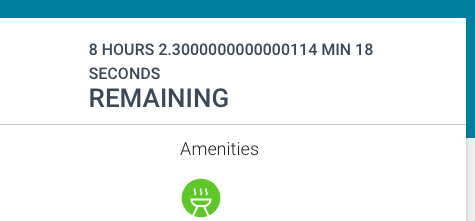I have a countdown timer that will always count doen between 6 am today and 6 am tomorrow. I am trying to follow alomg with this thread on DMXZone website, but not having any luck:
DMX Thread
is it better to do whole calc on backend and then send hours, minutes and seconds back or just format on front end.
To sum up I need hours, minutes and seconds from now to time I have in db.
Please help
Teodor
September 7, 2018, 12:02pm
2
Hello, so following the topic you mention - what is not right?
my set value field with output from back-end is called end. So in front end I bind by entering this:
{{now.hoursUntil(end)}}
end is formatted like this to get to 6 am tomorrow {{bidenddate.dateAdd(“hours”, 6)}}
But I think maybe the fields needs formatting before adding hoursuntil?
Hey @Teodor - do you have any pointers for me please?
Teodor
September 10, 2018, 8:07am
5
Please provide a link to your page where i can check this.
Only getting back to you now… but here is the page. It will shut down tomorrow at 6 but I will activate it again.
In room name section at top I have the hours, minutes, seconds till the next morning at 6 am.
https://askbob.co.za/bids.php?id=41
My code looks like this
{{serverconnect_bids.data.now.hoursUntil(serverconnect_bids.data.tomorrow).floor()}} / {{serverconnect_bids.data.now.minutesUntil(serverconnect_bids.data.tomorrow).floor()}} / {{serverconnect_bids.data.now.secondsUntil(serverconnect_bids.data.tomorrow).floor()}}
I just need it to count down on the page and show it.
Teodor
September 25, 2018, 9:09pm
7
But have you checked my reply in the topic you mentioned?
1. Create a datetime component and set its interval to seconds:
2. Days would be:
{{(var1.datetime.secondsUntil("2018-09-14") / 86400).floor()}}
3. Hours:
{{((var1.datetime.secondsUntil("2018-09-14") / 3600) % 24).floor()}}
4. Minutes
{{((var1.datetime.secondsUntil("2018-09-14") / 60) % 60).floor()}}
Replace the date in my example with your dynamic data.
1 Like
Thanks for the feedback. I changed as per your example. Only added seconds as well and excluded devide by 60 for it. Only thing now is that mine is not counting down on the screen… Its stays static.
{{((serverconnect_bids.data.now.secondsUntil(serverconnect_bids.data.tomorrow) / 3600) % 24).floor()}} /
{{((serverconnect_bids.data.now.secondsUntil(serverconnect_bids.data.tomorrow) / 60) % 60).floor()}} /
{{(serverconnect_bids.data.now.secondsUntil(serverconnect_bids.data.tomorrow) % 60).floor()}}
Teodor
September 26, 2018, 5:37am
9
Is your datetime component set to seconds?
To be honost I did not know this componant existed and had to be added
Did add it now:
But still not the countdown.
Teodor
September 26, 2018, 6:15am
11
But you should assign its value as a value you compare to the database value. Just check my explanation in the dmxzone topic you said you followed. Check my code example as well.
Thanks Teodor. I understand the examples better now, except for the minutes, I need it to remain without decimals. Any pointers there: https://askbob.co.za/bids.php?id=41
Teodor
September 26, 2018, 7:59pm
13
Have you added .floor() to the minutes as per my example?
This is how my code looks now:
{{(var1.datetime.hoursUntil(serverconnect_bids.data.tomorrow)).floor()}} HOURS
{{((var1.datetime.secondsUntil(serverconnect_bids.data.tomorrow)) / 60) % 60).floor()}} MIN
{{(var1.datetime.secondsUntil(serverconnect_bids.data.tomorrow)) % 60).floor()}} SECONDS
brad
September 26, 2018, 9:05pm
15
In comparing the code that works and code that doesn’t work it appears you have an extra ‘(’ near the beginning of line two?
Thanks @brad , removed it, but still getting the minutes in real time decimals…
Teodor
September 27, 2018, 7:05am
17
The minutes code is wrong and was wrong before also.
{{(((var1.datetime.secondsUntil(serverconnect_bids.data.tomorrow)) / 60) % 60).floor()}}
Please be careful and always make sure the number of open brackets is the same as the number of close brackets
2 Likes
Hi @Teodor - I’m implementing this. I’m using the following code:
{{var1.datetime.timeUntil(end_date, 'true')}}
This works great, but has an output of: hours, minutes and seconds e.g.:
240:51:52
If I try to format it, it fails and won’t render at all.
{{var1.datetime.timeUntil(end_date, 'true'.formatDate('dd-MM-yyyy HH:mm:ss'))}}
If I try using the structure of your code above e.g.
{{(((var1.datetime.timeUntil(end_date, 'true')) / 60) % 60).floor()}}
I just get NaN indicating I have something wrong here.
I have tried combining multiple formatters to get the desired output e.g.
{{(((var1.datetime.secondsUntil(end_date))/ 86400) % 60).floor()}}d {{(((var1.datetime.secondsUntil(end_date))/ 3600) % 24).floor()}}m {{(((var1.datetime.secondsUntil(end_date)) / 60) % 60).floor()}}s left
This works - but then the counter does not count down live for some reason.
This is the output I’d like to get:
Any help appreciated.
Teodor
September 20, 2022, 8:52am
20
Well, most probably your datetime variable’s interval is not set to seconds