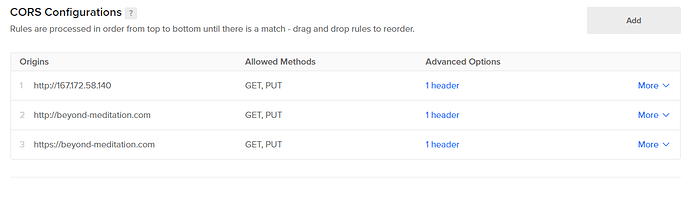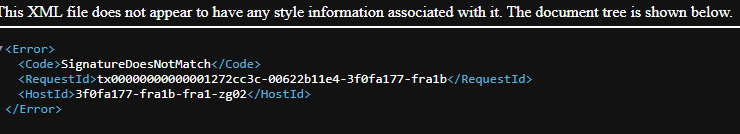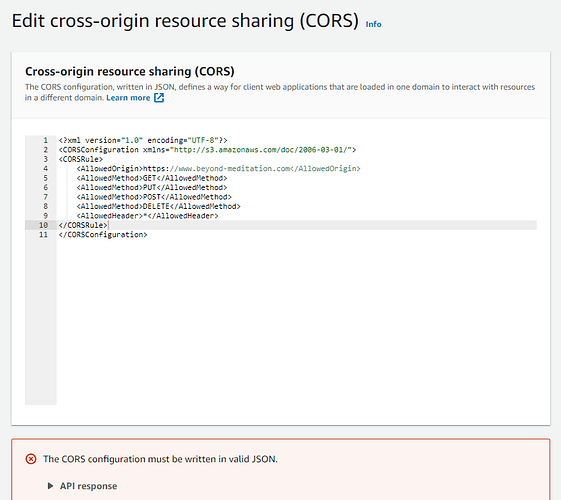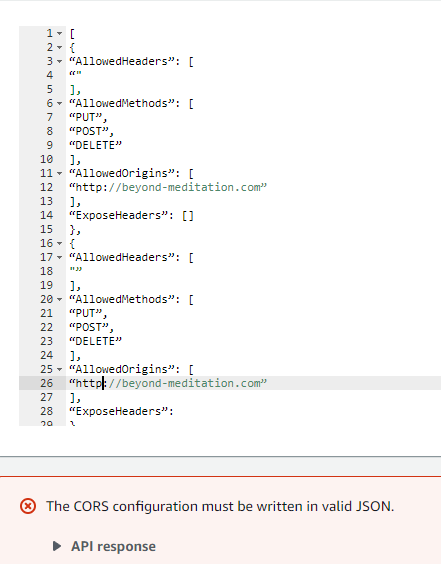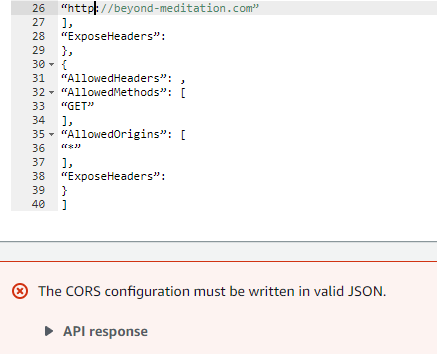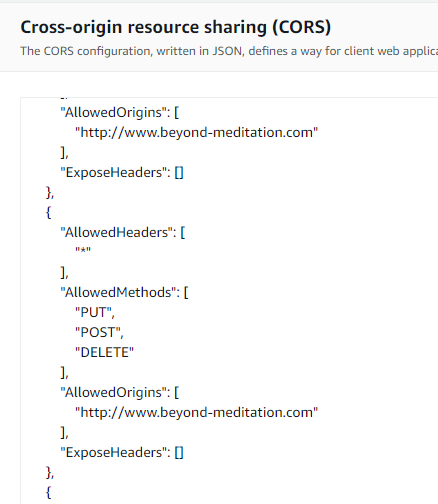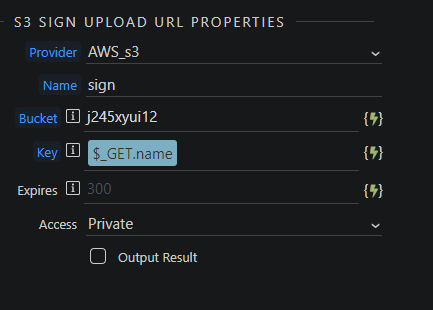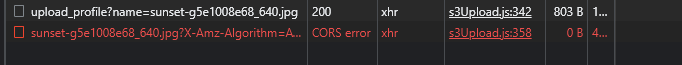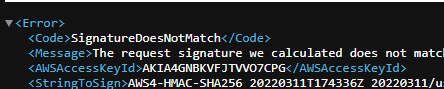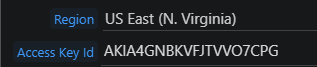jimPC
March 10, 2022, 7:47pm
1
I have a problem with uploading a single image using the s3 upload control.
checked and regenerated access and secret keys but keep getting this error message:
Seems this is an ongoing issue for users, I have also tried amazon s3 as an alternative however, the tutorial for setting up cors is now out of date, as amazon s3 cors config requires json format not xml.
My preference would be use digital ocean but if that’s not possible then I will use aws.
Any help would be appreciated.
Here’s a basic CORS config in JSON. Update your domain xxxxx.org as appropriate
[
{
"AllowedHeaders": [
"*"
],
"AllowedMethods": [
"PUT",
"POST",
"DELETE"
],
"AllowedOrigins": [
"https://dev.xxxx.org"
],
"ExposeHeaders": []
},
{
"AllowedHeaders": [
"*"
],
"AllowedMethods": [
"PUT",
"POST",
"DELETE"
],
"AllowedOrigins": [
"https://dev.xxxxx.org"
],
"ExposeHeaders": []
},
{
"AllowedHeaders": [],
"AllowedMethods": [
"GET"
],
"AllowedOrigins": [
"*"
],
"ExposeHeaders": []
}
]
jimPC
March 11, 2022, 12:29pm
3
Great thanks scalaris,
Still getting error message after copy and pasting your code…
Teodor
March 11, 2022, 1:24pm
4
That is because the code in his post was not formatted, so double quotes as you can see are not correct. Please copy the code again from the post and it should be fine.
jimPC
March 11, 2022, 5:46pm
5
Ok cors setup in AWS as shown and saved.
-access key and private key set and checked.
error message recieved
screen clip showing it does match…what is going on???
jimPC
March 13, 2022, 2:54am
6
Ok seems I was trying establish a connection using the root / secret key instead of using the keys created for the bucket.
Thanks for your help guys.