Since the latest update:
Copy/paste image code in codeview is not shown in designview. Not even after refresh. Only closing and reopening the page shows the image.
What about the design view refresh icon?
Also maybe you have any html validation errors?
Maybe you can paste a screenshot
I see now no changes in paragraphs or images made in the code in codeview are shown in degingview or splitview, even after clicking the refresh button. No errors reported.
Only after saving, closing and reopening. 
I too have seen this happening randomly. Editing/pasting code in Code view does not reflect in Design view. In addition to this, I have also seen that changing style attribute in code view does not reflect. On opening the Styles tab on right, I can see that it completely misses changes sometimes.
For eg: I once changed the font size from 500 to 550 by removing 00, but the style view got stuck at 5 and did not register the font size as 550 even after multiple saves. Had to close & open the file to get it to work.
I cannot exactly reproduce all this because haven’t found how it is triggered, but I have found that quitting and starting Wappler has helped.
If you can produce the exact steps to reproduce from scratch maybe in a sort video it will be great. Then we can investigate more
The exact steps:
- I open a page in Wappler split view mode
- I select a title
- I change some text in the title in codeview and I leave the
- I look to the Designview and I see no changes in the Designview
- I press the Refresh button
- I look to the Designview and I see no changes in the Designview
- I save the page
- I look to the Designview and I see no changes in the Designview
- I close the page
- I reopen the page and I see the changes in the Designview
After experimenting I noticed it has to do with a Statcounter Script on my pages.
If I delete the script the Designview updates correctly.
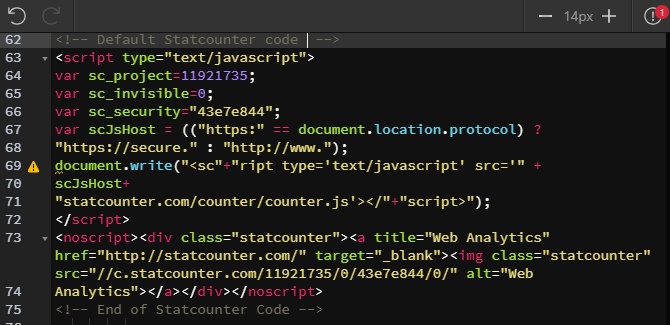
I hope not to have caused too much inconvenience
Wappler will not sync code with the design view when there are linter errors in code view. Now the linter does not always work perfectly, but we will improve this in future versions.
