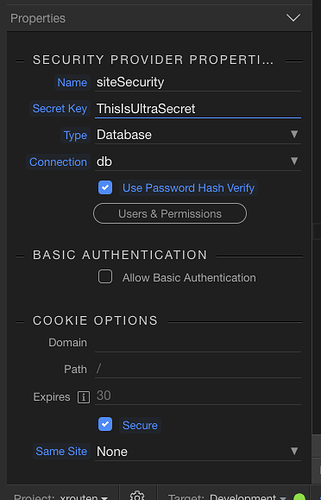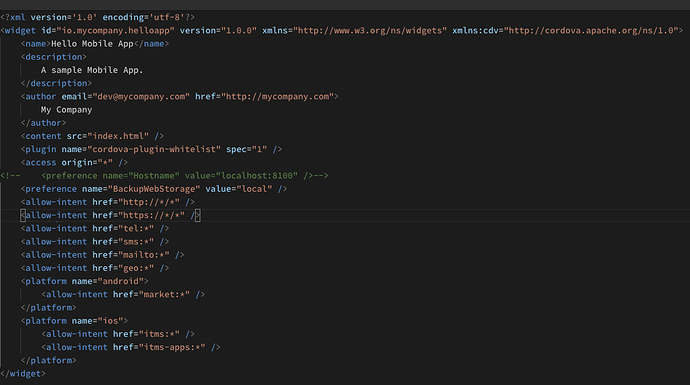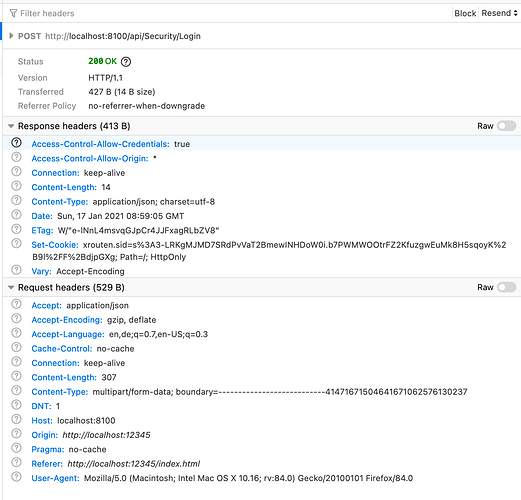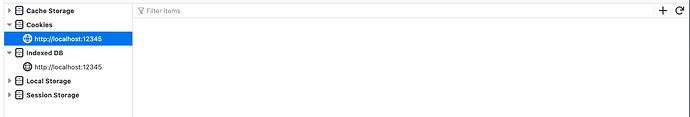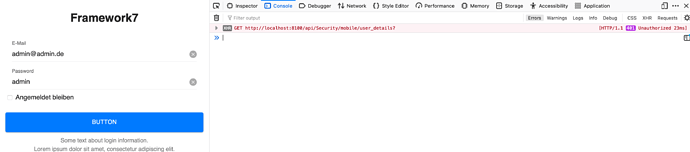Wappler Version : Version 3.7.1 (3.7.1)
Operating System : macOS Catalina 10.15.7
Server Model: Nodejs
Hosting Type: Local docker
Hey community,
I need a rubber duck because I have a real issue to setup the login with wappler for my mobile app.
What have I done?:
- I have create two projects (1 nodejs, docker hosted, and one mobile (no kitchen sink template))
In the Node project I added:
-
Security provider
-
Setup CORS
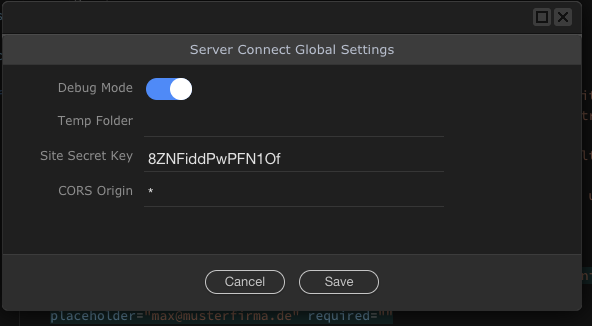
- I have added 2 actions to the server:
loginanduserDetails - Created a login page to test the login in the nodejs environment (where the login works perfectly, the cookie get send and set)
In the mobile app:
-
installed a new mobile project without the kichen sink template
-
Added
Framework7andAppConnect local -
I added a login page like done for the nodejs app (e.g. server connect form)
-
setup security policy in the head
-
config.xml (the generatet one
What is the problem
Now when I submit my login form on the mobile app, the request goes successful through. See:
But what happens is that the cookie from the response is not set. See:
In the console I have only one error, but that is an authorization error down to the missing cookie 
Does anyone has an idea why the setCookie is not applied? And even better how do I solve this… it drives me nuts.  I just want that login my mobile app.
I just want that login my mobile app.
I would also be glad about an example project where login form mobile against the nodejs server works. Then I could compare the setups myself.