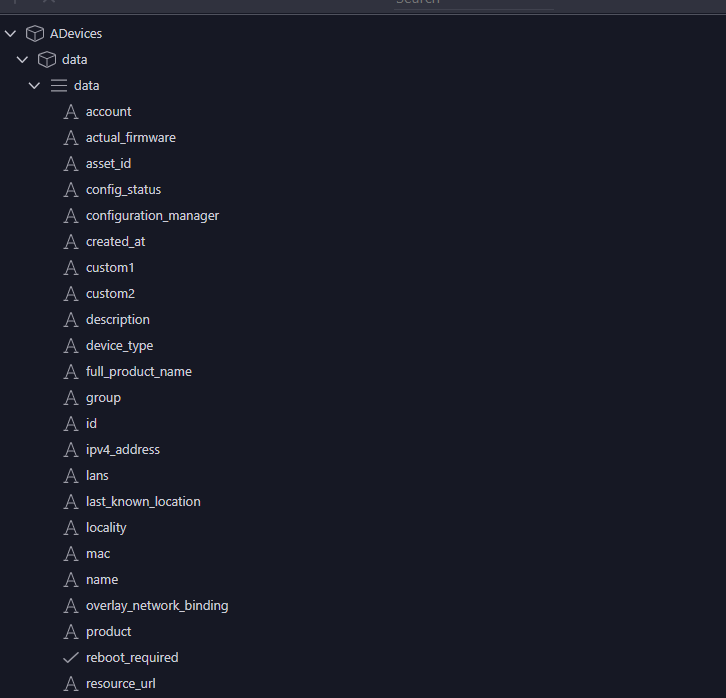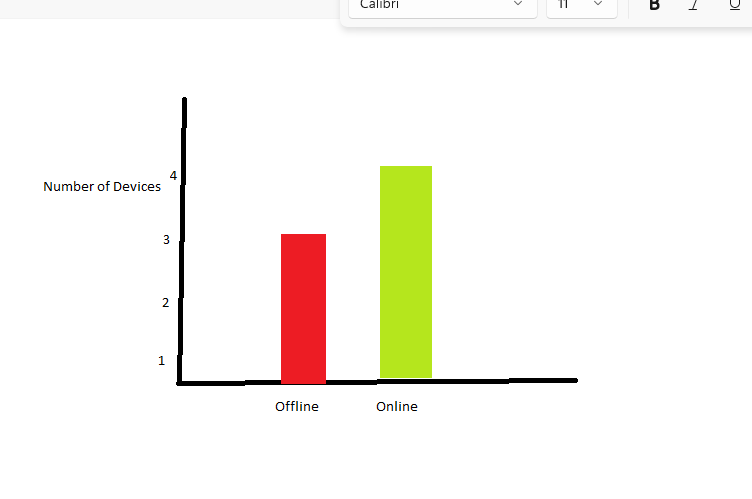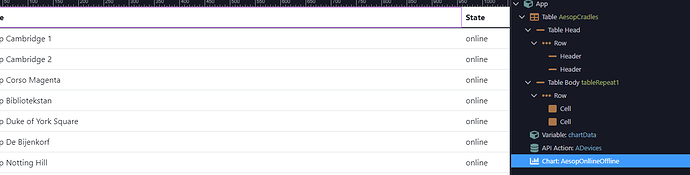Hi All
Sorry, it’s been so long (personal circumstances mean I have been unable to get back to this till now) and Appreciates all the feedback
I feel the way I explained it had not been that great so I will try to explain it again, please bare with me I’m not that much of a great explainer ![]()
- I have an API set up (named: ADevices) to pull data off devices to different locations
Blockquote{
“data”: [
{
“account”: “https://www.cradlepointecm.com/api/v2/accounts/81801/”,
“actual_firmware”: “https://www.cradlepointecm.com/api/v2/firmwares/4547/”,
“asset_id”: “340259880273”,
“config_status”: “suspended”,
“configuration_manager”: “https://www.cradlepointecm.com/api/v2/routers/659252/configuration_manager/”,
“created_at”: “2017-08-14T15:50:56.275460+00:00”,
“custom1”: “Cradlepoint Only Store”,
“custom2”: null,
“description”: “Store ID: 02037”,
“device_type”: “router”,
“full_product_name”: “CBA850”,
“group”: “https://www.cradlepointecm.com/api/v2/groups/231128/”,
“id”: “659252”,
“ipv4_address”: “31.94.0.31”,
“lans”: “https://www.cradlepointecm.com/api/v2/routers/659252/lans/”,
“last_known_location”: null,
“locality”: “US/Mountain”,
“mac”: “00:30:44:28:B4:55”,
“name”: “Cambridge 1”,
“overlay_network_binding”: “https://www.cradlepointecm.com/api/v2/routers/659252/overlay_network_binding/”,
“product”: “https://www.cradlepointecm.com/api/v2/products/27/”,
“reboot_required”: false,
“resource_url”: “https://www.cradlepointecm.com/api/v2/routers/659252/”,
“serial_number”: “MM160481901585”,
“state”: “online”,
“state_updated_at”: “2023-01-31T07:56:49.769717+00:00”,
“target_firmware”: “https://www.cradlepointecm.com/api/v2/firmwares/4547/”,
“updated_at”: “2023-01-25T09:15:41.149320+00:00”,
“upgrade_pending”: false
},
{
“account”: “https://www.cradlepointecm.com/api/v2/accounts/81801/”,
“actual_firmware”: “https://www.cradlepointecm.com/api/v2/firmwares/4547/”,
“asset_id”: “07398208862”,
“config_status”: “synched”,
“configuration_manager”: “https://www.cradlepointecm.com/api/v2/routers/1724942/configuration_manager/”,
“created_at”: “2020-02-28T17:08:01.498023+00:00”,
“custom1”: “Cradlepoint Only Store”,
“custom2”: “”,
“description”: “Store ID: 02037”,
“device_type”: “router”,
“full_product_name”: “CBA850”,
“group”: “https://www.cradlepointecm.com/api/v2/groups/231128/”,
“id”: “1724942”,
“ipv4_address”: “213.205.194.59”,
“lans”: “https://www.cradlepointecm.com/api/v2/routers/1724942/lans/”,
“last_known_location”: null,
“locality”: “US/Mountain”,
“mac”: “00:30:44:40:38:EB”,
“name”: “Cambridge 2”,
“overlay_network_binding”: “https://www.cradlepointecm.com/api/v2/routers/1724942/overlay_network_binding/”,
“product”: “https://www.cradlepointecm.com/api/v2/products/27/”,
“reboot_required”: false,
“resource_url”: “https://www.cradlepointecm.com/api/v2/routers/1724942/”,
“serial_number”: “MM190313500598”,
“state”: “online”,
“state_updated_at”: “2023-01-28T16:02:50.870686+00:00”,
“target_firmware”: “https://www.cradlepointecm.com/api/v2/firmwares/4547/”,
“updated_at”: “2023-01-25T09:17:47.559311+00:00”,
“upgrade_pending”: false
- There are two states a device can be in (Offline and Online) I want to be able to show just the number of devices offline and offline on the API data this is shown by “State” , the Graph should look something like the below (pardon my really bad mock-up :D)
- I thought there might be a couple of ways to do this,
By Making a table on the page and then somehow getting the chart to count the states from this
Or by using a Verible like on Help with Chart Group By Count - Wappler General / How To - Wappler Community
my take on this is
However, does not seem to work or maybe I’m using the Chart interface incorrectly
Hope this explains it well
Any help regarding making the chart work i would greatly appreciate