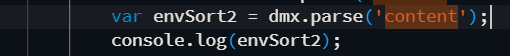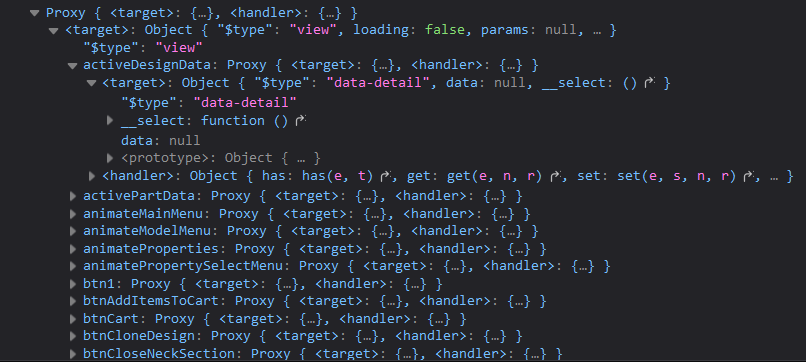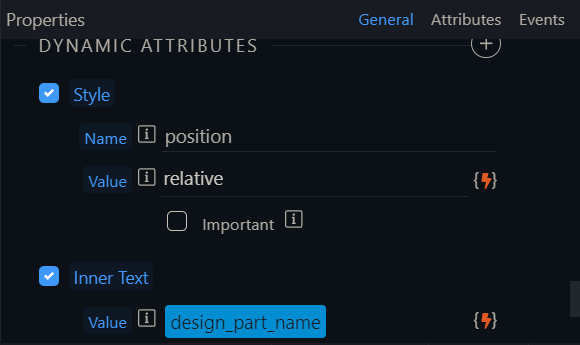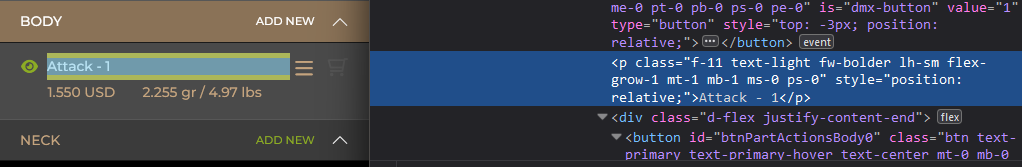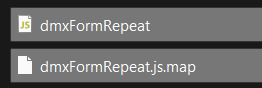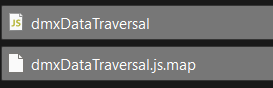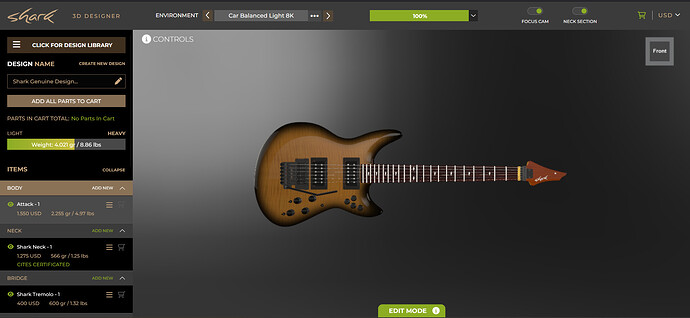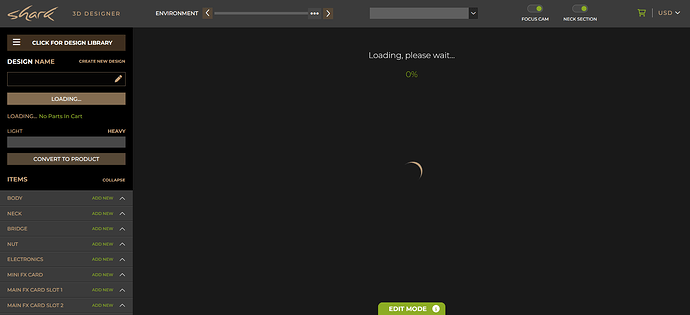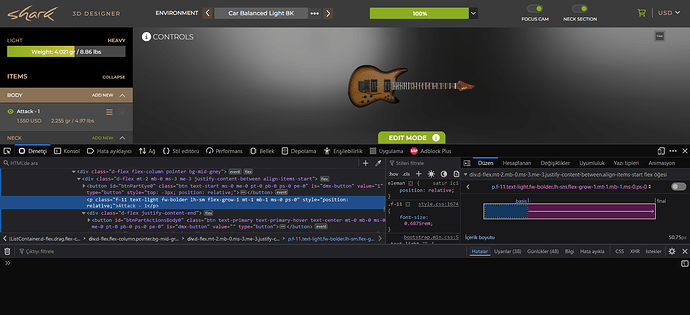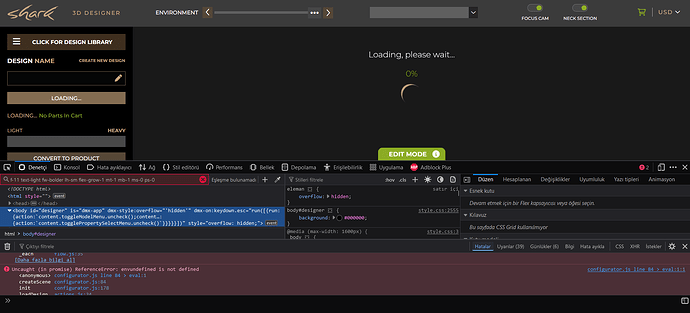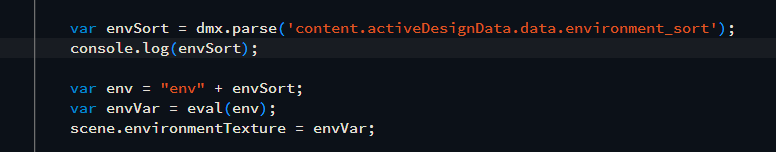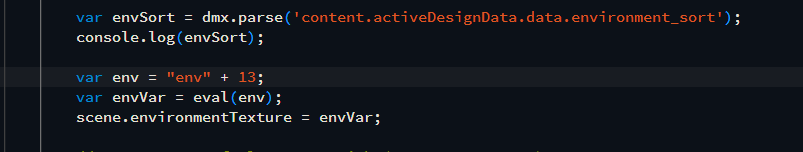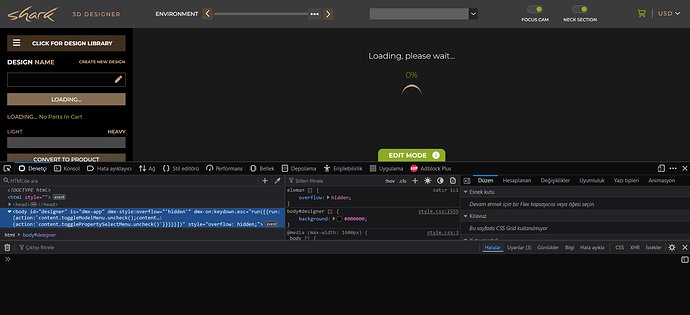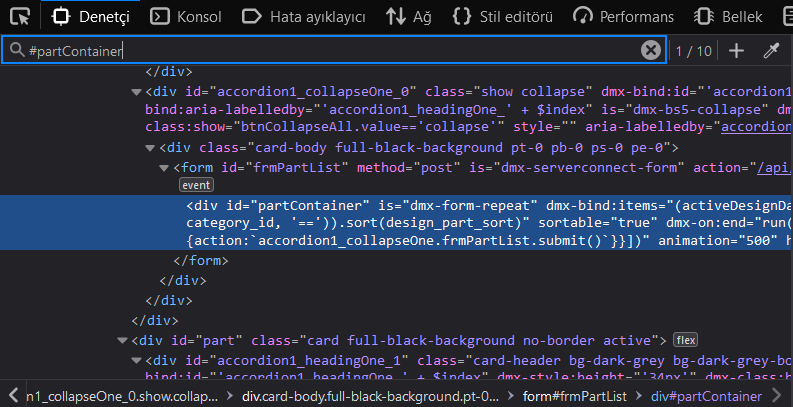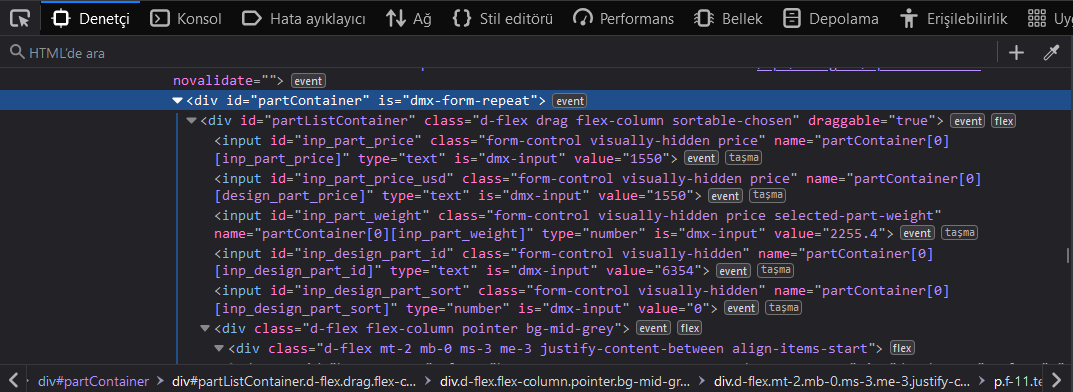<div id="partContainer" is="dmx-form-repeat" dmx-bind:items="(activeDesignData.data.part.where(`category_id`, category_id, '==')).sort(design_part_sort)" sortable="true" dmx-on:end="run([{wait:{delay:1000}},{run:{action:`accordion1_collapseOne.frmPartList.submit()`}}])" animation="500" handle=".drag">
<div class="d-flex drag flex-column" id="partListContainer">
<input id="inp_part_price" name="inp_part_price" type="text" class="form-control visually-hidden price" dmx-bind:value="((model_base_price+(property.values(`property_price`).sum()))*local1.data.currency_exchange_rate)">
<input id="inp_part_price_usd" name="design_part_price" type="text" class="form-control visually-hidden price" dmx-bind:value="((model_base_price+(property.values(`property_price`).sum()))*local1.data.currency_exchange_rate)" dmx-on:changed="">
<input id="inp_part_weight" name="inp_part_weight" type="number" class="form-control visually-hidden price" dmx-bind:value="((category_id == 10)?((property.where(`property_json_key`, 'body_top_wood', '==')).count()>0)?((model_weight_factor.split(',')[0])*((property.where(`property_json_key`, 'body_top_wood', '=='))[0].property_weight) )+((model_weight_factor.split(',')[1])*((property.where(`property_json_key`, 'body_back_wood', '=='))[0].property_weight) )+varHardwareWeightBody.value:((model_weight_factor.split(',')[2])*((property.where(`property_json_key`, 'body_back_wood', '=='))[0].property_weight))+varHardwareWeightBody.value:(category_id == 11)?(((property.where(`property_json_key`, 'headstock_type', '=='))[0].property_weight)*((property.where(`property_json_key`, 'neck_wood_back', '=='))[0].property_weight))+varFretboardWeightFactor.value*((property.where(`property_json_key`, 'neck_fretboard_wood', '=='))[0].property_weight)+varHardwareWeightNeck.value:property.values(`property_weight`).sum() )" dmx-class:selected-part-weight="design_part_selected==1" dmx-on:updated="run({runJS:{function:'totalWeight'}})"><input id="inp_design_part_id" name="inp_design_part_id" type="text" class="form-control visually-hidden" dmx-bind:value="design_part_id">
<input id="inp_design_part_sort" name="inp_design_part_sort" type="number" class="form-control visually-hidden" dmx-bind:value="$index">
<div class="d-flex flex-column pointer" dmx-class:bg-mid-grey="design_part_status==1||design_part_status==0" dmx-on:click="run([{run:{action:`togglePropertySelectMenu.check();toggleModelMenu.uncheck();togglePropertyDetailMenu.uncheck()`}},{condition:{if:`(design_part_status!=1&&varActivePartCategory.value==category_id)||(design_part_selected!=1)`,then:{steps:{run:{action:`toggleUpdateDesigner.check()`}}}}},{run:{action:`srvUpdatePartStatus.load({user_id: varUserId.value, design_part_id: design_part_id, category_id: category_id, design_id: design_id});varActivePartCategory.setValue(category_id)`}}])">
<div class="d-flex mt-2 mb-0 ms-3 me-3 justify-content-between align-items-start">
<button id="btnPartEye" dmx-bind:id="'btnPartEye' + $index" class="btn text-start ms-0 me-0 pt-0 pb-0 ps-0 pe-0" dmx-bind:value="design_part_selected" dmx-on:click.stop="" dmx-style:top="'-3px'" dmx-style:position="'relative'"><i class="fa-eye fa-solid f-12 eye" dmx-style:width="'20px'" dmx-class:eye-active="btnPartEye.value=='1'"></i></button>
<p class="f-11 text-light fw-bolder lh-sm flex-grow-1 mt-1 mb-1 ms-0 ps-0" dmx-style:position="'relative'" dmx-text="design_part_name">NEW BODY</p>
<div class="d-flex justify-content-end" dmx-hide="toggleViewOnly.checked">
<button id="btnPartActions" dmx-bind:id="'btnPartActions'+category_name+$index" class="btn text-primary text-primary-hover text-center mt-0 mb-0 ms-0 me-0 pt-0 pb-0 ps-0 pe-0" dmx-on:click.stop="run([{run:{action:`toggleModelMenu.uncheck();togglePropertySelectMenu.uncheck()`}},{runJS:{function:'outsideClick',args:[`\'partActionsContainer\'+category_name+$index`,`\'btnPartActions\'+category_name+$index`]}}])"><i class="fa-regular fa-bars" dmx-style:width="'20px'"></i></button><button dmx-bind:id="'btnCartPart'+category_name+$index" class="btn text-end mt-0 mb-0 ms-0 me-0 pt-0 pb-0 ps-0 pe-0" dmx-style:width="'25px'" dmx-on:click.stop="run([{runJS:{function:'cartButtonToggle',args:[`\'btnCartPart\'+category_name+$index`,`design_part_cart`]}},{serverConnect:{url:'/api/designer/updatePartCart',site:'Dev Shark',params:{user_id:`varUserId.value`,design_part_id:`design_part_id`,design_part_cart:`design_part_cart==0?1:0`,design_id:`design_id`},name:'scUpdatePartCart'}}])" dmx-class:grey-cart="design_part_cart==0" dmx-class:green-cart="design_part_cart==1" id="btnCartGreen"><i class="fa-regular fa-flip-horizontal fa-cart-shopping cart-icon f-14" dmx-style:position="'relative'" dmx-style:top="'-1px'" localized=""></i></button>
</div>
</div>
<div class="d-flex justify-content-start mt-0 mb-2 ms-3 me-3">
<p class="f-11 text-primary lh-1 mb-0 fw-bolder price" dmx-style:margin-left="'22px'" dmx-text="((model_base_price+(property.values(`property_price`).sum()))*local1.data.currency_exchange_rate).formatNumber(0, ',', '.')+(local1.data.currencyName == "EUR" ? ' EUR' : local1.data.currencyName == "USD" ? ' USD' : ' TL')" id="partPrice">800 USD</p>
<p class="f-11 lh-1 fw-bolder mb-0 text-primary" dmx-style:margin-left="'22px'" dmx-text="((category_id == 10)?((property.where(`property_json_key`, 'body_top_wood', '==')).count()>0)?((model_weight_factor.split(',')[0])*((property.where(`property_json_key`, 'body_top_wood', '=='))[0].property_weight) )+((model_weight_factor.split(',')[1])*((property.where(`property_json_key`, 'body_back_wood', '=='))[0].property_weight) )+varHardwareWeightBody.value:((model_weight_factor.split(',')[2])*((property.where(`property_json_key`, 'body_back_wood', '=='))[0].property_weight))+varHardwareWeightBody.value:(category_id == 11)?(((property.where(`property_json_key`, 'headstock_type', '=='))[0].property_weight)*((property.where(`property_json_key`, 'neck_wood_back', '=='))[0].property_weight))+varFretboardWeightFactor.value*((property.where(`property_json_key`, 'neck_fretboard_wood', '=='))[0].property_weight)+varHardwareWeightNeck.value:property.values(`property_weight`).sum() ).formatNumber(0, ',', '.')+' gr / '+(((category_id == 10)?((property.where(`property_json_key`, 'body_top_wood', '==')).count()>0)?((model_weight_factor.split(',')[0])*((property.where(`property_json_key`, 'body_top_wood', '=='))[0].property_weight) )+((model_weight_factor.split(',')[1])*((property.where(`property_json_key`, 'body_back_wood', '=='))[0].property_weight) )+varHardwareWeightBody.value:((model_weight_factor.split(',')[2])*((property.where(`property_json_key`, 'body_back_wood', '=='))[0].property_weight))+varHardwareWeightBody.value:(category_id == 11)?(((property.where(`property_json_key`, 'headstock_type', '=='))[0].property_weight)*((property.where(`property_json_key`, 'neck_wood_back', '=='))[0].property_weight))+varFretboardWeightFactor.value*((property.where(`property_json_key`, 'neck_fretboard_wood', '=='))[0].property_weight)+varHardwareWeightNeck.value:property.values(`property_weight`).sum() )/453.6).formatNumber(2, '.', ',')+' lbs'" id="partWeight">800 USD</p>
</div>
<div class="d-flex justify-content-start align-items-center mt-0 mb-2 ms-3 me-3" is="dmx-if" id="crCites" dmx-bind:condition="(property.where(`property_cites_required`, 1, '==')).count()>0">
<p class="f-11 lh-1 mb-0 fw-bolder price text-success" dmx-style:margin-left="'22px'" id="cites">CITES CERTIFICATED</p>
<button id="btnCitesInfo" class="btn flex-shrink-1 pt-0 pb-0 f-12" dmx-show="varUserId.value==1" dmx-on:click.stop="modalCites.show()"><i class="fa-solid fa-circle-info" style="color:#c5a47e;"></i></button>
</div>
</div>
<div class="d-flex flex-column" id="partActionsContainer" dmx-bind:id="'partActionsContainer'+category_name+$index" dmx-style:display.important="'none'">
<div class="d-flex flex-column mb-0 ms-0 me-0">
<button id="btnDuplicatePart" class="btn f-10 w-100 text-start text-white fw-bold ms-0 pt-1 pb-1 btn-success" dmx-style:padding-left="'37px'" dmx-on:click="srvDuplicatePart.load({user_id: varUserId.value, design_part_id: design_part_id});toggleUpdateDesigner.check()">DUPLICATE</button><button id="btnDeletePart" class="btn f-10 w-100 text-start text-white fw-bold ms-0 pt-1 pb-1 btn-danger" dmx-style:padding-left="'37px'" dmx-on:click="run({'bootbox.confirm':{message:'The part will be deleted permanently. Do you confirm?',title:'DELETE PART',buttons:{confirm:{label:'DELETE',className:'btn-danger'},cancel:{label:'CANCEL',className:'btn-dark'}},swapButtonOrder:true,then:{steps:[{run:{action:`toggleUpdateDesigner.check()`}},{runJS:{function:'deletePart',args:[`category_id`]}},{run:{action:`srvDeletePart.load({user_id: srvUserInfo.data.userInfo.user_id, part_id: design_part_id, category_id: category_id, design_id: design_id, design_part_selected: design_part_selected, design_part_status: design_part_status})`}}]}}})">DELETE</button>
</div>
</div>
</div>
</div>
This is some of the code that should work. I have no serverconnect errors