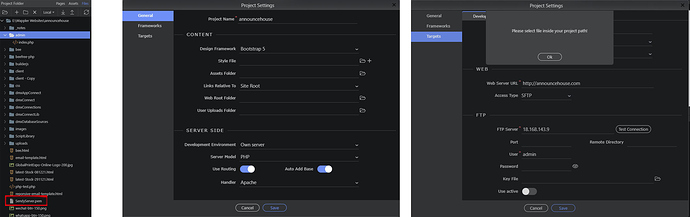brian
June 7, 2019, 5:29pm
1
Hello Teodor,
When connecting to the webserver via Filezilla, I reference a local ‘rd-rsa.ppk’ file and have the enter the password before I attempt to connect. After that, I am able to connect to the host in the usual way.
In Wappler, I’ve entered the following but see permission denied each time.
The password I need to enter for the '‘rd-rsa.ppk’ is different to the web host password. As I am not being asked for the first password, I wondered if this was the problem?
Thanks and best regards,
Hi Brian,
Well just press the “Test Connection” button and you should see more detailed info.
brian
June 7, 2019, 6:10pm
3
Hello George,
You guys are up late tonight.
I have pasted the log below but its Friday and I’m happy to wait until next week.
Testing Connection …
set color:use-color yes
set cmd:interactive yes
set file:charset utf-8
set xfer:clobber on
set ftp:timezone
set cmd:show-status yes
set cmd:set-term-status yes
set ftp:list-options -a
set cmd:fail-exit yes
set cmd:time-style “%Y-%m-%d %H:%M:%S”
set ftp:ssl-allow no
set ssl:verify-certificate no
set sftp:auto-confirm yes
set sftp:connect-program “ssh -a -x -v -i /Users/user /.ssh/mysite.com
set net:max-retries 3
set net:timeout 20
set net:reconnect-interval-base 5
set net:reconnect-interval-multiplier 1
open -u user ,pass sftp://mysite.com
lsuser /.ssh/mysite.com user mysite.com mysite.com user /.ssh/mysite.com user /.ssh/mysite.com mysite.com user ’mysite.com mysite.com mysite.com user /.ssh/known_hosts:35user /.ssh/mysite.com user /.ssh/mysite.com user /.ssh/mysite.com user****mysite.com Permission denied (publickey,gssapi-keyex,gssapi-with-mic).ls' at 0 [**user****mysite.com** Permission denied (publickey,ls’ at 0 ---- Running connect program (ssh -a -x -v -i /Users/user /.ssh/mysite.com user mysite.com mysite.com user /.ssh/mysite.com user /.ssh/mysite.com mysite.com user ’mysite.com mysite.com mysite.com user /.ssh/known_hosts:35user /.ssh/mysite.com user /.ssh/mysite.com user /.ssh/mysite.com user****mysite.com Permission denied (publickey,gssapi-keyex,gssapi-with-mic).ls' at 0 [**user****mysite.com** Permission denied (publickey,ls’ at 0 ---- Running connect program (ssh -a -x -v -i /Users/user /.ssh/mysite.com user mysite.com mysite.com user /.ssh/mysite.com user /.ssh/mysite.com mysite.com user ’mysite.com mysite.com mysite.com user /.ssh/known_hosts:35user /.ssh/mysite.com user /.ssh/mysite.com user /.ssh/mysite.com user****mysite.com Permission denied (publickey,gssapi-keyex,gssapi-with-mic).user****mysite.com Permission denied (publickey,gssapi-keyex,gssapi-with-mic).user****mysite.com Permission denied (publickey,gssapi-keyex,gssapi-with-mic).)
Have a great weekend,
Best regards,
Seems to me you have a key problem Brian
Certainly not an expert here but perhaps permissions 644 (read / write) needs to be 444 (read only)?
Just a guess
brian
June 7, 2019, 6:38pm
6
Hi Brian, George,
Sorry, I pasted in the wrong…
Testing Connection …
set color:use-color yes
set cmd:interactive yes
set file:charset utf-8
set xfer:clobber on
set ftp:timezone
set cmd:show-status yes
set cmd:set-term-status yes
set ftp:list-options -a
set cmd:fail-exit yes
set cmd:time-style “%Y-%m-%d %H:%M:%S”
set ftp:ssl-allow no
set ssl:verify-certificate no
set sftp:auto-confirm yes
set sftp:connect-program “ssh -a -x -v -i /Users/user /.ssh/mysite.com
set net:max-retries 3
set net:timeout 20
set net:reconnect-interval-base 5
set net:reconnect-interval-multiplier 1
open -u user ,pass sftp://mysite.com
lsuser /.ssh/mysite.com user mysite.com mysite.com user /.ssh/mysite.com user /.ssh/mysite.com mysite.com user ’mysite.com mysite.com mysite.com user /.ssh/known_hosts:35user /.ssh/mysite.com user /.ssh/mysite.com user****mysite.com Permission denied (publickey,gssapi-keyex,gssapi-with-mic).user****mysite.com Permission denied (publickey,gssapi-keyex,gssapi-with-mic).ls' at 0 [**user****mysite.com** Permission denied (publickey,ls’ at 0 ---- Running connect program (ssh -a -x -v -i /Users/user /.ssh/mysite.com user mysite.com mysite.com user /.ssh/mysite.com user /.ssh/mysite.com mysite.com user ’mysite.com mysite.com mysite.com user /.ssh/known_hosts:35user /.ssh/mysite.com user /.ssh/mysite.com user****mysite.com Permission denied (publickey,gssapi-keyex,gssapi-with-mic).user****mysite.com Permission denied (publickey,gssapi-keyex,gssapi-with-mic).ls' at 0 [**user****mysite.com** Permission denied (publickey,ls’ at 0 ---- Running connect program (ssh -a -x -v -i /Users/user /.ssh/mysite.com user mysite.com mysite.com user /.ssh/mysite.com user /.ssh/mysite.com mysite.com user ’mysite.com mysite.com mysite.com user /.ssh/known_hosts:35user /.ssh/mysite.com user /.ssh/mysite.com user****mysite.com Permission denied (publickey,gssapi-keyex,gssapi-with-mic).user****mysite.com Permission denied (publickey,gssapi-keyex,gssapi-with-mic).user****mysite.com Permission denied (publickey,gssapi-keyex,gssapi-with-mic).)
Still looks like a key issue and wondering if its password for key and password for user being different.
All the best,
Again no expert but if you have changed permissions to 444 that may be blocking the key upload. otherwise to he honest, not a clue!
last minute thought, may be way of the mark here but try adding the key file to the sever manually and setting it at 444
I see that the key is in wrong format...
brian
June 7, 2019, 8:03pm
10
Hi George, that’s interesting as it’s the same key file I use for FIlezilla. Brian, I will try your suggestion too.
All the best,
brian
June 10, 2019, 3:06pm
11
Hello George,
@brian - I looked up the file permissions and it seems that 400 should be used.
Thanks and best regards,
George
June 10, 2019, 5:30pm
12
Wappler uses LFTP as underlying FTP command that uses on its turn OpenSSH for security and key handling.
It doesn’t understand PPK key files as those are from winPutty but you can convert them, see:
brian
June 11, 2019, 8:11am
13
Hello George,
Good morning. I successfully changed the format and was able to connect
One issue I did find was that my private keys have different passwords to my sFTP passwords. When connecting in Wappler, you only have the option of entering one password for the sFTP account. The only way to negate this is to either have no password for your key or have the same password for key and sFTP account. I chose the latter and was connected.
All the best,
1 Like
Hi,
When trying to select the file path of the .pem file I get the error message:
Where exactly does it mean given I can’t actually set a project path and why can’t I have the key file locate somewhere away from my website files?
Many thanks
Teodor
April 5, 2022, 10:54am
15
Means your file needs to be located in the local folder where your local files are, the one selected for your project, when creating it in Wappler.
I thought as much so I moved the .pem file to the root of my website, still get the error message hence my post on the forum…
Teodor
April 5, 2022, 11:47am
17
Well maybe post a few screenshots of how is the site set up and where’s your file located and where are you selecting it from.
.pem shown in root of project folder. Project settings and target settings. Warning shows after trying to select the .pem file in the project root.
just tried manually putting the name of the .pem in the key field and I get a connection, although I now get an error:
Can not find the uploaded files!
I’ll figure this out but interesting the .pem only works if you manually type the file name and not if you browse to the file, perhaps a bug that needs fixing?
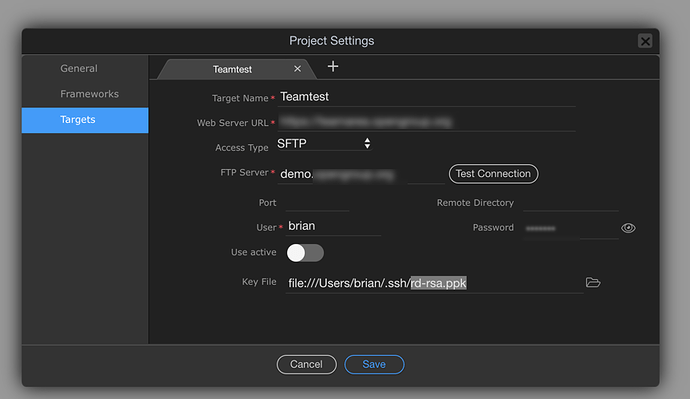
 If anyone else has the same issue I used the following command ‘puttygen private_key.ppk -O private-openssh -o private_key’
If anyone else has the same issue I used the following command ‘puttygen private_key.ppk -O private-openssh -o private_key’