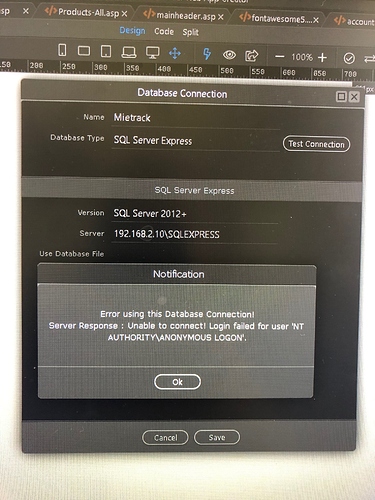I am building a site that needs to also connect to a second sqlexpress database that is on another server. The second server is local to that network and on the same subnet and I have full control of stuff like firewall rules and port forwarding or any of that stuff I need to change. Are there any tricks to be able to attach to this other database?
Hello Baub,
Just setup another database connection and use it where needed.
Yeah I knew that part. Just having problems. I’m going through rights issues now, like maybe the proper rights aren’t applied to connect.
on server for a local connection its ./sqlexpress
So I’m guessing that remote server is 192.168.x.x/sqlexpress ? Didn’t know if there was some trick with that period in front or if that was just for local?
ok, I managed to get the firewall ports opened up and look like trying to connect now. but its trying to connect as the NT AUTHORITY/Anonymous user. How can I tell it to login with a different user? @George @patrick
@baub you can create a screenshot directly using your computer and drag it in your reply here in the community  no need to make a photo of your display using your phone
no need to make a photo of your display using your phone 
I just though it was quicker than screen shot and editing to just show the section I wanted.
It always seems like an extra step when I am on a pc versus a mac. Mac you can shift alt 4 or whatever the exact command is and it will let you just screen shot the section you want. Windows 10 isn’t as groovy. LOL 
Alt Prnt Scrn copy full screen
Ctrl- Print Scrn - copy window
snipping tool is great for free form selects
Hi Baub - you can do a google search on the above and find a lot of answers as this is generic configuration issue.
Something like:
Yeah I’ve read extensively about this through google searches.
I guess I just don’t understand why a username/password can’t be added to the sqlexpress connector? I would think at some point a great software like this would support user names? I wish this database would have been sql but the other software company is the one that set this up. I’m guessing at some point someone else will have the same issue?
Have you enables the “sa” login and tried via that?
Not sure I understand your comment. There are no logins allowed from the wappler sql express database connector. So it has to be the default of some sort?
Sorry, have not actually used sql express for a long time. I seem to recall in mixed mode it allows for an “SA” login similar to root in mySql. Wondered if you have tried login with that (if possible in Wappelr)
There is no way to login to a sql express database other than with some sort of default login (ie no username/password option). I’m guessing at this point the developers didn’t think that anyone would really use sql express seriously? If it was something serious then it would be on a full blown SQL server, which is probably true. But I am in a situation where the other server has SQL express and I’m kind of stuck with having to use that.
I’ll just bang my head against the table for a few more days and see if I can come up with a work around.