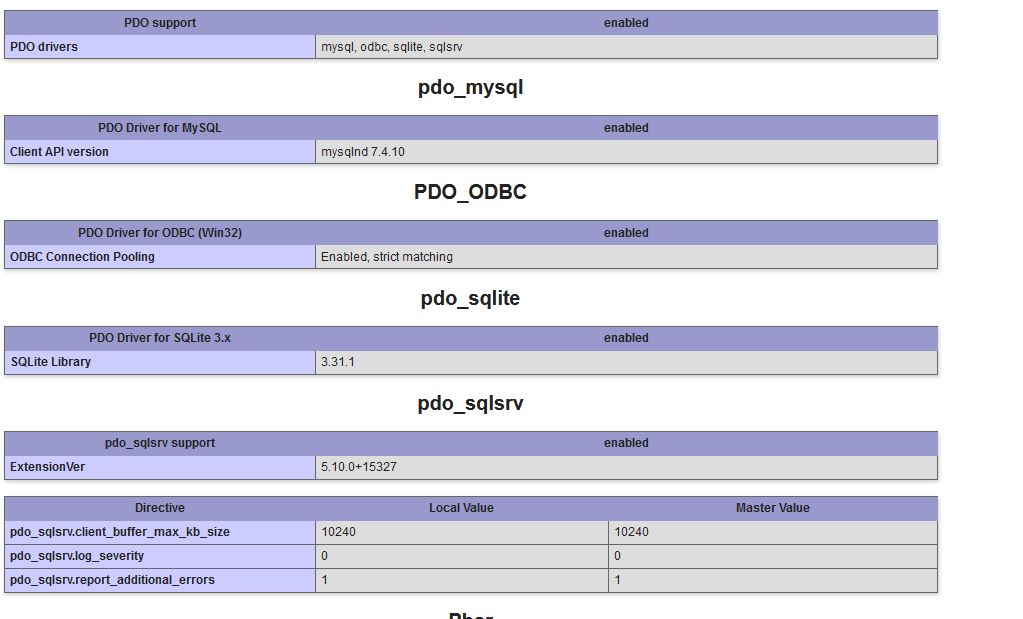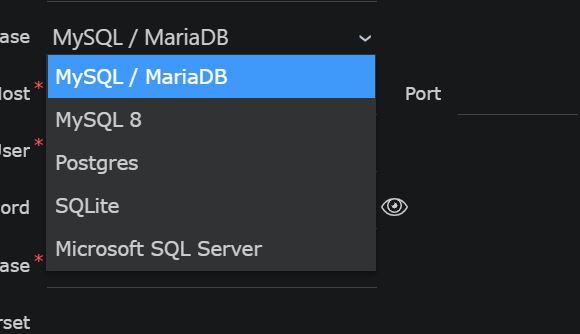Hello, everyone,
I’m relatively new to Wappler. I can’t query my MSSQL server. The server connection test works. However, no queries are executed. Error code: dmxConnectLib\lib\db\Connection.php",“line”:103,“message”:“could not find driver”
PDO_Extension is installed.
Manual queries work: like ->
$conn = new PDO("sqlsrv:Server = $db_SQL_server;TrustServerCertificate = true",
I suspect it is due to -> TrustServerCertificate = true", in the connection string
Can anybody help me?
Teodor
April 11, 2022, 10:24am
2
Are you sure that in your php.ini you see the mssql driver for PDO installed and enabled?
Hi Teodor,
i think so. A query like
$stmt = $conn->query(“SELECT * FROM tbl_carrier”);
in an simple php file work and give me the expected results…
In the Database Manager all works fine… i see the tables and can edit them.
Check the connection string generated by Wappler, the file with the connection string is located in dmxConnect/modules/Connections.
You can try adding TrustServerCertificate=true to the connection string in the connection file to see if that is the problem.
Hello patrick,
thanks for your reply… but where i have to put it in ?
“options”: {
Instead of SQL Server choose SQL Server Native as database type.
in the Database Manager? There is no such option.
In Workflows / Server Actions under Globals / Database Connections, there you can set the PHP specific connection.
Good morning from Germany,
the SQL Native solution works. The connection string still had to be adjusted with TrustServerCertificate = true. Unfortunately, it is also overwritten with every test of the connection.
Thanks for your support.
I’ll try like this now.
I have the same problem and I’ve been trying to solve it for hours! Still not set connection string after trying time? That’s it? Thanks for any help!