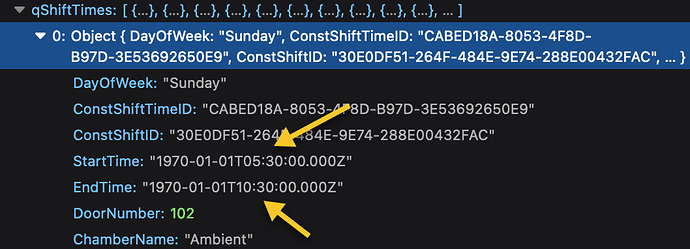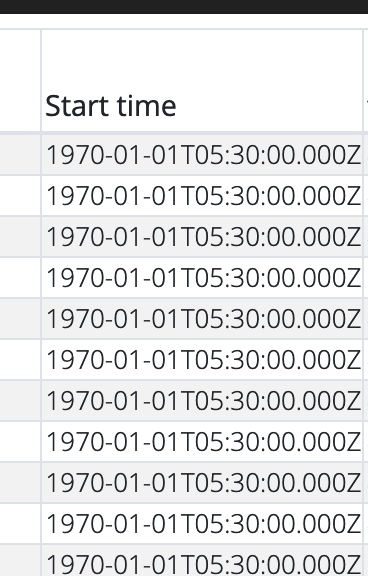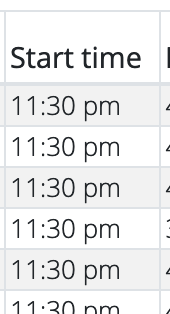Using Wappler 3.7.2 on a Mac with Node.JS server model and connecting to a MS SQL Server database. I am using Node page layouts and a content page.
I have a time field in my database and I am displaying on my page and applying date/time formatter. This is what it looks like in the database, the field format is Time:
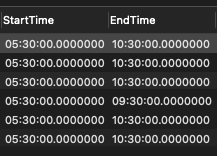
Here is where I apply the formatting in the code:
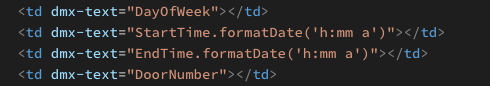
And this is what it looks like displayed:
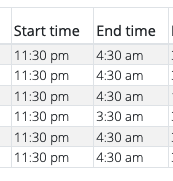
It’s completely off! I’ve done this before several times and never had this problem before. Am I doing something wrong?? It looks like it’s 6 hours off. I am also in central time, 6 hours from UTC. I thought this was a bug earlier but I thought it was resolved.