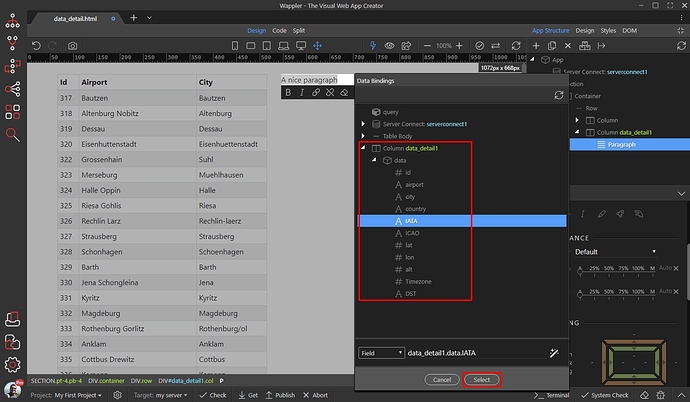This reminds me again of a suggestion I made in the Mobile Apps category in the past 2 weeks.
It would be GREAT if Every Tutorial would have a Zipped-Up downloadable of all the relevant folders & files generated by the steps of each Tutorial.
It would save time to be able to compare Exactly the sequence & scopes of a working application in the code of a file.
Too often over the years problem solving is a multi-step piece-by-piece, hour after hour, day after day inclusion of more code & more code from the struggling developer – backwards engineering, so to speak, how the problem could have happened.
It would save perhaps days of detective work to have the actual project files downloadable that WORK as an Expert coded them so that Developers can locally compare what they were doing wrong with the Best Practice of the Tutorial.
They would have less excuse for mis-understanding exactly where their code insertions happened in the page sequence, for instance.
Each tutorial would have the accompanying project files so it could be quickly understood by examination instead of just relying on text & screenshots or gifs to convey details.