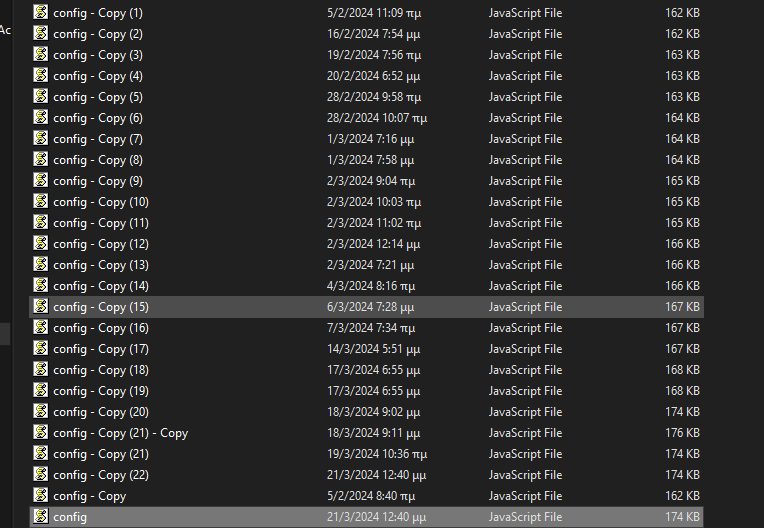Hello,
Today I noticed in the Git Manager history that the existing config.js file in the folder public/dmxAppConnect/config.js file had been deleted a couple of commits ago and a new file has been recreated with new data and without any previous data.
What is the impact of this on the development process in Wappler editor? Do I need to copy contents of the previous config file in the newly created file to bring it back to its previous stage?