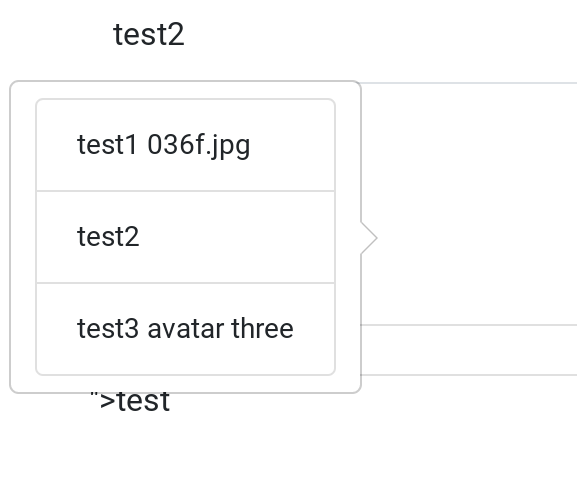Is there a way to build popovers with containers, rows, columns, forms, images etc.? I see the “allow html” option on the popover properties but I don’t understand where to build out the html.
Thanks!

Is there a way to build popovers with containers, rows, columns, forms, images etc.? I see the “allow html” option on the popover properties but I don’t understand where to build out the html.
Thanks!
Probably the easiest way would be to build out your HTML as a Wappler page and then copy and paste the code in the Popover UI.
Yes, I have popovers on one of my tables. Here’s a snippet:
<td data-toggle="popover" title="Primary Contact" data-content="This is the primary contact for this account." > John Smith </td>
Here’s the official documentation: https://getbootstrap.com/docs/4.0/components/popovers/
Hmmm. I built it out on a separate page and added it the the “content” field in the Popover properties. It makes me open and close the code with a single quote. It doesn’t appear to be working, however.
Here’s the code:
<p class="m-0 small text-left"
dmx-bs-popover="'<div class="container"> <div class="row"> <div class="d-flex"> <img width="50" src="assets/avatars/avatar-6.jpg"> <p class="ml-2">Stephanie</p> </div> </div> </div>'"
data-html dmx-bind:popover-title="'Popover Test'" data-placement="auto" data-trigger="focus">All</p>I have been able to add an image and name by manually adding the following code:
<p class="m-0 small text-left" data-toggle="popover" title="Folowing" data-html="true" data-content="<img src='http://penguin.linux.test:8100/assets/avatars/avatar-6.jpg' width='40' <p>John Doe</p>"> All </p>
Now, I’m wondering how I would include a repeat/table.
For context, I’m trying to reproduce something I saw on Product Hunt’s website. Here’s a video: .
Sounds like you are better off using a modal
Unfortunately, it’s already inside of a modal so it would have to be a modal on top of a modal.
Yes you can do this. Create your table and copy the code. Add the data-html="true" tag (again see the docs - https://getbootstrap.com/docs/4.0/components/popovers/#options) and then simply paste the code in to the data-content="<div> HTML goes here</div>" tag
I’m making progress.
I’m pretty sure there is at least one bug in the “allow html” checkbox option. It creates data-html in the code but doesn’t set it to “true”. Also, pasting something in the popover properties “content” input creates this code:
dmx-bs-popover not data-content
Have you been able to add dynamic data to the table inside of the popover?
I was able to get this to work using custom code. I’m not sure how it could be made to work through Wappler, but I’d be interested to know.
<p data-toggle="popover">fire popover</p>
<!-- loaded popover content -->
<div id="popover-content" style="display: none">
<ul class="list-group custom-popover" is="dmx-repeat" dmx-bind:repeat="serverconnect1.data.getusers">
<li class="list-group-item">{{username}} {{avatar_name}}</li>
</ul>
</div>
<script>
$(document).ready(function() {
$('[data-toggle="popover"]').popover({
html: true,
content: function() {
return $('#popover-content').html();
}
});
});
</script>
Here’s how it looks: