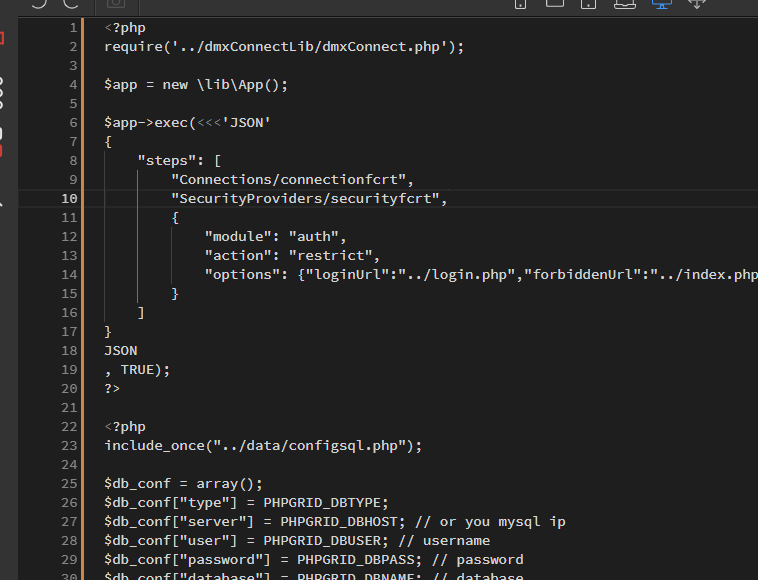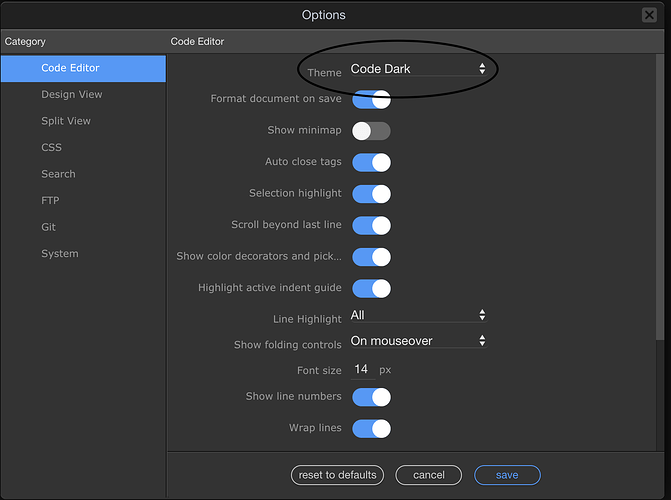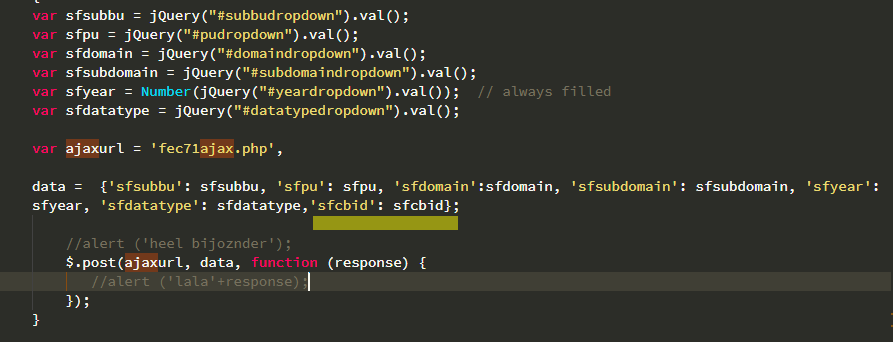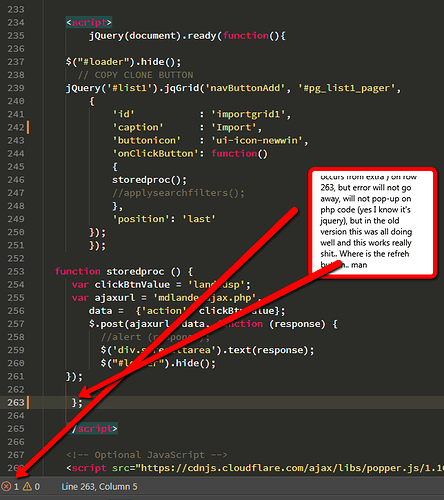My colors disappeared when I updated this morning to 2.5.0 version (from some older version). Somehow its there in some files, but on lots the php upper part is just white. Anyway can I get my colors back, its really annoying.
Right click and set the code to php or anything else you may need.
ok many tnx that helps, just fmi the colors changed apparenly (old was kind of fresher)?
and is there a way to have two schemes on one page (php & jquery?). Guess majority is readible, but in cases its not.
Go into your Wappler settings and choose a different theme. What you are seeing is the default theme ‘Code Dark’. Choose another theme …
ok thanks again and back at monokai. Thanks!
two things on this to me color-change update in Wappler. 1) I need to set this language option each time again, which was previously not the case. 2) the Javascript errors for example a non-existing ajax variable, are not shown as errrors anymore (use to get a green color, and only white if it was defined). Can I get the old formatting back somehow? I feel It used to show both errors in Php and Jquery at the same time (if present).
It is not possible to get the old behavior back. The old formatting and validation was with the CodeMirror editor, we now use the Monaco editor. We will investigate on how to improve the current editor.
ok explaning this, helps me already (e.g thinking is it me??) .
As an exmaple, would be great to get an error like this back - CBId is not defined, so like to see that