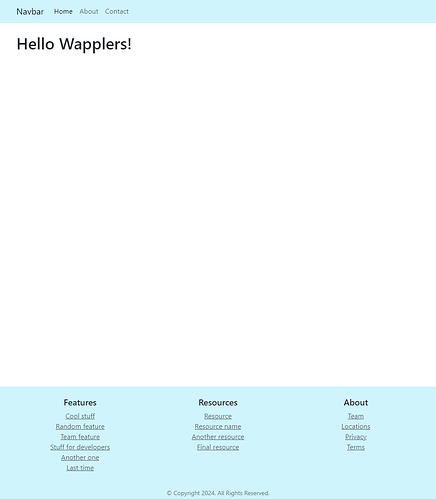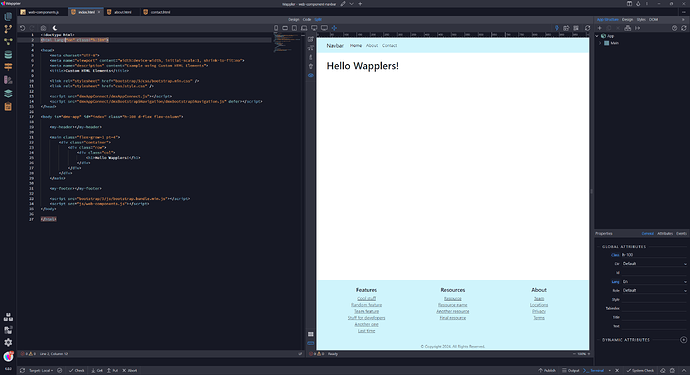As an alternative to Server Side Includes, as in PHP include, we can use a client side solution using JavaScript.
I start with the index page that I have created. To follow along, copy and paste the code in a new document.
This is the HTML code for the index page:
<!doctype html>
<html lang="en" class="h-100">
<head>
<meta charset="UTF-8">
<meta name="viewport" content="width=device-width, initial-scale=1, shrink-to-fit=no">
<meta name="description" content="Example using Custom HTML Elements">
<title>Custom HTML Elements</title>
<link rel="stylesheet" href="bootstrap/5/css/bootstrap.min.css" />
<link rel="stylesheet" href="css/style.css" />
<script src="dmxAppConnect/dmxAppConnect.js"></script>
<script src="dmxAppConnect/dmxBootstrap5Navigation/dmxBootstrap5Navigation.js" defer></script>
</head>
<body is="dmx-app" id="index" class="h-100 d-flex flex-column">
<header class="bg-info-subtle">
<nav class="navbar navbar-expand-lg ">
<div class="container">
<a class="navbar-brand ms-auto" href="index.html">Navbar</a>
<button class="navbar-toggler" type="button" data-bs-toggle="collapse" data-bs-target="#navbar1_collapse" aria-controls="navbar1_collapse" aria-expanded="false" aria-label="Toggle navigation">
<span class="navbar-toggler-icon"></span>
</button>
<div class="collapse navbar-collapse" id="navbar1_collapse">
<div class="navbar-nav">
<a class="nav-item nav-link active" href="index.html">Home</a>
<a class="nav-item nav-link" href="about.html">About</a>
<a class="nav-item nav-link" href="contact.html">Contact</a>
</div>
</div>
</div>
</nav>
</header>
<main class="flex-grow-1 pt-4">
<div class="container">
<div class="row">
<div class="col">
<h1>Hello Wapplers!</h1>
</div>
</div>
</div>
</main>
<footer class="bg-info-subtle">
<div class="container">
<div class="row row-cols-2 row-cols-md-3 text-center pt-4">
<div class="col">
<h5>Features</h5>
<ul class="list-unstyled">
<li><a class="text-muted" href="#">Cool stuff</a></li>
<li><a class="text-muted" href="#">Random feature</a></li>
<li><a class="text-muted" href="#">Team feature</a></li>
<li><a class="text-muted" href="#">Stuff for developers</a></li>
<li><a class="text-muted" href="#">Another one</a></li>
<li><a class="text-muted" href="#">Last time</a></li>
</ul>
</div>
<div class="col">
<h5>Resources</h5>
<ul class="list-unstyled">
<li><a class="text-muted" href="#">Resource</a></li>
<li><a class="text-muted" href="#">Resource name</a></li>
<li><a class="text-muted" href="#">Another resource</a></li>
<li><a class="text-muted" href="#">Final resource</a></li>
</ul>
</div>
<div class="col">
<h5>About</h5>
<ul class="list-unstyled">
<li><a class="text-muted" href="#">Team</a></li>
<li><a class="text-muted" href="#">Locations</a></li>
<li><a class="text-muted" href="#">Privacy</a></li>
<li><a class="text-muted" href="#">Terms</a></li>
</ul>
</div>
</div>
<div class="row mt-3">
<div class="col">
<p class="text-secondary text-center small mb-0 p-1">© Copyright 2024. All Rights Reserved.</p>
</div>
</div>
</div>
</footer>
<script src="bootstrap/5/js/bootstrap.bundle.min.js"></script>
</body>
</html>
Similar to Server Side Includes, I want the same header and footer for my other pages. To do this, I create custom elements in a JavaScript file. Here I have prepared a JavaScript file called web-components.js. Again, copy and paste the code in a JavaScript document.
// header element
class Header extends HTMLElement {
constructor() {
super()
this.innerHTML = `
`
}
}
window.customElements.define('my-header', Header)
// footer element
class Footer extends HTMLElement {
constructor() {
super()
this.innerHTML = `
`
}
}
window.customElements.define('my-footer', Footer)
I will now cut the HTML code from the index page and paste it in the JavaScript file as follows:
// header element
class Header extends HTMLElement {
constructor() {
super()
this.innerHTML = `
<header class="bg-info-subtle">
<nav class="navbar navbar-expand-lg ">
<div class="container">
<a class="navbar-brand ms-auto" href="index.html">Navbar</a>
<button class="navbar-toggler" type="button" data-bs-toggle="collapse" data-bs-target="#navbar1_collapse" aria-controls="navbar1_collapse" aria-expanded="false" aria-label="Toggle navigation">
<span class="navbar-toggler-icon"></span>
</button>
<div class="collapse navbar-collapse" id="navbar1_collapse">
<div class="navbar-nav">
<a class="nav-item nav-link active" href="index.html">Home</a>
<a class="nav-item nav-link" href="about.html">About</a>
<a class="nav-item nav-link" href="contact.html">Contact</a>
</div>
</div>
</div>
</nav>
</header>
`
}
}
window.customElements.define('my-header', Header)
// footer element
class Footer extends HTMLElement {
constructor() {
super()
this.innerHTML = `
<footer class="bg-info-subtle">
<div class="container">
<div class="row row-cols-2 row-cols-md-3 text-center pt-4">
<div class="col">
<h5>Features</h5>
<ul class="list-unstyled">
<li><a class="text-muted" href="#">Cool stuff</a></li>
<li><a class="text-muted" href="#">Random feature</a></li>
<li><a class="text-muted" href="#">Team feature</a></li>
<li><a class="text-muted" href="#">Stuff for developers</a></li>
<li><a class="text-muted" href="#">Another one</a></li>
<li><a class="text-muted" href="#">Last time</a></li>
</ul>
</div>
<div class="col">
<h5>Resources</h5>
<ul class="list-unstyled">
<li><a class="text-muted" href="#">Resource</a></li>
<li><a class="text-muted" href="#">Resource name</a></li>
<li><a class="text-muted" href="#">Another resource</a></li>
<li><a class="text-muted" href="#">Final resource</a></li>
</ul>
</div>
<div class="col">
<h5>About</h5>
<ul class="list-unstyled">
<li><a class="text-muted" href="#">Team</a></li>
<li><a class="text-muted" href="#">Locations</a></li>
<li><a class="text-muted" href="#">Privacy</a></li>
<li><a class="text-muted" href="#">Terms</a></li>
</ul>
</div>
</div>
<div class="row mt-3">
<div class="col">
<p class="text-secondary text-center small mb-0 p-1">© Copyright 2024. All Rights Reserved.</p>
</div>
</div>
</div>
</footer>
`
}
}
window.customElements.define('my-footer', Footer)
All that remains now is to add the custom elements to my pages - including a link to the JavaScript file.
<!doctype html>
<html lang="en" class="h-100">
<head>
<meta charset="UTF-8">
<meta name="viewport" content="width=device-width, initial-scale=1, shrink-to-fit=no">
<meta name="description" content="Example using Custom HTML Elements">
<title>Custom HTML Elements</title>
<link rel="stylesheet" href="bootstrap/5/css/bootstrap.min.css" />
<link rel="stylesheet" href="css/style.css" />
<script src="dmxAppConnect/dmxAppConnect.js"></script>
<script src="dmxAppConnect/dmxBootstrap5Navigation/dmxBootstrap5Navigation.js" defer></script>
</head>
<body is="dmx-app" id="index" class="h-100 d-flex flex-column">
<my-header></my-header>
<main class="flex-grow-1 pt-4">
<div class="container">
<div class="row">
<div class="col">
<h1>Hello Wapplers!</h1>
</div>
</div>
</div>
</main>
<my-footer></my-footer>
<script src="bootstrap/5/js/bootstrap.bundle.min.js"></script>
<script src="js/web-components.js"></script>
</body>
</html>
I do this for each of the other pages with the following result
The included components will always appear in the design panel.
For more info on custom elements see