I hope this can be done. I know I can clear an entire form on submit, that’s easy. Is it possible to only clear select fields? Basically what I need to do is to clear a form but not clear any hidden fields.
Possible?
I hope this can be done. I know I can clear an entire form on submit, that’s easy. Is it possible to only clear select fields? Basically what I need to do is to clear a form but not clear any hidden fields.
Possible?
Only way i can think is to set the field values individually to empty strings/ zeros in the dynamic events action success event of the form (Text Input => Set Value)
Edit. Hidden fields would not be cleared anyway surely as they would be fixed values, not inputs
Reset function is what you want. If you want to clear specific input field you can set its value to ‘’ on success.
Thank you @transcoderm, using set VAlue worked great.
Is this true? If you have hidden form fields in a form and do a form reset on success the hidden fields will retain their value? This would be so cool if true.
Hi Brad,
I believe he means that the reset button resets the input to its initial value, i.e. if you have an input with a value set:
<input type="text" id="id" name="id" value="my value" />
When you reset the form it will still show “my value”. If you change the initial value, by entering anything different, on reset it will be also reverted to “my value”.
Thanks for the clarification! That helps a lot in some forms I have to build. 
I know this is an old thread but I didn't want to start a new one in the bug category in case this is expected behavior.
Hidden fields aren't always fixed values but unfortunately you are correct, hidden fields don't seem to reset. This drove me crazy for a little while trying to figure out what was going on...haha
I have a look up field that stores the id or text in a hidden field. The hidden field is what gets saved to the database not the field that is typed in. The "edit contact button"  shows or hides based on whether or not the value of the hidden field is numeric or not. If an actual contact was chosen, the hidden field contains the contact_id if the user just typed in a name and didn't choose from a contact stored in the database, then the hidden field's value is a string and the "edit contact button" is hidden. You can see it works properly if the field that is supposed to be hidden is set to a "text" field.
shows or hides based on whether or not the value of the hidden field is numeric or not. If an actual contact was chosen, the hidden field contains the contact_id if the user just typed in a name and didn't choose from a contact stored in the database, then the hidden field's value is a string and the "edit contact button" is hidden. You can see it works properly if the field that is supposed to be hidden is set to a "text" field.
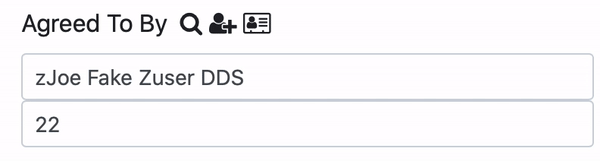
If I change it to hidden the field does not reset, thus the "edit contact button" doesn't show/hide properly.
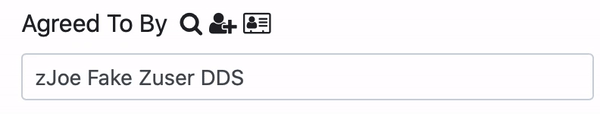
Not sure if this is a bug or expected behavior but my work around is the set it as a "text" field and then use style="display:none;" on the input. It resets properly then.
can you not use the onChange() event to manage the content of the hidden field and set it to the correct value?
Hi @Hyperbytes, the form is in a modal and the reset happens on modal close event and since the “hidden” field type doesn’t reset, if a contact_id is what was saved and a user starts to type a name and then changes their mind and doesn’t save, when you close and open back up the modal for the same record, the hidden field still has what the user typed not the contact_id but the field that the user sees has the correct contact name that goes along with the saved contact_id. Hope that makes sense. If you look at the first .gif you can see how the functionality of the hidden field works.
For now the style=“display:none;” work around is fine.
Thanks for the reply.
Can you not manually reset it on the modal close event
For more clarity, if you look at the first .gif, you see the hidden field has the contact_id then as the user types the hidden field mirrors “Test”. If they get out of the modal without saving and go back the hidden field should once again show the contact_id, not what the user typed which works perfectly if the hidden field is set to “text” field.
In the second .gif, the hidden field is set to “hidden” type field and if the user closes the modal without saving and then reopens the modal and you were to inspect the hidden field in the browser, it contains what the user had typed if the user simply reopens the same record not the contact_id that was saved.
The hidden field is the issue so I’ll just use the work around no biggie.
I can confirm, in 2025, this is still the same behavior: hidden input fields are not reset and their data not cleared. The work around is to change your hidden fields to type="text" and use CSS display: none; to hide them from view.