I needed the option to log out all sessions from a user, so I coded an extension. That’s useful for something like a “Logout From All Sessions” button.
It’s configured for a managed Redis database from DigitalOcean and reads the connection parameters from the .env.
You can easily modify the code to use globals or options if that fits better into your stack.
The input is a simple user_Id, and the extension returns the amount of deleted sessions.
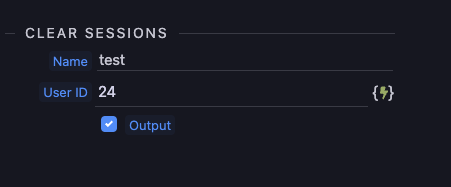
clear_sessions.js
const dotenv = require("dotenv");
dotenv.config();
const Redis = require("ioredis");
exports.clearSessions = async function (options) {
options = this.parse(options);
let connectPort = process.env.REDIS_PORT;
let connectHost = process.env.REDIS_HOST;
let connectPassword = process.env.REDIS_PASSWORD;
let connectUser = process.env.REDIS_USER;
if (!options.user_id) {
console.error("Please provide user ID in options object.");
return;
}
const redis = new Redis({
port: connectPort,
host: `${connectHost}`,
password: `${connectPassword}`,
user: `${connectUser}`,
db: 0,
tls: {},
});
redis.on("connect", function () {
console.log("Connected to Redis...");
});
const keys = await redis.keys("sess:*");
let deletedKeys = 0;
const deletePromises = keys.map((key) => {
return redis.get(key).then((value) => {
try {
value = JSON.parse(value);
if (value.securityId === parseInt(options.user_id)) {
console.log(`Deleting key: ${key}`);
deletedKeys++;
return redis.del(key);
}
} catch (err) {
console.log(err);
}
});
});
await Promise.all(deletePromises);
console.log(`All keys have been deleted, total: ${deletedKeys}`);
return deletedKeys;
};
clear_sessions.hjson
[
{
"type": "clear_sessions",
"module": "clear_sessions",
"action": "clearSessions",
"groupTitle": "Sessions",
"groupIcon": "fas fa-lg fa-file comp-data",
"title": "Clear All User sessions",
"icon": "fas fa-lg fa-file comp-data",
"dataPickObject": true,
"dataScheme": [
{
"name": "file_name",
"type": "text"
}
],
"properties": [
{
"group": "Clear Sessions",
"variables": [
{
"name": "actionName",
"optionName": "name",
"title": "Name",
"type": "text",
"required": true,
"defaultValue": ""
},
{
"name": "user_id",
"optionName": "user_id",
"title": "User ID",
"type": "text",
"required": true,
"defaultValue": "",
"serverDataBindings": true
},
{
"name": "output",
"optionName": "output",
"title": "Output",
"type": "boolean",
"defaultValue": false
}
]
}
]
}
]