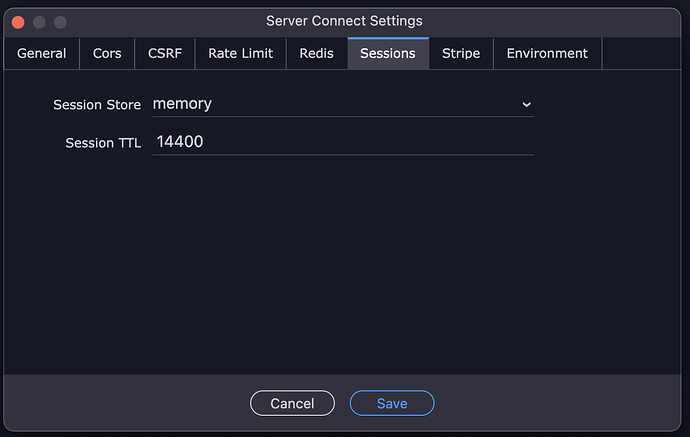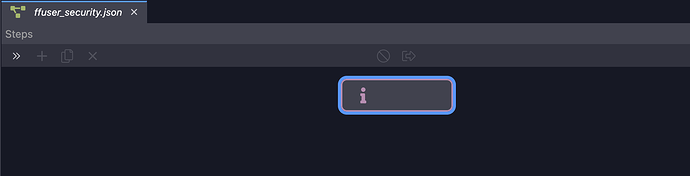Wappler Version : 6.8.0
Operating System : MacOS 14
Server Model: Node
Database Type: MySQL
Hosting Type: localhost
Expected behavior
Changing the Session TTL value should not corrupt the security.json file of course.
I'm only noticing this behavior on my localhost. It does not happen in staging and production.
I wanted to decrease the time sessions remained alive from the default 86,400 to 14,400.
After saving the new session TTL, I received a 500 server error message just trying to access http://localhost, with reference to g_identity. I reopened my Security Provider configuration in Wappler only to see this...
How to reproduce
Make a backup of your security.json file in app/modules/SecurityProviders/
Open Server Connect Settings and go to the Session tab
Change the Session TTL value to something else and save
Try to view your website on localhost...error
Open your Security Providers configuration...nada
At this point, you can rename your backup security.json file and all will be ok again.