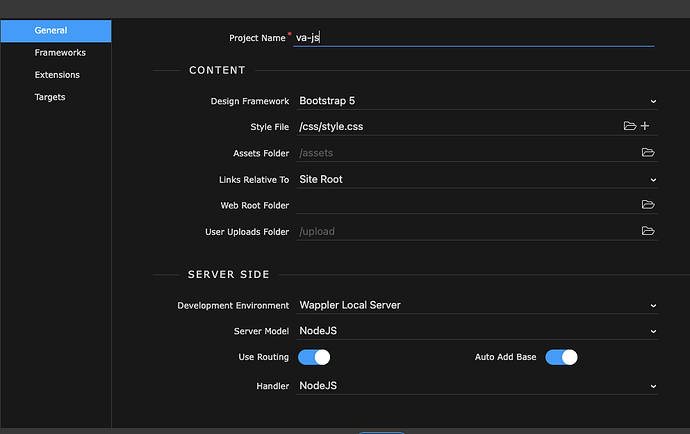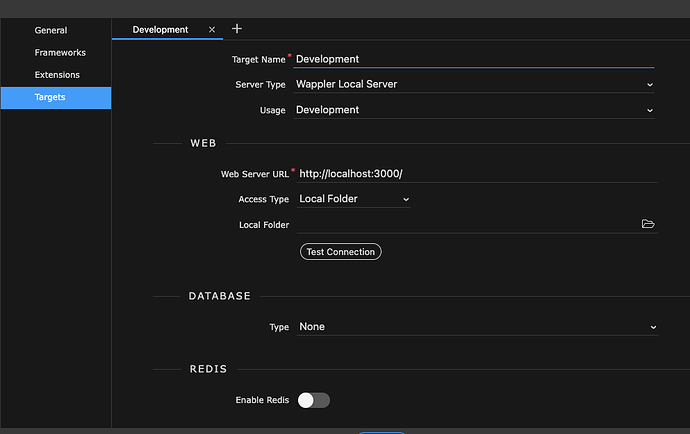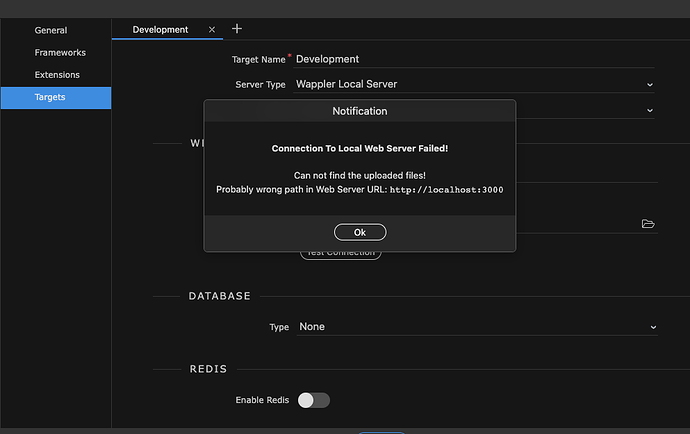In a new NodeJS project I want to exclude the public folder, to be able to use it on shared Windows Plesk
I then created a new nodeJS project and the Local Target connects regularly
Then I changed the Web Root Folder to point to the main folder and not to the public folder
Then, following the instructions, I deleted the project from Wappler and then reopened it from the folder
Now the Web Root Folder is correct and all files and folders from the Public folder have been moved to the root folder
But now the connection to the local target no longer works
I noticed that using the search in the project code there are still references to the Public folder.
What should I do to resolve it?
Thank you
@Teodor @George
After the change of the web Root Folder there were some references to the “Public” folder, which perhaps are the cause of the problems of connection to the local target:
lib/server.js (line 47)
app.use(express.static(‘public’, config.static));
lib/core/path.js (line 50)
let root = resolve(‘public’);
lib/modules/dataset.js (line15)
let data = readFileSync(resolve(‘public’, path));
lib/oauth/services.js (line 51 and line 52)
‘wordpress’: {
auth_endpoint: ‘https://public-api.wordpress.com/oauth2/authorize’,
token_endpoint: ‘https://public-api.wordpress.com/oauth2/token’
},
lib/setup/routes.js (line 89)
res.sendFile(url, { root: ‘public’ })