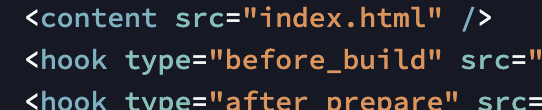Hi all,
Before I jump feet first into some changes I want to make sure my process is correct -
I have an existing, nearly finished mobile app with an index.html page that simply displays the logo and login options.
The client has now decided to do away with logins! And he wants the app to launch into a product listing page which already exists (products.html).
I need to keep the routes for all the pages the same, just start with products.html instead of index.html.
What would be the “correct” way of doing this?
I have some ideas but not sure if they are the right way to do this?
- Copy the body from products.html over index.html keeping the header stuff then change the links on any pages linking to products.html (and remove the original products.html).
- Have index.html immediately forward to products.html on load.
- Remove index.html and rename products.html (to index.html), then add the header stuff from the original index.html, a bit like option 1.
The app uses Framework7 and AppConnect.
Thanks.
Haven’t tested any of these yet since I don’t know what it will do to the Wappler code/links/includes etc.