It would be nice to be able to click and drag the height of the horizontal code panel in split view, similar to the inspector panel in Chrome DevTools
You can do this if you have the terminal/output panel open. Apart from that, why would you want to have the code window use less than the full height available? (There are certainly a number of places where I would like the ability to resize panels.)
@TomD I like the ability to resize the code view depending on the elements on the page (a bit like you can resize the window on here when you’re replying to a post). Sometimes I need to see more code than design and vice-versa. If you can just click and drag it would be a great addition.
I certainly agree with this. But then don't you mean you would like to adjust the width of the panels by dragging the border between them?
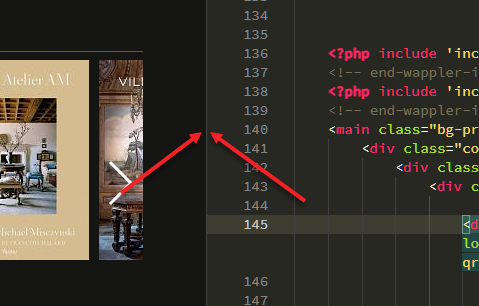
Ah I’m talking about the horizontal split view rather than vertical one. Will update the request
I certainly would find it helpful to be able to adjust the width of the code panels as shown above in vertical split view!
Is there any news of adding the ability to change the column widths in split view please? So much space is wasted in the design half when I could really do with more width in the code half. It’s probably vice versa for some other people, so having a handlebar to drag would be a significant enhancement.
Thank you.