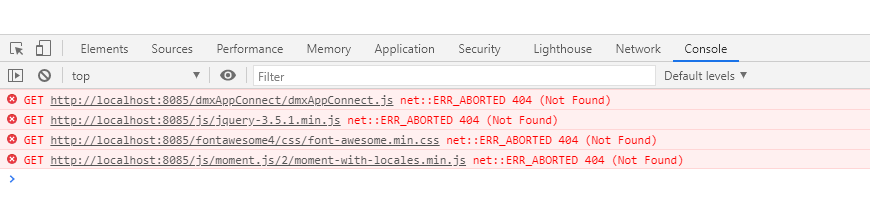Hello,
In production I have a nginx doing a reverse proxy for 3 applications, each application has its context (specific route), example:
Nginx: endpoint.com
/ => http://127.0.0.1:80
/reports => http://127.0.0.1:85
/panel => http://127.0.0.1:90 (Here is wappler app)
The problem is that wappler directs all your url to “/”, this conflicts with the other endpoints, is it possible to configure this on the wappler?
My project is: NodeJS
Thank you very much!
George
March 28, 2021, 1:52pm
2
Well you should make sure the webroot of your Wappler application is the folder it is on, so “panel in your case.
You can enter the web root folder in your project settings
Hi George,
I changed the “webroot” to: “/ panel”, but all references (url) are still pointed to:
I expected to see something like this:http://localhost:8085/panel/dmxAppConnect/dmxAppConnect.js
Even trying to change the reference directly in the code, when I save the file, the wappler removes the changes back to its default.
Am I missing something?
Thank you!
Hello,
Could anyone suggest something?
Thank you,
This problem still seems to exist. After changing the webroot of a project, the “dmxAppConnect” paths in main.ejs continue to get overwritten back to “/dmxAppConnect”. On every save. This is super annoying.
@Teodor - is this a bug or am I doing something wrong. Basically, my project becomes unusable after changing the webroot.
1 Like