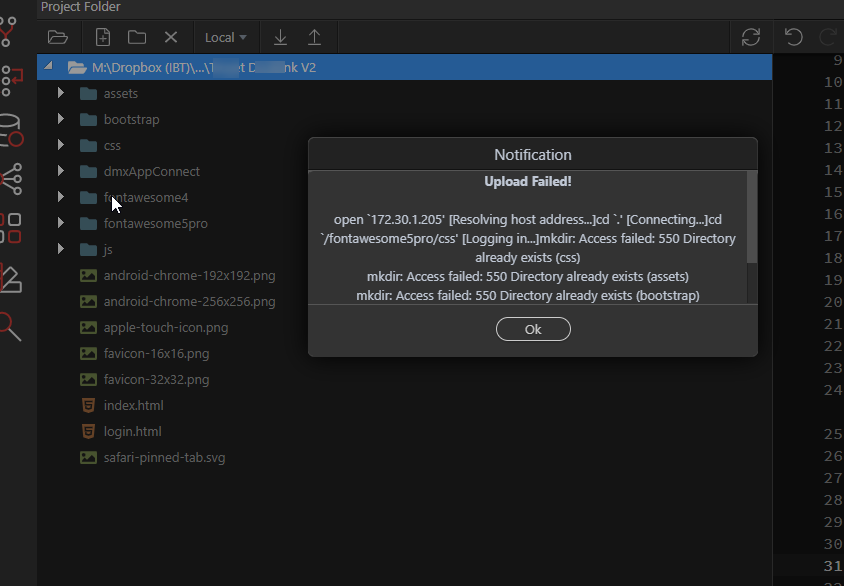Using 3.0.0 Beta 4
Similar to issue that was resolved a couple of minor revisions ago.
I created a new site. Nothing was in the remote ftp folder. Click on upload site or publish and once it creates the folder, it will not upload files into the folder. I get an error 550 Directory already exists when it tries to upload the files that are supposed to be in that directory. See pic below. Only workaround is to upload every folder individually.
After closer investigation, it is only when there are sub-folders. So basically if you try to upload a folder that contains a sub-folder, it will upload the main folder and not upload the sub-folder and give the error message.
Are you sure you don’t have any permissions issues? Please double check the write and modify permissions.
Yes, all permissions are good. I have full read/write permissions. This is an ftp server that I own and maintain. It can be replicated on other ftp servers as well.
So it is working with the latest stable version, but not with the betas?
Just confirmed that it shows the same error message in 2.9.1.
Steps to reproduce.
- Create a new project.
- Project populates all the necessary files and folders such as bootstrap/dmxAppConnect, etc.
- Click on the site root and click upload, or click publish.
- Any file that is inside a sub folder, it will throw an error message “Access Failed: 550 Directory already exists”
You have to select the lowest level folder to upload the included files.
This is only when the remote folders do not exist yet.